
Last Updated by BITZER SE on 2025-04-12

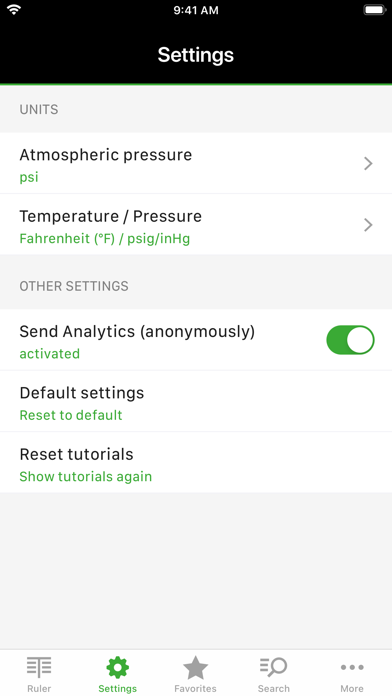
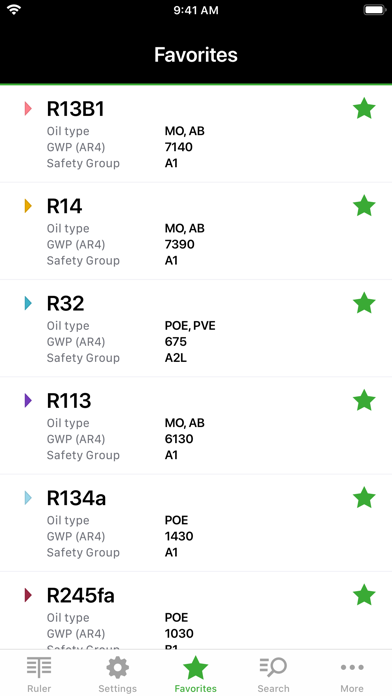

What is BITZER REFRIGERANT RULER?
The BITZER REFRIGERANT RULER is an app that helps in determining refrigerant data quickly and easily. It contains information on more than 100 natural and synthetic refrigerants, including key fluid properties, safety group information, global warming potential (GWP), ozone depletion potential (ODP), and information on choice of oil type for the compressor. The app provides an intuitive user interface for easy and accurate temperature-to-pressure conversion, while allowing easy use and switching between different metric (SI) and imperial (IP) units.
1. These include, for example, GWP and ODP values for the refrigerants, safety group, chemical composition or components in mixtures, CAS number, molecular weight, triple and boiling (bubble) points, critical temperature, critical pressure and information on the type of oil for the compressor.
2. ▸ Ruler: By means of a slider, the values of pressure, dew and boiling (bubble) temperatures (temperature glide resulting from the difference) for the selected refrigerant can be determined.
3. With this setting, the atmospheric pressure can be entered either manually on the upper ruler or via the "barometer symbol" to correct the pressure values.
4. ▸ Automatic Barometer: The app offers the possibility to determine the current altitude above sea level and/or the actual atmospheric pressure to correct the corresponding dew and bubble temperatures in case of overpressure settings.
5. Pressure and temperature values can also be entered manually - either by tapping on the respective field or via the symbol "123".
6. A change to absolute pressure values is possible under "Settings", the atmospheric pressure correction is then inactive.
7. ▸ Settings: Under this menu all important parameters for the determination of the atmospheric pressure as well as for temperature and pressure values can be adjusted.
8. ▸ Search filters and favourites: Under the navigation item "Search" or via predetermined "Search filters" or manual entry in the text field the appropriate refrigerant can be found and, if necessary, added to the favourites by tapping the "star symbol".
9. In the Setting psig / inHg displays the overpressure values in "psig" and the negative pressure values in "negative inHg" (e.g., -7.5 inHg).
10. The app contains all common refrigerants, including key fluid properties, safety group information, global warming potential (GWP), ozone depletion potential (ODP), and information on choice of oil type for the compressor.
11. ▸ The app contains data and information on more than 100 natural and synthetic refrigerants, which can also be preselected by filter functions (under "Search").
12. Liked BITZER REFRIGERANT RULER? here are 5 Reference apps like Refrigerant Calculator; Refrigerant Selection Tool; Refrigerant Selection Tool EU; Answers Refrigerant Rail; Bible;
GET Compatible PC App
| App | Download | Rating | Maker |
|---|---|---|---|
 BITZER REFRIGERANT RULER BITZER REFRIGERANT RULER |
Get App ↲ | 1,035 4.66 |
BITZER SE |
Or follow the guide below to use on PC:
Select Windows version:
Install BITZER REFRIGERANT RULER app on your Windows in 4 steps below:
Download a Compatible APK for PC
| Download | Developer | Rating | Current version |
|---|---|---|---|
| Get APK for PC → | BITZER SE | 4.66 | 3.4.0 |
Get BITZER REFRIGERANT RULER on Apple macOS
| Download | Developer | Reviews | Rating |
|---|---|---|---|
| Get Free on Mac | BITZER SE | 1035 | 4.66 |
Download on Android: Download Android
- Contains data and information on more than 100 natural and synthetic refrigerants
- Provides key fluid properties, safety group information, GWP, ODP, and information on choice of oil type for the compressor
- Allows easy and accurate temperature-to-pressure conversion
- Provides an intuitive user interface
- Allows easy use and switching between different metric (SI) and imperial (IP) units
- Offers search filters and favourites for finding and selecting appropriate refrigerants
- Provides information on previously used refrigerants for comparison purposes and practical use in service and operation of older existing systems
- Offers settings for adjusting important parameters for the determination of atmospheric pressure, temperature, and pressure values
- Provides automatic barometer for determining the current altitude above sea level and/or the actual atmospheric pressure to correct the corresponding dew and bubble temperatures in case of overpressure settings
- Allows selection and combination of temperature and pressure units
- Provides further information on refrigerants, including GWP and ODP values, safety group, chemical composition or components in mixtures, CAS number, molecular weight, triple and boiling (bubble) points, critical temperature, critical pressure, and information on the type of oil for the compressor.
- Provides PT charts for refrigerants
- Has a ruler feature
- Can be useful for HVAC technicians
- No option to turn off dew and bubble
- PT charts are in PSIA and require atmospheric pressure to be added
- Redesigned interface is not user-friendly and confusing
- Some features may be too technical for non-experts
Needs an option
Kelly gray
Note: charts in PSIA
Ruined