![Converter Plus [paid] for pc](https://is5-ssl.mzstatic.com/image/thumb/Purple118/v4/ad/c3/a6/adc3a663-97a8-2154-38f0-dfc2ebcaeb06/source/200x200bb.jpg)
Published by TranCreative Software on 2017-11-13
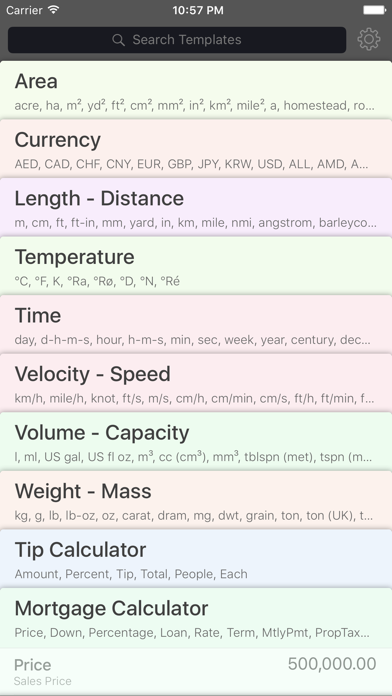
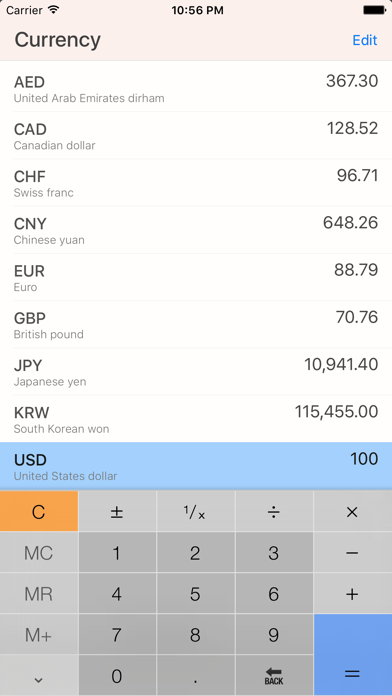
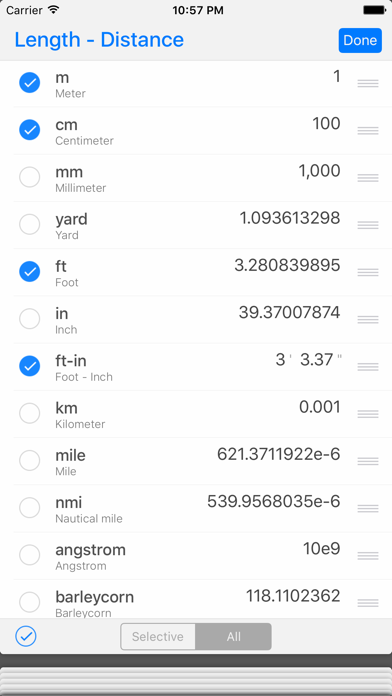
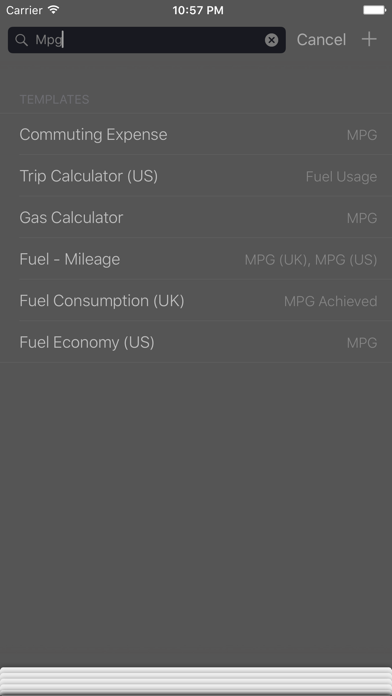
What is Converter Plus [paid]? Converter+ is a comprehensive unit converter app that includes a vast list of currencies and units in hundreds of categories. It also features various calculators for everyday problems, such as mortgage, loan, tip, and fuel consumption. The app allows users to edit existing templates, add their own, or download templates contributed by other users. Additionally, exchange rates for all 167 world currencies are refreshed automatically every six hours or on request.
1. Converter+ is a unit converter with the most extensive list of currencies and units in hundreds of categories.
2. Converter Plus also comes with many calculators like mortgage, loan, tip, fuel consumption and many others for everyday problems.
3. You can edit existing templates, add your own or download templates contributed by other users.
4. Exchange rates for all 167 world's currencies is refreshed automatically every 6 hours or on request.
5. * Currency (167 currencies), Inflation 1980-2010 (US), Savings.
6. Liked Converter Plus [paid]? here are 5 Utilities apps like Mobile Protect Plus; Geometry Calculator Plus; Radon Eye Plus; PEA Smart Plus; Inventory Plus using barcode;
GET Compatible PC App
| App | Download | Rating | Maker |
|---|---|---|---|
 Converter Plus [paid] Converter Plus [paid] |
Get App ↲ | 192 4.72 |
TranCreative Software |
Or follow the guide below to use on PC:
Select Windows version:
Install Converter Plus [paid] app on your Windows in 4 steps below:
Download a Compatible APK for PC
| Download | Developer | Rating | Current version |
|---|---|---|---|
| Get APK for PC → | TranCreative Software | 4.72 | 3.6 |
Get Converter Plus [paid] on Apple macOS
| Download | Developer | Reviews | Rating |
|---|---|---|---|
| Get $1.99 on Mac | TranCreative Software | 192 | 4.72 |
Download on Android: Download Android
- Simultaneous conversion of multiple units/currencies
- Support for compound units like Pounds + Ounces or Feet + Inches
- Full text search to quickly locate categories and units
- Built-in standard calculator
- Favorite list
- Automatic currency exchange rate refresh
- Ability to edit units/templates and share templates via email
- Ability to download templates from the Converter Plus catalog on the internet
- More than 100 categories, including area, cooking, coordinates, energy and work, frequency, gas mileage, length-distance, power, pressure, temperature, velocity, speed, volume-capacity, weight-mass, currency (167 currencies), inflation 1980-2010 (US), savings, loan, mortgage, energy expense, fuel economy, sales tax, tip calculators, computer data (bytes, MB, KB, GB), data transfer, radix (hex, oct, bin), and many scientific unit categories.
- Accurate and reliable
- Comprehensive and easy to use
- Flexible and customizable
- Great for industrial engineering and obscure conversions
- New synch via iCloud is a great addition
- Developer's webpage no longer exists, making it difficult to download more templates
- Uncertainty about the future of the app and whether it will continue to be supported
Great App but is it deserted?
Excellent tool
The best!
Converts anything and everything