
Published by Idea Mobile Tech inc. on 2025-03-17

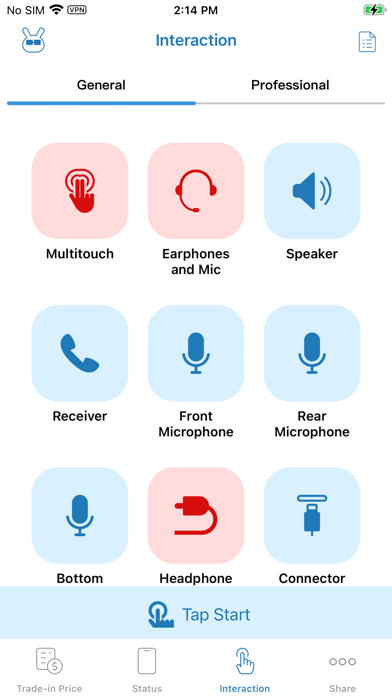

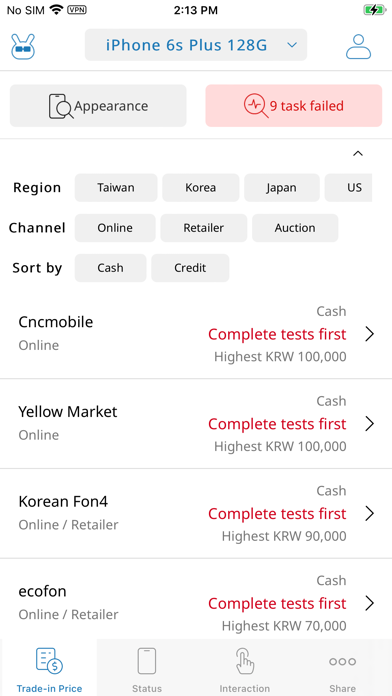
What is Phone Doctor Plus?
Phone Doctor Plus is a smartphone diagnostic app that helps users find invisible issues with their devices. The app offers more than 40 types of hardware and system diagnostics, including a one-tap test and battery test. It also provides trade-in appraisal based on the phone's condition and supports up to the iPhone 13 series and iPhone SE 3.
1. Trade-in appraisal conducted by various channels for used smartphones based on the phone condition to give you a convenient and quick way for trade-in.
2. Appraisal based on the phone condition, provide the most complete information on trade-in prices.
3. Provide more than 40 types of diagnostic tests based on our patented technology to quickly understand the phone status.
4. Provide system monitoring of hardware, battery, memory and storage.
5. More than 40 types of hardware and system diagnostics to help you find invisible smartphone issues.
6. * New edition, adding "One-Tap Test", "Battery Test" and a refreshed Interface.
7. * New edition supporting up to the iPhone 13 series & iPhone SE 3.
8. Daily recording of battery capacity and charging cycles.
9. Track network usage, so that you will no longer worry about exceeding the mobile data usage.
10. Please ensure that the network connection is available before starting Phone Doctor Plus.
11. If you encounter any problems, please remove and re-install Phone Doctor Plus.
12. Liked Phone Doctor Plus? here are 5 Utilities apps like OBD Auto Doctor car scanner; Battery Life - Battery Doctor; Battery Life Doctor -Manage Phone Battery (No Ads); SuperBattery Doctor Pro - Master of Battery Mainte;
GET Compatible PC App
| App | Download | Rating | Maker |
|---|---|---|---|
 Phone Doctor Plus Phone Doctor Plus |
Get App ↲ | 298 4.41 |
Idea Mobile Tech inc. |
Or follow the guide below to use on PC:
Select Windows version:
Install Phone Doctor Plus app on your Windows in 4 steps below:
Download a Compatible APK for PC
| Download | Developer | Rating | Current version |
|---|---|---|---|
| Get APK for PC → | Idea Mobile Tech inc. | 4.41 | 202500310 |
Get Phone Doctor Plus on Apple macOS
| Download | Developer | Reviews | Rating |
|---|---|---|---|
| Get Free on Mac | Idea Mobile Tech inc. | 298 | 4.41 |
Download on Android: Download Android
- One-tap test and battery test
- More than 40 types of diagnostic tests based on patented technology
- System monitoring of hardware, battery, memory, and storage
- Daily recording of battery capacity and charging cycles
- Network usage tracking to prevent exceeding mobile data usage
- Trade-in appraisal based on phone condition
- Supports up to iPhone 13 series and iPhone SE 3
- Refreshed interface
- Helps users find invisible issues with their devices
- Contact support at service@dribunny.com for questions and suggestions.
- Performs a comprehensive diagnostic of the phone
- Rates the phone's performance and identifies issues
- Records battery history
- Free to download and use
- Offers great value for the features it provides
- The app does not work in landscape mode
- The configuration process requires headphones and about 10 minutes
- It is unclear whether the user is supposed to interact during the diagnostic process
- It may not offer help in adjusting CPU usage
We shall see
Phone doctor app
Nice!
Very good app