
Last Updated by iHandy on 2025-04-18
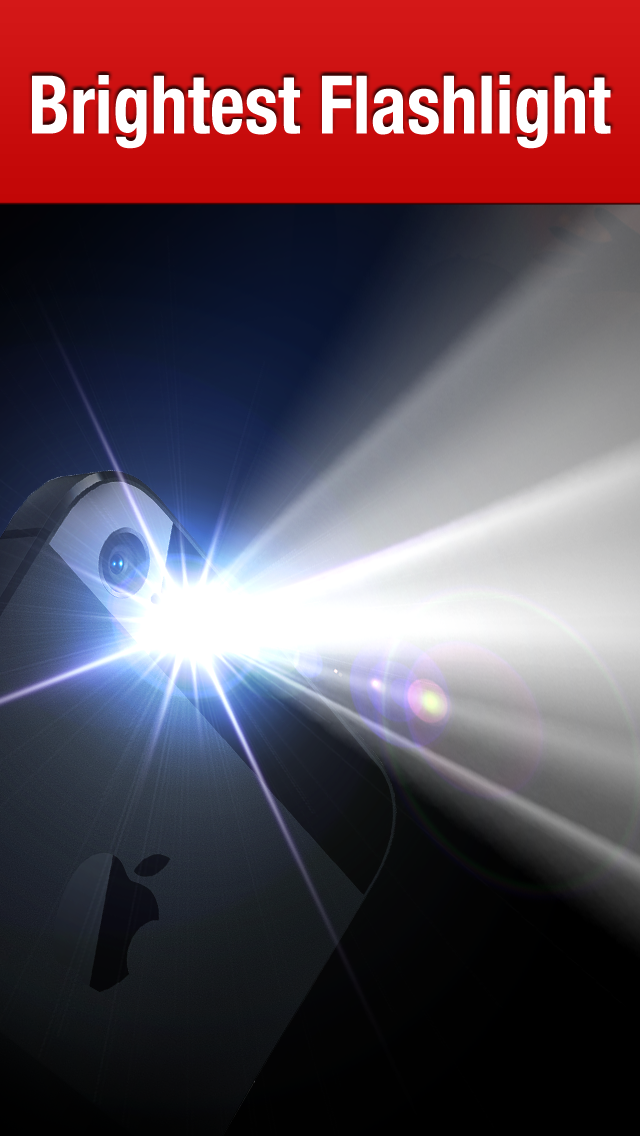

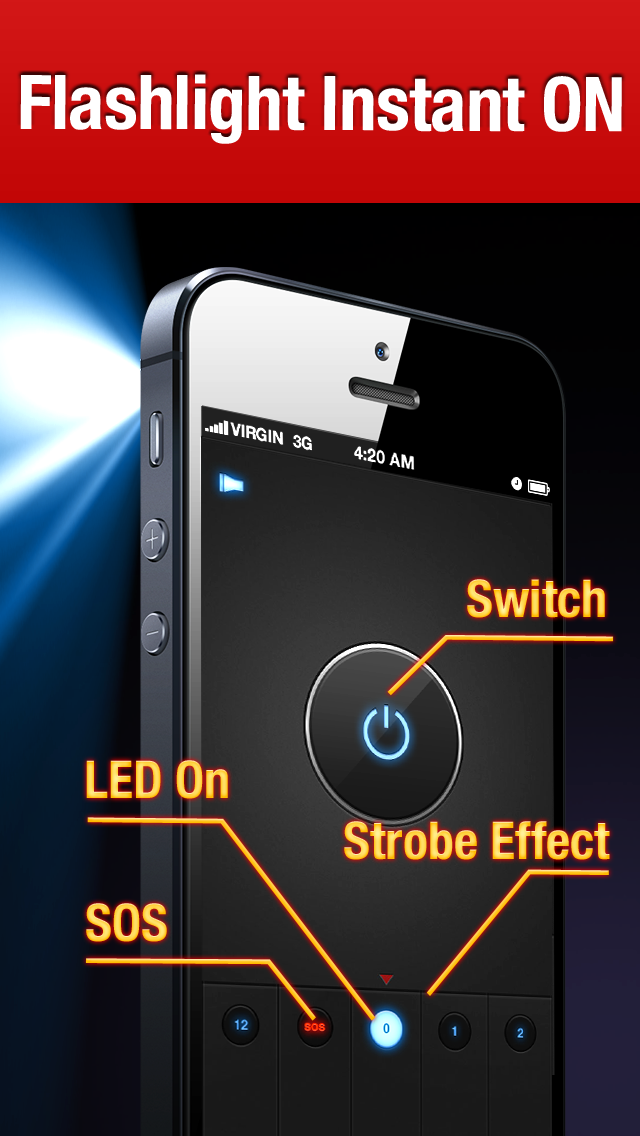

What is iHandy Flashlight Pro?
iHandy Flashlight is a versatile flashlight app that offers 60+ light effects, making it the brightest, fastest, and most versatile flashlight app in the world. The app is developed by iHandySoft, the maker of several top apps, including Alarm Clock Pro, iHandy Carpenter, iHandy Level, iHandy Tip Calculator, and more. The app comes with numerous stunning illumination effects, including glowing candles, virtual lighters, light bulbs, energy-saving lamps, glow sticks, SOS signals, disco lights, neon signs, police lights, fire truck lights, reading lights, night lights, and more.
1. The brightest, fastest, and most versatile flashlight in the world, ever! Instantly turn on the camera light, and then leisurely enjoy 60+ light effects.
2. Disclaimer: Continued use of the flash of iPhone 4 may dramatically decrease battery life.
3. Liked iHandy Flashlight Pro? here are 5 Utilities apps like Flashlight for iPhone + iPad; Flashlight - Night Light Clock; Best Flash Light - Flashlight; Flashlight Ⓞ; MyLight – Flashlight & LED;
Or follow the guide below to use on PC:
Select Windows version:
Install iHandy Flashlight Pro app on your Windows in 4 steps below:
Download a Compatible APK for PC
| Download | Developer | Rating | Current version |
|---|---|---|---|
| Get APK for PC → | iHandy | 3.94 | 2.2.0 |
Get iHandy Flashlight Pro on Apple macOS
| Download | Developer | Reviews | Rating |
|---|---|---|---|
| Get $0.99 on Mac | iHandy | 124 | 3.94 |
Download on Android: Download Android
- Quickest and brightest flashlight: shake your iPhone/iPod touch to get instant full white screen
- Numerous virtual lighters - choose your style
- Live candle that never burns down
- Multi-skin realistic glow sticks
- Multi-color light bulbs
- Multi-color energy-saving lamps
- Cool lighting effects: Strobe, Trippy, Spiral, Emergency, Motion Control, and more...
- Fully customizable colored lights w/ beautiful color picker
- Multi-purpose neon signs: show to your friends and get WOW effects
- Adjustable brightness w/ indicator (just slide your finger up and down)
- Beautiful and innovative UI design
- Easy navigation
- Re-order/Enable/Disable light effects at will
- Disclaimer: Continued use of the flash of iPhone 4 may dramatically decrease battery life.
- The flashlight feature is very handy in various situations such as power outages, finding keys in the dark, and working with electrical panels.
- The app offers different forms of light such as candles, lighter, and glow stick, which can be useful in different scenarios.
- The app is fun to use and provides a variety of light options.
- The app stopped working after the IOS 11 update, and the developer has not provided any information on whether they will update the app or not.
- One reviewer has purchased the Pro version of the app, which is now useless due to the lack of updates.
- No other cons mentioned.
Very useful
Fun app
Excellent
Needs Updated to IOS 11