
Last Updated by Core Coders Ltd on 2025-04-04


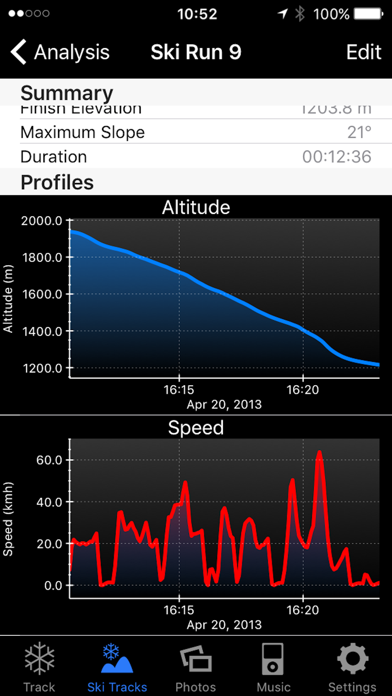

What is Ski Tracks? Ski Tracks is a winter sports application that allows users to record their entire day on the slopes without the need for mobile data. It is designed specifically for winter sports and is a battery-efficient technology that allows all-day recording. The app is ideal for backcountry or where data roaming charges apply. It has won several awards and has been featured in various publications.
1. Battery efficient technology allows all day recording, no data or phone signal required for recording making Ski Tracks ideal for backcountry or where data roaming charges apply.
2. Compare your mountain experiences with your friends, from complete beginners to seasoned professionals, join the millions of people who have already downloaded Ski Tracks.
3. Health data includes energy, distance, descents and other ski metrics which is viewable in the Health app.
4. *Where data charges apply, set Data Roaming / Mobile Data Off.
5. Designed specifically for winter sports, the award winning Ski Tracks is your worldwide, ultimate ski companion.
6. Ski Tracks will automatically store your ski workout in Health once enabled in Ski Tracks settings.
7. This app may use your location even when it isn’t open, which can decrease device battery life.
8. The world’s favourite winter sports application.
9. Record your entire day on the slopes without the need for mobile data*.
10. For more information see iPhone/iOS user guide.
11. Liked Ski Tracks? here are 5 Navigation apps like FindShip - Track vessels; Waterspeed: Track Watersports; Track My Journey - Trip Logger; Track Kit - GPS Tracker with offline maps; Gps Status - record your track;
Or follow the guide below to use on PC:
Select Windows version:
Install Ski Tracks app on your Windows in 4 steps below:
Download a Compatible APK for PC
| Download | Developer | Rating | Current version |
|---|---|---|---|
| Get APK for PC → | Core Coders Ltd | 4.19 | 3.2.0 |
Get Ski Tracks on Apple macOS
| Download | Developer | Reviews | Rating |
|---|---|---|---|
| Get $0.99 on Mac | Core Coders Ltd | 747 | 4.19 |
Download on Android: Download Android
- Apple Watch compatibility
- Ski statistics in one place
- Specifically designed ski analysis
- Ability to include photographs to keep memorable moments
- Share in multiple formats
- Free Ski Tracks online storage
- Advanced mapping tools
- Health Connection to track energy, distance, descents, and other ski metrics
- 3D map support
- Battery-efficient technology
- No data or phone signal required for recording
- GPS will not work accurately indoors
- Automatically stores ski workout in Health once enabled in Ski Tracks settings
- May use location even when the app isn't open, which can decrease device battery life.
- Easy to use, set and forget
- Provides accurate GPS tracking even in areas with poor signal
- Allows users to check their stats at the end of the day, including vertical and distance traveled
- No in-app purchases required
- Apple Watch integration is buggy and can result in incorrect data
- The 'Analyze' function can destroy original data
- Occasionally fails to transmit data to the user's phone, resulting in lost information
Great app
The Analyze function is buggy and destroys data
Great until this season...
Meets My Expectations