
Last Updated by Notion on 2025-04-14
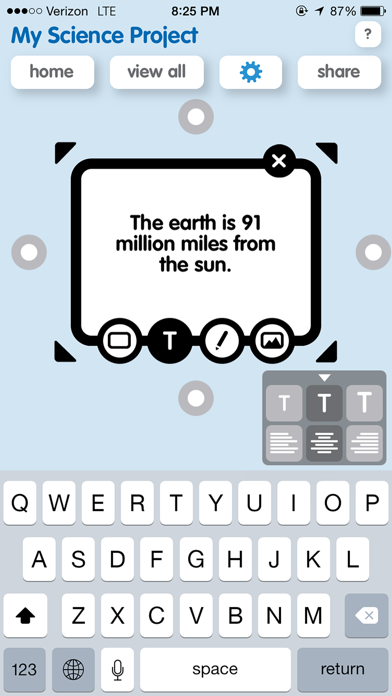
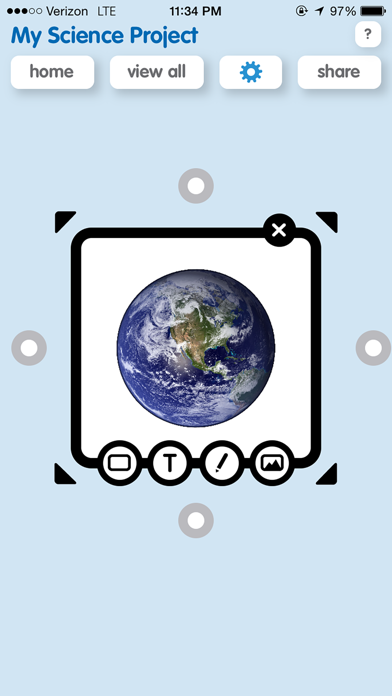
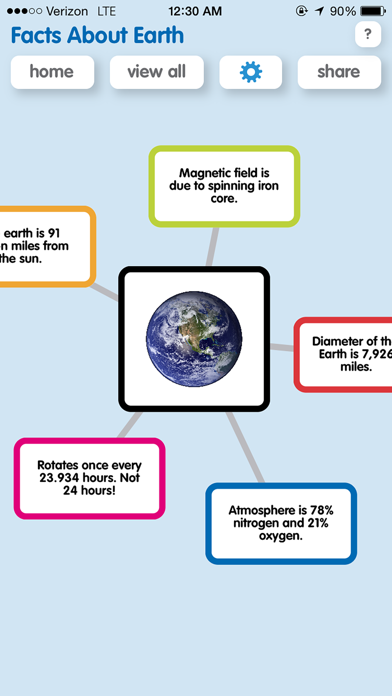
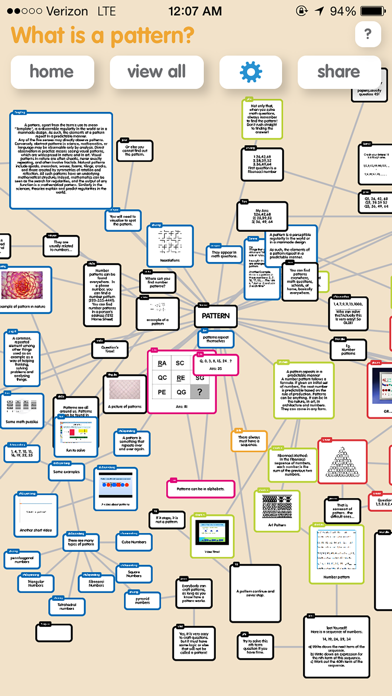
What is Popplet Lite? Popplet is a tool that helps users capture and organize their ideas visually. It is suitable for both students and professionals, and can be used for brainstorming, note-taking, project planning, and more. The Lite version is free and allows users to create one Popplet board, while the full version offers unlimited local boards and additional features.
1. By brainstorming visually or jotting down notes, Popplet helps professionals organize their thoughts and generate their next big idea.
2. Professionals use Popplet to generate ideas and plan projects.
3. The full version of Popplet lets you create an unlimited number of local Popplet boards on your iPhone or iPad.
4. Popplet is the simplest tool to capture and organize your ideas.
5. With Popplet you can quick jot down your ideas and sort them visually.
6. Popplet is also great for work and for generating ideas in the office or on the go.
7. Students use Popplet to think and learn visually.
8. By capturing facts, thoughts, and images, students learn to create relationships between them and generate new ideas.
9. Popplet is great for school and for learning in the classroom and at home.
10. We are committed to continually improving and updating Popplet and would love to hear what you think.
11. This is the LITE version of Popplet.
12. Liked Popplet Lite? here are 5 Productivity apps like Keyplan 3D Lite - Home design; HaloVPN Lite: Fast VPN Proxy; Sleep Machine Lite; PromptSmart Lite Teleprompter; mbDrive Lite - WiFi flash disk;
Or follow the guide below to use on PC:
Select Windows version:
Install Popplet Lite app on your Windows in 4 steps below:
Download a Compatible APK for PC
| Download | Developer | Rating | Current version |
|---|---|---|---|
| Get APK for PC → | Notion | 2.81 | 2.5.1 |
Download on Android: Download Android
- Create one Popplet board (Lite version)
- Capture notes in text, images, and drawings
- Change the color of notes and Popplet board
- Link notes to each other visually
- Export as PDF or JPEG
- Pinch to zoom and expand
- Multi-language support
- Unlimited local boards (full version)
- Access to other users' Popplet boards through the "Public" tab (full version)
- 10 free "online" boards accessible through a web browser at www.popplet.com (full version)
- Ability to collaborate with other Popplet users on online boards (full version)
- Can be used for note-taking and organizing ideas
- Has the ability to create assignments for class
- Has the ability to create multiple popplets
- Has not been updated in over a year
- Can become sluggish with a large number of notes
- Difficult to reorganize content once it becomes cluttered
- Login issues reported by some users
- Some users have experienced crashes and technical issues
- Limited functionality in the free version, with a paid version available
Please add multi select
Popplet
Seriously?
Okay, but beta in quality