
Last Updated by Securax Ltd. on 2024-05-10
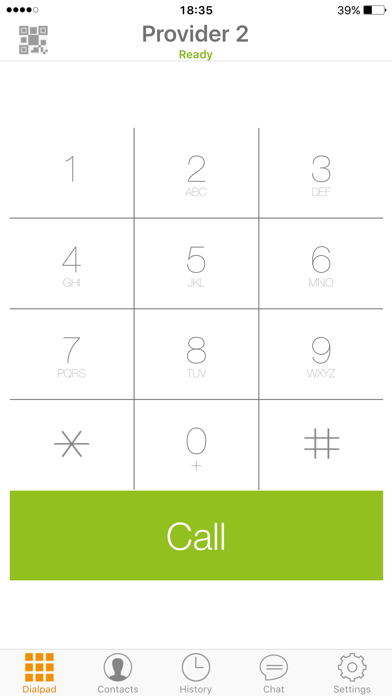
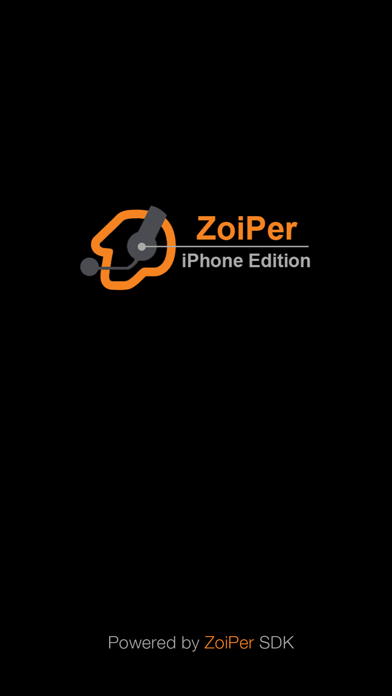
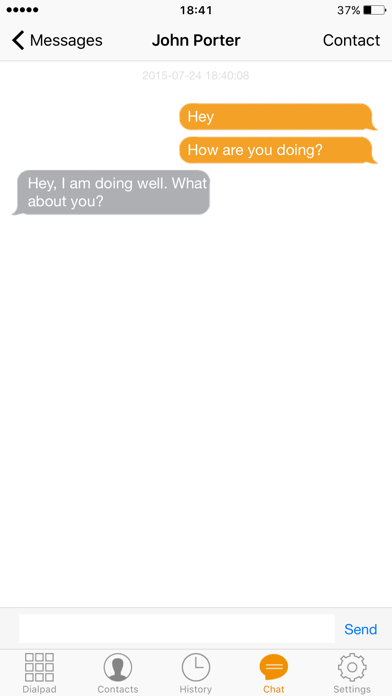
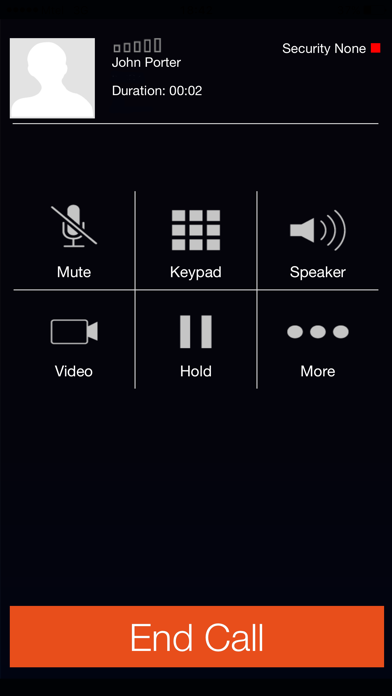
What is Zoiper Lite voip soft phone? Zoiper is a SIP video softphone that allows users to make crystal clear, echo-free voice or video calls through wireless and 3G. It is optimized to use as little battery as possible while ensuring the reliability of incoming calls. Zoiper comes with a built-in QR code scanner for one-click account configurations and is available as an OEM/whitelabel solution license that can be customized on demand.
1. Connect Zoiper to your PBX or voip provider and make crystal clear, echo free, voice or video calls through wireless and 3g.
2. Be sure to configure ios to allow notifications for incoming calls for Zoiper and provide access to the contact list.
3. Zoiper works flawlessly in the background and is optimized to use as little battery as possible while ensuring the reliability of incoming calls.
4. Zoiper is an easy to use sip video softphone, with excellent voice quality and easy to setup.
5. Use bluetooth to pair the Zoiper SIP softphone to your car audio system or your headset and enjoy voip on the go.
6. * The conference calls, call transfer, presence and call recording are available as optional in app purchase.
7. Zoiper is also available as an OEM / whitelabel solution license and can be customized on demand.
8. Try it for 7 days free! Subscription is not charged if cancelled within trial period.
9. Feel free to contact us with support questions or for more information on whitelabel solutions.
10. * The 3rd party patented codecs h264 and g729 are available as optional in app purchase.
11. This softphone comes with a built in QR code scanner for 1 click account configurations.
12. Liked Zoiper Lite voip soft phone? here are 5 Productivity apps like Keyplan 3D Lite - Home design; HaloVPN Lite: Fast VPN Proxy; Sleep Machine Lite; PromptSmart Lite Teleprompter; mbDrive Lite - WiFi flash disk;
GET Compatible PC App
| App | Download | Rating | Maker |
|---|---|---|---|
 Zoiper Lite voip soft phone Zoiper Lite voip soft phone |
Get App ↲ | 1,670 4.42 |
Securax Ltd. |
Or follow the guide below to use on PC:
Select Windows version:
Install Zoiper Lite voip soft phone app on your Windows in 4 steps below:
Download a Compatible APK for PC
| Download | Developer | Rating | Current version |
|---|---|---|---|
| Get APK for PC → | Securax Ltd. | 4.42 | 3.47 |
Get Zoiper Lite voip soft phone on Apple macOS
| Download | Developer | Reviews | Rating |
|---|---|---|---|
| Get Free on Mac | Securax Ltd. | 1670 | 4.42 |
Download on Android: Download Android
- Call waiting
- Call transfer
- Call statistics
- Call recording*
- Conference calls*
- Instant messaging (SIP simple)
- Presence (SIP simple)*
- Supported codecs: g.711 (ulaw/alaw), Speex, iLBC, gsm, g.729*, vp8, h264*
- Optional in-app purchases for 3rd party patented codecs h264 and g729, conference calls, call transfer, presence, and call recording.
*Available as optional in-app purchases. Zoiper also offers a 7-day free trial, and subscription options include a 1-year subscription for $9.99 or a 1-month subscription for $0.99 USD, which is automatically renewed until cancelled by the user. Zoiper's terms of use and privacy policy can be found on their website.
- Clear sound quality
- Many features available
- Easy and quick account setup
- Free of charge
- Works well for international calls
- Customizable
- Can configure multiple accounts
- Update caused issues with making outbound calls via IAX extension
- Had to create SIP extensions for all users to allow inter-office functionality
- IAX on non-standard port not working properly
- SIP not allowed outside firewall, causing issues for some users
- Disappointed with paid app's performance in this regard
Great Smartphone App.
Last update crippled app - unusable
A great soft phone
Great App - Happy user