
Last Updated by Plugworks on 2025-04-25
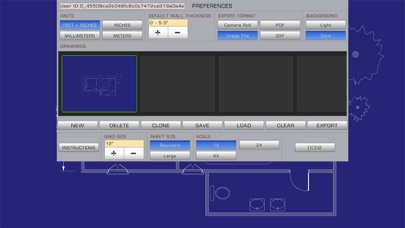
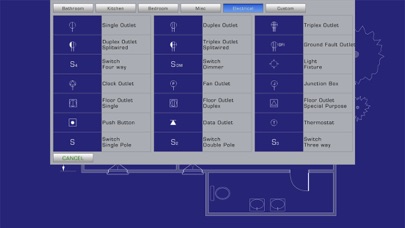
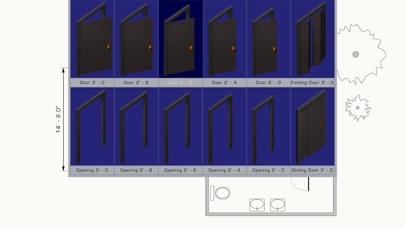

What is PadCAD Lite?
PadCAD Lite is a free CAD application designed for small to medium sized projects such as home additions, remodeling projects, cabinetry work, and site surveys. It is easy to use and produces clean, clear CAD drawings. The app is designed with ease of use, speed, and mobility in mind and is ideal for general contractors, carpenters, architectural firms, appraisers, and real-estate professionals.
1. If you want to save or export your drawings to a professional CAD application like AutoCAD, you can upgrade PadCAD Lite and export your drawings in several popular formats, including PDF or DXF files.
2. PadCAD Lite is an easy to use free CAD application designed for small to medium sized projects such as home additions, remodeling projects, cabinetry work, and site surveys.
3. Once upgraded, PadCAD Lite will allow you to export your drawings as image files, PDF files or DXF files.
4. Please Note: PadCAD Lite is free for evaluation purposes and can’t save your drawings.
5. With PadCAD Lite anyone can produce clean, clear CAD drawings.
6. PadCAD Lite is designed with ease of use, speed and mobility in mind and is NOT a full blown CAD application.
7. PadCAD Lite is ideal for general contractors, carpenters, architectural firms, appraisers and real-estate professionals.
8. It is functionally identical to PadCAD, except for the fact that you can't export or save your drawings.
9. PadCAD Lite has a very shallow learning curve, and no previous CAD experience is necessary.
10. Note: PadCAD Lite is a free version of the PadCAD app.
11. Once upgraded, PadCAD Lite and PadCAD are identical.
12. Liked PadCAD Lite? here are 5 Productivity apps like Keyplan 3D Lite - Home design; HaloVPN Lite: Fast VPN Proxy; Sleep Machine Lite; PromptSmart Lite Teleprompter; mbDrive Lite - WiFi flash disk;
Or follow the guide below to use on PC:
Select Windows version:
Install PadCAD Lite app on your Windows in 4 steps below:
Download a Compatible APK for PC
| Download | Developer | Rating | Current version |
|---|---|---|---|
| Get APK for PC → | Plugworks | 4.04 | 1.9.11 |
Get PadCAD Lite on Apple macOS
| Download | Developer | Reviews | Rating |
|---|---|---|---|
| Get Free on Mac | Plugworks | 1094 | 4.04 |
Download on Android: Download Android
1) Intuitive finger-based drawing and editing
2) Fine-tune controls for greater precision
3) Unlimited Undo and Redo
4) Take pictures and include audio annotations in your drawings
5) Intuitive Zoom & Pan
6) Can upgrade to export drawings in several popular formats, including PDF or DXF files
7) Shallow learning curve and no previous CAD experience necessary
8) Comprehensive set of instructions provided with the app.
- Good for simple drawings
- Can be used for building simple things around the house
- Similar to PowerDraft for those familiar with it
- Need to click on icon for each line or drawing element, which can be frustrating and time-consuming
- Developer has not updated the app in 2 years, which raises concerns about future updates and additional features
- Difficult to make edges round and no option to rotate the screen, making it challenging to create blueprints or designs with doors on the side.
Updates??
Good Start
It’s a great app just a couple of suggestions
PadCAD