
Last Updated by TC Electronic on 2025-04-26
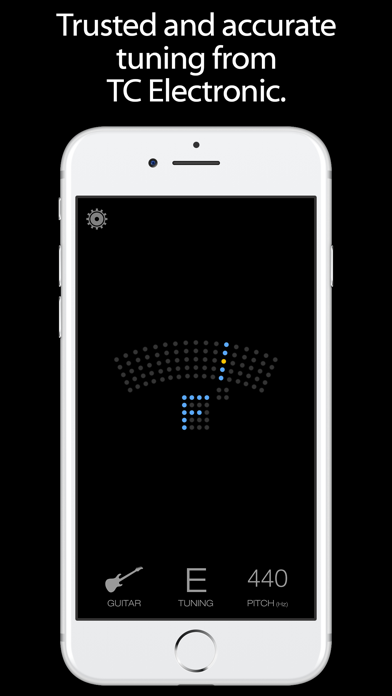
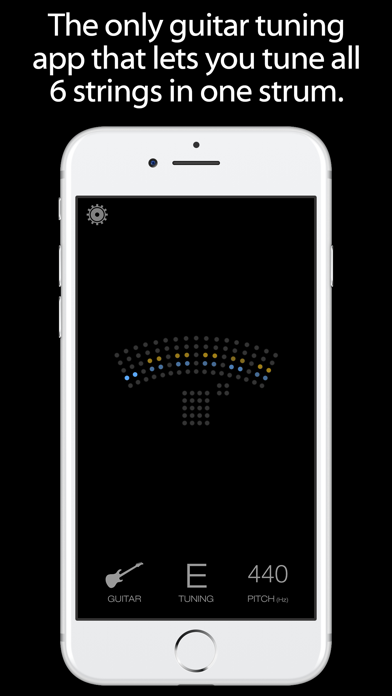
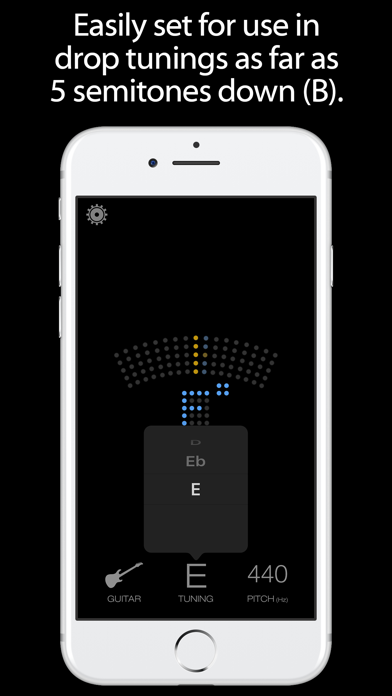
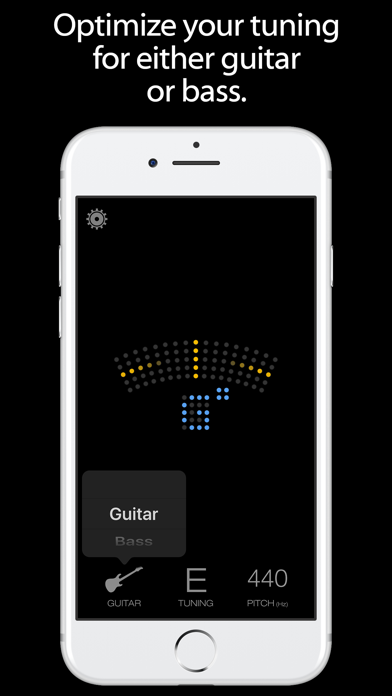
What is PolyTune?
The PolyTune app is a powerful tuning tool for guitar and bass players. It allows you to tune all strings at once by strumming your instrument and instantly seeing the pitch of each string. The app is a 1:1 port of the award-winning PolyTune pedal tuner and offers the same features and tuning technology as the pedal version. The app is designed for off-stage tuning, while the pedal version is ideal for on-stage use.
1. The PolyTune iPhone app is a 1:1 port of the award-winning PolyTune pedal tuner, and PolyTune for iPhone delivers exactly the same features and tuning technology as the pedal version.
2. The magic lies in a never before seen approach to tuning aimed at speed, accuracy and ease of use, which allows you to get in tune fast, and back to doing what you love: playing.
3. The pedal version is the fastest way to tune on-stage, whereas the iPhone app is the fastest and most convenient way to tune off-stage.
4. That said, this is one of those nuggets on the App store you cannot afford to miss if you value being in tune and you take your smartphone with you when you go places.
5. PolyTune is the world's first polyphonic tuner that will have future guitarists wondering how we ever got by without it.
6. - Tune all strings at once! Just strum your guitar, and see the pitch of all strings instantly.
7. It's the most powerful tool you've ever had in your pants! You know ... for tuning.
8. Liked PolyTune? here are 5 Music apps like Spotify - Music and Podcasts; Pandora: Music & Podcasts; Shazam: Find Music & Concerts; Musi - Simple Music Streaming; SiriusXM: Music, Sports & News;
Or follow the guide below to use on PC:
Select Windows version:
Install PolyTune app on your Windows in 4 steps below:
Download a Compatible APK for PC
| Download | Developer | Rating | Current version |
|---|---|---|---|
| Get APK for PC → | TC Electronic | 2.74 | 2.0.0 |
Get PolyTune on Apple macOS
| Download | Developer | Reviews | Rating |
|---|---|---|---|
| Get $4.99 on Mac | TC Electronic | 80 | 2.74 |
Download on Android: Download Android
- Tune all strings at once by strumming your instrument
- Guitar/bass mode
- Drop-tunings from E-flat to B
- 0.5 cent accuracy
- 2 chromatic tuning modes: Needle and Stream
- MonoPoly recognizes whether one or several strings are played at once
- Reference pitch from 435Hz to 445Hz
- Based on the world's best-selling pedal tuner used by countless pros such as Steve Vai, John Petrucci, Steve Morse, Orianthi, and many more.
- The app is a more affordable alternative to the expensive pedal version of TC PolyTune2.
- The app is easy to use and has a simple, elegant interface.
- The app is scorchingly fast and accurate.
- The app can be used with an adapter to get line-in on an iPhone or iPad or with an effects send from a mixer.
- The app does not have the option to tune to de-tuned guitar tuning options above the regular E tuning, which can be inconvenient for capo users.
- The new version of the app is insensitive and non-responsive to the lower A and E strings of any acoustic guitar on all iPhones and iPads, including iPhone 7.
- The company may have deliberately dumbed down the app to encourage the purchase of their new hardware PolyTune clip product.
Worth the buy!
No capo functions
Beautifully done
New PolyTune update screws up tuner accuracy