
Published by Therapeutic Research Center on 2017-09-11
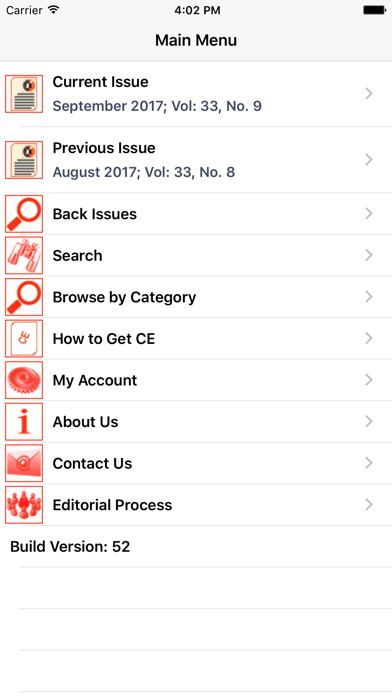
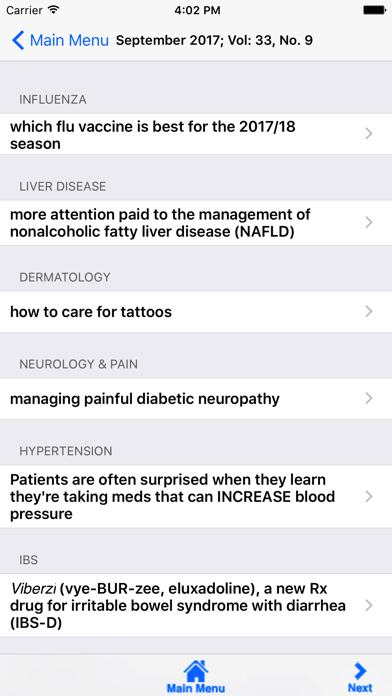

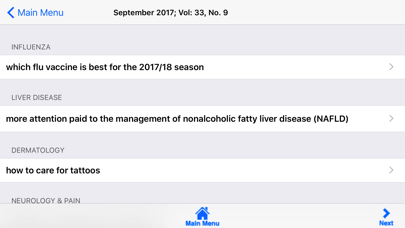
What is Canadian Pharmacist's Letter?
The Pharmacist's Letter app provides unbiased advice and recommendations on new developments in drug therapy to pharmacists in Canada and the US. The app offers concise recommendations and analyses that help pharmacists provide the best patient care, and avoid wading through hundreds of pages of journals and other information. The app also provides access to Detail-Documents, Patient Handouts, Drug/Dosage Comparison Charts, and Treatment Guidelines. Additionally, the app offers CE credits from CE-in-the-Letter, and answers to drug therapy questions in the browsable archives.
1. Get access to one monthly article and its time-saving recommendations from Pharmacist’s Letter, plus the details from the Detail-Document, Patient Handout, Drug/Dosage Comparison Chart, or Treatment Guideline.
2. Every day thousands of pharmacists rely on the unbiased advice and recommendations in Pharmacist’s Letter...and now, the same advice and recommendations are available to you in this Free App.
3. Pharmacist’s Letter gives you unbiased advice and recommendations you can trust on new developments in drug therapy.
4. Pharmacist’s Letter /Therapeutic Research Center is approved by the Accreditation Council for Pharmacy Education (ACPE) as a provider of continuing pharmaceutical education.
5. Pharmacist’s Letter is still 100% objective and unbiased...this remains unchanged after 25 years.
6. No endorsements are allowed...no advertising is accepted...nobody has accepted one dime to say or promote anything in Pharmacist’s Letter.
7. Subscribers to Pharmacist’s Letter get full access to Pharmacist’s Letter with this FREE app.
8. The Pharmacist’s Letter App provides you the same benefits and ease of use that you've come to expect from the PharmacistsLetter.com website.
9. Most pharmacists Canada and the US subscribe to Pharmacist’s Letter.
10. When you need the details, you can get them in the Detail-Documents, Patient Handouts (now available in English and Spanish), Drug and Dosage Comparison Charts, and Treatment Guidelines.
11. You get the full monthly issue (12-15 of the most pertinent recommendations each month), plus answers to all of your drug therapy questions in the browsable archives.
12. Liked Canadian Pharmacist's Letter? here are 5 Medical apps like Pharmacist's Letter®; Pocket Pharmacist; Hospital Pharmacist's Letter; Canadian Migraine Tracker;
GET Compatible PC App
| App | Download | Rating | Maker |
|---|---|---|---|
 Canadian Pharmacist's Letter Canadian Pharmacist's Letter |
Get App ↲ | 1 1.00 |
Therapeutic Research Center |
Or follow the guide below to use on PC:
Select Windows version:
Install Canadian Pharmacist's Letter® app on your Windows in 4 steps below:
Download a Compatible APK for PC
| Download | Developer | Rating | Current version |
|---|---|---|---|
| Get APK for PC → | Therapeutic Research Center | 1.00 | 52 |
Get Canadian Pharmacist's Letter on Apple macOS
| Download | Developer | Reviews | Rating |
|---|---|---|---|
| Get Free on Mac | Therapeutic Research Center | 1 | 1.00 |
Download on Android: Download Android
- Unbiased advice and recommendations on new developments in drug therapy
- Concise recommendations and analyses that save time and help provide the best patient care
- Access to Detail-Documents, Patient Handouts, Drug/Dosage Comparison Charts, and Treatment Guidelines
- CE credits from CE-in-the-Letter
- Answers to drug therapy questions in the browsable archives
- Free content: access to one monthly article and its time-saving recommendations from Pharmacist’s Letter, plus the details from the Detail-Document, Patient Handout, Drug/Dosage Comparison Chart, or Treatment Guideline
- Subscriber-only content: full access to Pharmacist’s Letter with the app, including the full monthly issue (12-15 of the most pertinent recommendations each month) and access to all of the drug therapy questions in the browsable archives
- Ability to access content without an internet connection (some archived content may require an internet connection)