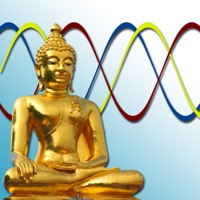
Published by SW-Elements on 2016-09-27
1. One of the neatest functions of Bio-Journal is that you will be able to see how interactions with the important people in your life is influenced by the interplay of both of your biorhythms.
2. Bio-Journal is your most important sidekick because it analyzes the relationship between the three most important biorhythm curves for you.
3. It has nothing to do with astrology- Hippocrates wrote about biorhythms in his journals, and even the ancient Egyptians and the Mayans knew about the relationship between the biological rhythms and a person's potential performance.
4. Awareness of your personal biorhythm is an important part of living in harmony with nature and paying attention to your inner compass.
5. You can use Bio-Journal to assess your daily schedule and to see what effect your biorhythms have on your life.
6. Most importantly, with Bio-Journal, you will be able to plan out the best days for exams, vacations, business trips or contests.
7. By being aware of your biorhythm, it can even be possible to minimize the impact a biorhythmic bad day can have on the rest of your life.
8. Physical and emotional peaks and valleys are foreseeable with Bio-Journal.
9. Your personal bio-analysis delivers amazing insight into your current moods and health.
10. With Bio-Journal, you will get to know yourself even better.
11. Liked Bio Journal? here are 5 Health & Fitness apps like Reflectly - Journal & AI Diary; Day One Journal: Private Diary; Enjoyable Food Journal - Ate; Mood Diary - thought Journal; Notes motivation mood journal;
Or follow the guide below to use on PC:
Select Windows version:
Install Bio Journal - Your Biorhythm app on your Windows in 4 steps below:
Download a Compatible APK for PC
| Download | Developer | Rating | Current version |
|---|---|---|---|
| Get APK for PC → | SW-Elements | 5.00 | 2.0 |
Get Bio Journal on Apple macOS
| Download | Developer | Reviews | Rating |
|---|---|---|---|
| Get $2.99 on Mac | SW-Elements | 3 | 5.00 |
Download on Android: Download Android
Best Bio-Rhythm App Available!
FABULOUS!!
Bio Journal
Cool way to keep track of your moods