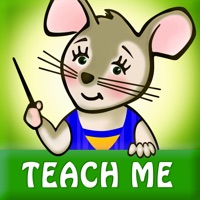
Last Updated by 24x7digital LLC on 2025-01-17
1. TeachMe: 3rd Grade's unique TeachTech character recognition engine interprets a child's written answers, helping to reinforce writing skills while teaching math and spelling.
2. TeachMe: 3rd Grade is the only educational app which reads your child's writing using TeachTech, 24x7digital's writing recognition engine.
3. Children write their answers for math and spelling questions and TeachMe: 3rd Grade reads them using TeachTech.
4. TeachMe: 3rd Grade keeps children engaged with a unique reward system where children earn coins by playing learning games at the school.
5. If your child needs help, TeachMe: 3rd grade will show them how to write the correct answer including the proper stroke order.
6. Mimi Mouse, the animated teacher, gives verbal instructions and feedback to encourage the child to learn and succeed! In addition, the learning screens are colorful, fun and rotate between six different subjects so children don't get bored.
7. TeachMe: 3rd Grade teaches six age-appropriate subjects to third grade children: spelling, sight words, multiplication, division, fast multiplication, and fast division.
8. TeachMe: 3rd Grade is the fifth installment in the popular TeachMe series of educational apps for the iPhone, iPod touch, and iPad.
9. Try the other apps in the TeachMe series: TeachMe: 2nd Grade, TeachMe: 1st Grade, TeachMe: Kindergarten, TeachMe: Toddler and TeachMe: Math Facts.
10. Children can build their dream home in the TeachTown Neighborhood, make fun photos at the Photobooth, collect stretchable shapes at the Shape Store, visit their virtual aquarium at the Fish Store, and decorate different scenes at the Art Store.
11. The simple and intuitive user interface is designed to be child friendly, allowing children to play without help from an adult.
12. Liked TeachMe? here are 5 Education apps like TeachMe: Kindergarten; TeachMe: 1st Grade; TeachMe: 2nd Grade; TeachMe: Math Facts; Magic Laptop Preschool All-In-One • Activity Kids Learning Toy Phone - TeachMe Farm and Zoo Animals, Colors, Shapes, Letters, Numbers, Vehicles, Alphabet, Toys, Fruits - Games for Baby, Toddl;
Or follow the guide below to use on PC:
Select Windows version:
Install TeachMe: 3rd Grade app on your Windows in 4 steps below:
Download a Compatible APK for PC
| Download | Developer | Rating | Current version |
|---|---|---|---|
| Get APK for PC → | 24x7digital LLC | 3.76 | 2.0.7 |
Get TeachMe on Apple macOS
| Download | Developer | Reviews | Rating |
|---|---|---|---|
| Get $1.99 on Mac | 24x7digital LLC | 54 | 3.76 |
Download on Android: Download Android
The best!
One thing...
I love it
Frustrating