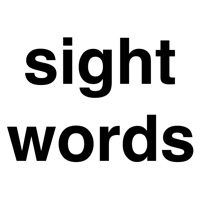
Published by 24x7digital LLC on 2017-10-02

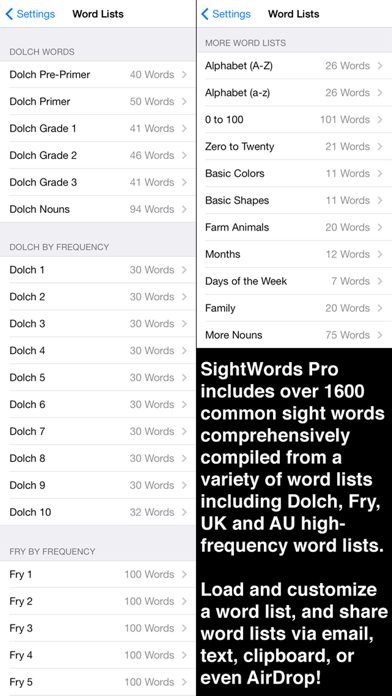
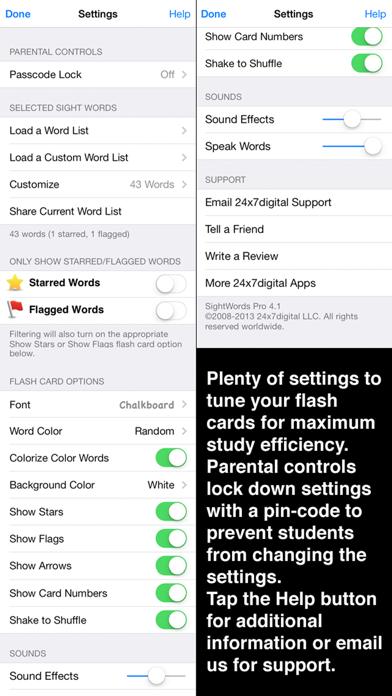
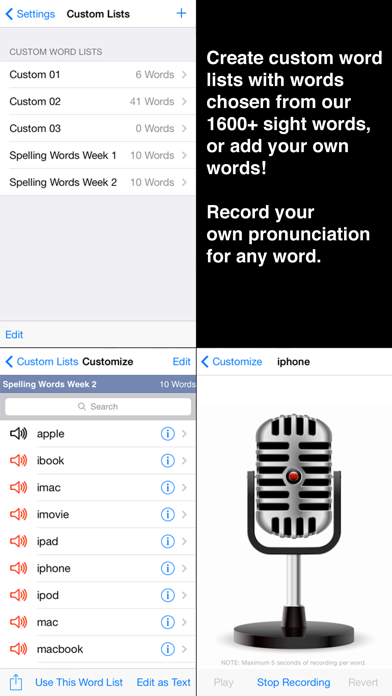
What is SightWords Pro? The SightWords app by 24x7digital is a useful tool for young learners to master frequently used words in the English language. The app contains over 1,600 essential sight words, which are comprehensively compiled from various high-frequency word lists. The app is designed to encourage a child's mastery of their sight words either as part of a structured reading program at school or as an impromptu study session.
1. SightWords Pro contains a selection of over 1,600+ sight words which comprises up to 85% of the text in a child's early reading materials -- comprehensively compiled from Dolch, Fry, Pinnell-Fountas, UK, and many other high-frequency word lists.
2. Our SightWords app is a handy way to encourage a child's mastery of their sight words either as part of a structured reading program at school, or as an impromptu study session when standing in line at the grocery store.
3. A child who can recognize just 8 of 10 words in a sentence can typically understand its meaning! "Sight words" often cannot be illustrated via simple pictures or sounded out according to regular phonetic decoding rules, thus they need to be learned and recognized "on sight".
4. Choose a pre-defined flash card word list, or build and save custom flash card lists to match what is taught in the classroom.
5. TRY OUR OTHER APPS: TeachMe: Toddler, TeachMe: Kindergarten, TeachMe: 1st Grade, TeachMe: 2nd Grade, TeachMe: 3rd Grade, TeachMe: Math Facts.
6. Add custom words and record your own pronunciations.
7. Shake your device to shuffle the words.
8. Beautiful voice-pronunciations for all included words.
9. Mark flash cards with stars or flags.
10. Flash cards respond to swipes and taps.
11. Liked SightWords Pro? here are 5 Education apps like E-Lecture Producer HD; C++ Programming language; Mathway: Math Problem Solver; Property & Casualty Exam Prep; Python Programming Interpreter;
Or follow the guide below to use on PC:
Select Windows version:
Install SightWords Pro app on your Windows in 4 steps below:
Download a Compatible APK for PC
| Download | Developer | Rating | Current version |
|---|---|---|---|
| Get APK for PC → | 24x7digital LLC | 3.91 | 4.3 |
Get SightWords Pro on Apple macOS
| Download | Developer | Reviews | Rating |
|---|---|---|---|
| Get $0.99 on Mac | 24x7digital LLC | 11 | 3.91 |
Download on Android: Download Android
- Over 1,600 essential sight words
- Upper and lower-case alphabet, numbers 0-100, colors, shapes, animals, months
- Beautifully recorded American-English pronunciations for all words
- Words organized by the number of letters
- Customizable word lists with copy/paste
- Add your own words
- Record your own pronunciations
- Simple textual editing of word lists
- Export your custom word lists as text
- Mark flashcards with stars or flags
- Flashcards respond to swipes and taps
- Shake to shuffle words
- In-app Help documentation
- Universal app optimized for iPhone, iPod touch, and iPad.
- App is recommended by a reading teacher for teachers, parents, and grandparents
- App is enjoyed by children ages 3-7
- App provides stars as rewards for mastering words
- App has helped a user's daughter go above and beyond in her class and reading level
- App has extra words available for installation
- App stopped working after the latest OS 11 update
- App needs to be updated to work with the latest phone updates
Sight Words
This app
Great app needs updating!
New update Problems