
Published by Tim Pelton on 2020-06-14
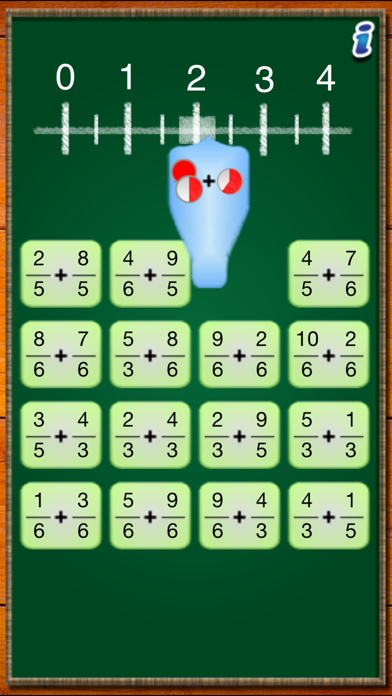
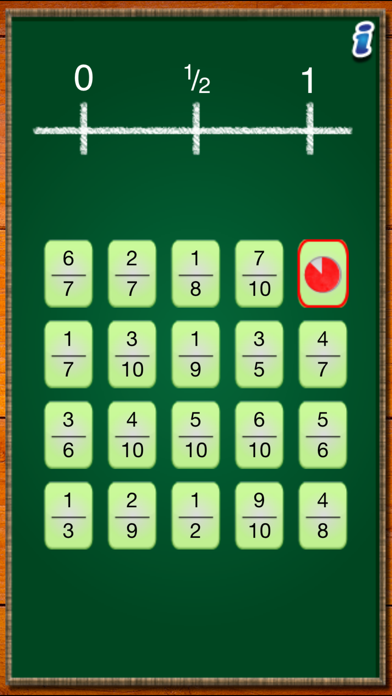
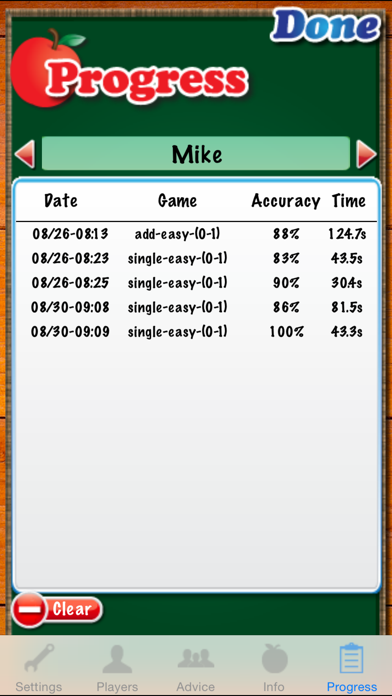
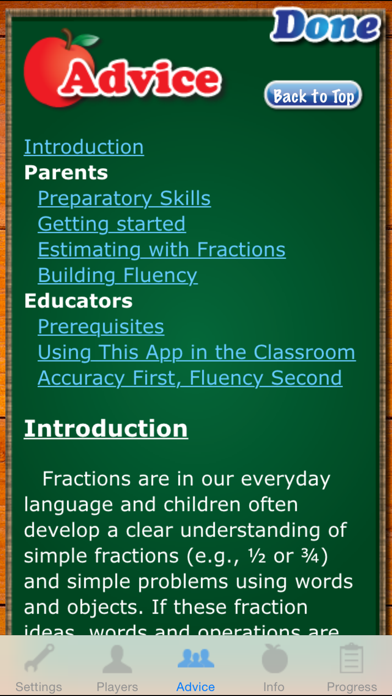
What is MathTappers? MathTappers: Fraction Estimation is an app designed to help learners build their intuitive understanding of fractions by relating them to the nearest half and using fraction estimates in addition and subtraction problems. The app emphasizes sense-making through estimation and visual models to support learners in developing their understanding of fractions before moving on to formal operations. The app is not intended to be mastered in one shot, but rather levels should be assigned judiciously to support classroom learning activities.
1. MathTappers: Fraction Estimation is designed to help learners to build their intuitive understanding of fractions by helping them to relate fractions (both symbols and pictures) to the nearest half (e.g., 0, 1/2 1, 1 1/2, 2, etc.) and then to extend their understanding by challenging them to use fraction estimates in addition and subtraction problems.
2. The purpose of this app is to support learners as they are developing their understanding of fractions, fraction symbols and fraction operations by emphasizing sense-making through estimation and the use of visual models.
3. After introducing each fraction idea (fraction estimation, and estimation of sums and differences) in a classroom presentation, explanation or discussion this app may be used in small group and individual activities to support exploration, sense-making, consolidation and remediation.
4. We have designed MathTappers apps to support students in learning mathematics by providing relevant visual models, focused content linked games and helpful suggestions for parents and educators.
5. The designers of the MathTappers apps are math educators and researchers seeking to create simple games that will help learners to make sense of mathematics one concept at a time.
6. Although it comes with a deck and you can download others from our website, it was really designed to encourage teachers and students make and share their own matching game decks to capture their understanding and challenge others.
7. We recommend that this app be used in conjunction with classroom or tutoring activities to support consolidation, mastery and fluency through a series of manageable challenges.
8. Evidence suggests that if learners are taught formulas and procedures before they develop understanding, then they may not be motivated to spend the effort needed to make sense of what they are doing.
9. This app is not intended to be mastered in one shot – rather levels should be assigned judiciously to support classroom learning activities.
10. MathTappers: MultiMatch--a matching app that challenges learners to match sets of cards placed on the table.
11. Learners should be able to master the challenges in this app before moving on to formal operations with fractions.
12. Liked MathTappers? here are 5 Education apps like MathTappers: Multiples; MathTappers: Numberline - a math game to help children learn whole numbers, integers & real numbers; MathTappers: ClockMaster; MathTappers: Equivalents;
Or follow the guide below to use on PC:
Select Windows version:
Install MathTappers: EstimateFractions app on your Windows in 4 steps below:
Download a Compatible APK for PC
| Download | Developer | Rating | Current version |
|---|---|---|---|
| Get APK for PC → | Tim Pelton | 3.13 | 1.6.3 |
Download on Android: Download Android
- Helps learners build their intuitive understanding of fractions
- Relates fractions to the nearest half
- Challenges learners to use fraction estimates in addition and subtraction problems
- Emphasizes sense-making through estimation and visual models
- Supports learners in developing their understanding of fractions before moving on to formal operations
- Levels should be assigned judiciously to support classroom learning activities
- Designed by math educators and researchers
- Provides relevant visual models, focused content linked games, and helpful suggestions for parents and educators
- Developed by Tim Pelton, Leslee Francis Pelton, Mike Anderson, Joshua E. Smith, and Garrett Reimer
- Other MathTappers apps available for learning basic facts, telling time, exploring carbon footprint, and more.
Great app
Great app!!!!!