
Last Updated by Global Delight Technologies Pvt. Ltd on 2025-04-13
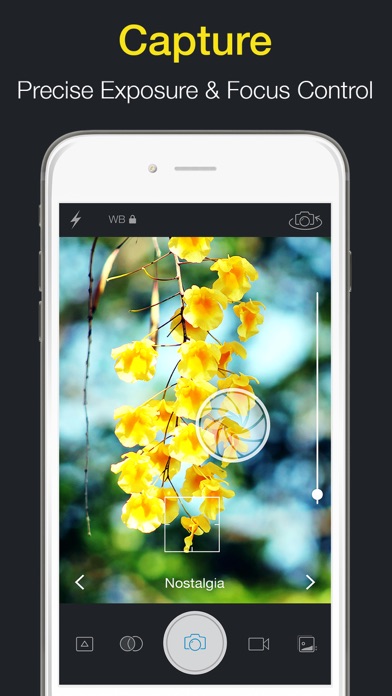
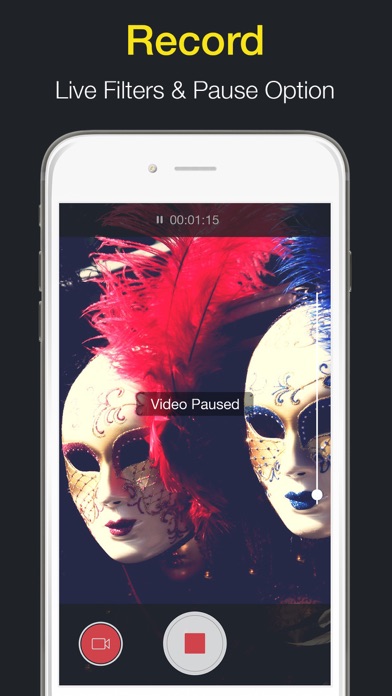
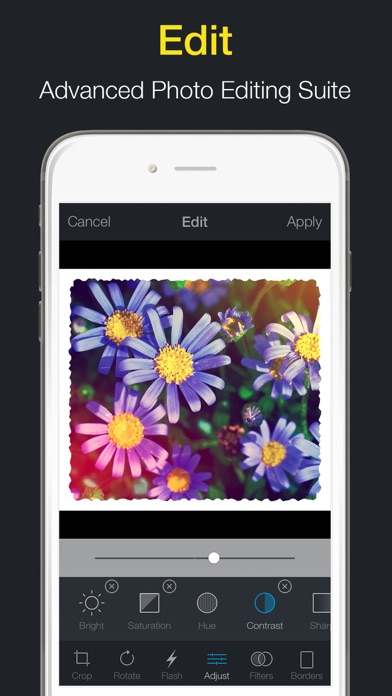
What is Camera Plus Pro? Camera Plus Pro 5 is a camera app that offers pro-like features for capturing amazing photos and videos, editing images, and sharing them seamlessly. The app provides users with greater control over their captures, including independent photo/video capture controls, live photo filters, burst mode, and a choice of resolutions. It also offers time-lapse video, live video filters, and a choice of video quality for video recording. The app comes with real-time, full-resolution photo-editing options, including 45 post-capture photo filters, elaborate editing suite, crop, rotate, flash, borders, and other photo refinement options. Camera Plus Pro 5 also provides users with efficient management of their captures, including quick roll, private folder, copyright, time and date stamp, and import/open in features. The app allows users to share their photos and videos to multiple online services in one tap, including Facebook, Instagram, Flickr, tumblr, iMessage, YouTube, Twitter, and email.
1. Camera Plus Pro 5 comes with pro-like features to offer amazing photo & video captures, awesome image-editing and seamless sharing capabilities.
2. ** Edit Photos Like A Pro - For photographers who need a hands-on approach involving precision, Camera Plus Pro comes loaded with real-time, full-resolution photo-editing options.
3. Whether it is the amazing HDR, the cool editing options or the amazing live filters, Camera Plus Pro has got you covered.
4. - Time-Lapse Video: Comes with different duration settings with a choice of 9 Live Filters before you record.
5. With this special revamp, Camera Plus Pro carries over the same detailed level of manual control that made it the favorite of professional photographers worldwide - Faster.
6. - Other must-have features include Crop, Rotate, Flash (post-capture brightness adjustment), Borders and other photo refinement options.
7. Camera Plus Pro focuses on providing users with greater control over their captures.
8. Edit photos as much as you want and then copy your masterpieces to the Camera Roll.
9. - Import/Open in: With Camera Plus Pro, you get to import photos into the app and edit them like a pro.
10. - 9 amazing Live Video Filters (can be applied before you start recording) with preview.
11. - Elaborate Editing Suite: Detailed and powerful editing options to adjust the Brightness, Saturation, Hue, Contrast, Sharpness, Temperature etc.
12. Liked Camera Plus Pro? here are 5 Photo & Video apps like DoF plus; Camera Plus: Frame The Moments; Prism Plus; PhotoPlus; Pixillion Plus;
GET Compatible PC App
| App | Download | Rating | Maker |
|---|---|---|---|
 Camera Plus Pro Camera Plus Pro |
Get App ↲ | 39 2.74 |
Global Delight Technologies Pvt. Ltd |
Or follow the guide below to use on PC:
Select Windows version:
Install Camera Plus Pro app on your Windows in 4 steps below:
Download a Compatible APK for PC
| Download | Developer | Rating | Current version |
|---|---|---|---|
| Get APK for PC → | Global Delight Technologies Pvt. Ltd | 2.74 | 5.3.2 |
Get Camera Plus Pro on Apple macOS
| Download | Developer | Reviews | Rating |
|---|---|---|---|
| Get $2.99 on Mac | Global Delight Technologies Pvt. Ltd | 39 | 2.74 |
Download on Android: Download Android
- Independent photo/video capture controls
- Live photo filters with preview in full resolution
- Burst mode with up to 10 continuous photos at one go
- Choice of resolutions (3 different image quality resolutions)
- Time-lapse video with different duration settings and a choice of 9 live filters before recording
- 9 live video filters with preview and a choice of video quality (480p and HD)
- Pause/resume and smooth zoom feature for video recording
- Real-time, full-resolution photo-editing options
- 45 post-capture photo filters perfectly categorized for use in any situation
- Elaborate editing suite to adjust brightness, saturation, hue, contrast, sharpness, temperature, etc.
- Crop, rotate, flash (post-capture brightness adjustment), borders, and other photo refinement options
- Quick roll to edit photos and copy masterpieces to the camera roll
- Private folder to send precious captures and lock them with a password
- Copyright to add a unique signature to imprint photos as yours
- Time and date stamp for photo captures
- Import/open in feature to import photos into the app and edit them like a pro
- Efficient sharing to multiple online services in one tap
- Instant Wi-Fi and FTP transfers for quick copying of files to another device like a PC
- Localized in German, Italian, Spanish, French, and Japanese for a more personalized experience.
- Allows users to do many things
- Works well on different iPhone models
- Video feature works well
- Some users have reported issues with taking photos
- HDR setting is not easily found in the app
- Connecting devices on the same network can be difficult and may result in lost connection
- Some users have reported that the app has not been updated to fix known issues, despite purchasing the pro version.
APP CRASHES FAILURE TO CONNECT DEVICES
On every iPhone I’ve owned
Doesn’t work with IphoneX
HDR....?