
Published by Abeo Management Corp on 2018-08-07
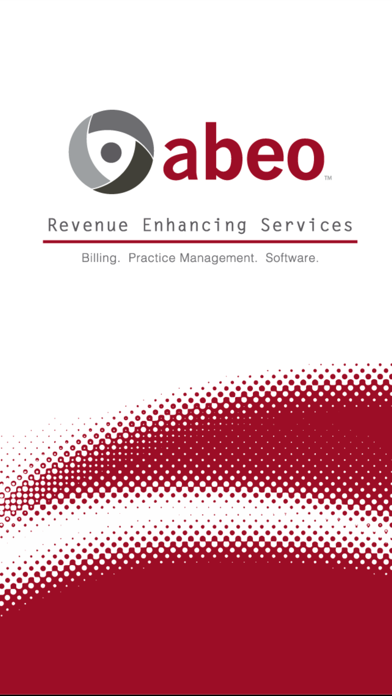
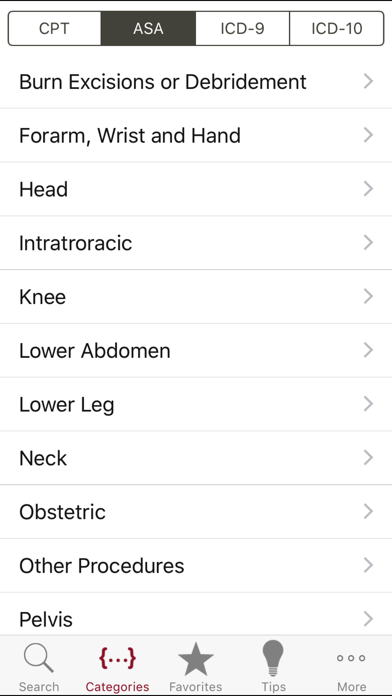
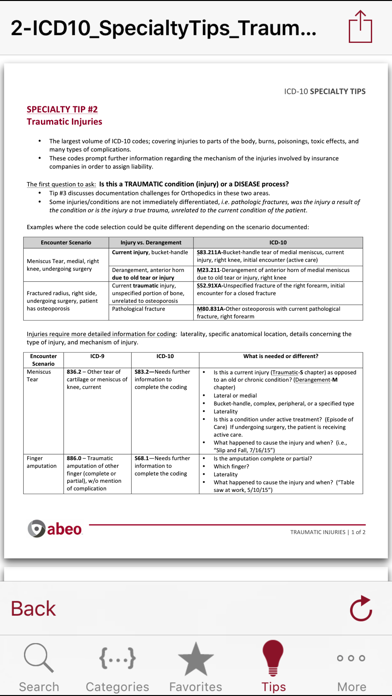
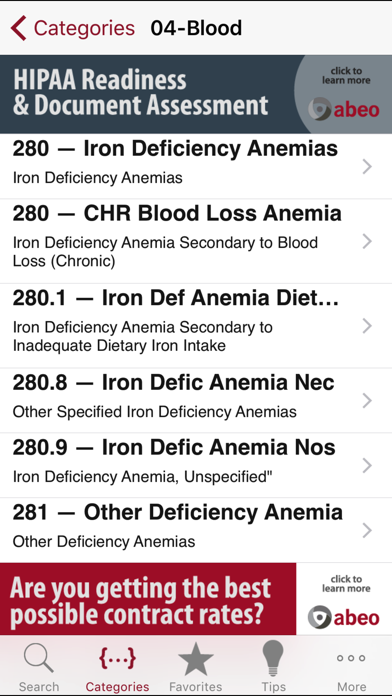
What is AbeoCoder?
abeoCoder is an application designed for anesthesia clinical and practice management professionals. It is presented by abeo Management Corp, a leading company in anesthesia-specific billing and practice management. The app provides a CPT, ASA, or ICD search by code, keyword, or category. It also includes a CPT/ASA crosswalk, displaying the cross-walked code and description, the ASA RVUs, and the average length of anesthesia cases in both minutes and time units for each CPT/ASA combination. The app is free to download, but there is an option for a subscription to the CPT and ASA codes with automatic updates.
1. Displayed are the cross-walked code and description, the ASA RVUs and the average length of anesthesia cases in both minutes and time units for each CPT/ASA combination.
2. abeoCoder is a free application with an option for a subscription to the CPT and ASA codes with automatic updates.
3. abeoCoder is an application intended for anesthesia clinical and practice management professionals.
4. abeoCoder is presented by abeo Management Corp, the leader in anesthesia-specific billing and practice management companies.
5. The subscription will automatically renew unless the auto-renew is turned off at least 24-hours before the end of the current period.
6. No cancellation of the current subscription are allowed during active subscription period.
7. abeoCoder consists of a CPT, ASA or ICD search by code, keyword or category.
8. If you choose to purchase a subscription your iTunes account will be charged.
9. CPT/ASA code lookup is combined with the CPT/ASA Crosswalk.
10. This subscription is $79.99 (USD) per year and renews automatically.
11. Liked AbeoCoder? here are 5 Medical apps like GoodRx: Prescription Saver; Teladoc | Telehealth & Therapy; Leafly: Find Weed Near You; Weedmaps: Cannabis, Weed & CBD; Baby Tracker - Newborn Log;
Or follow the guide below to use on PC:
Select Windows version:
Install AbeoCoder app on your Windows in 4 steps below:
Download a Compatible APK for PC
| Download | Developer | Rating | Current version |
|---|---|---|---|
| Get APK for PC → | Abeo Management Corp | 2.25 | 6.4 |
Get AbeoCoder on Apple macOS
| Download | Developer | Reviews | Rating |
|---|---|---|---|
| Get Free on Mac | Abeo Management Corp | 24 | 2.25 |
Download on Android: Download Android
- CPT, ASA, or ICD search by code, keyword, or category
- CPT/ASA crosswalk
- Display of cross-walked code and description, ASA RVUs, and average length of anesthesia cases in both minutes and time units for each CPT/ASA combination
- Option for a subscription to the CPT and ASA codes with automatic updates
- Subscription costs $79.99 (USD) per year and renews automatically
- Terms of Use and Privacy Policy available on the abeo website
- CPT to ASA crosswalk feature is helpful for everyday use
- Price is reasonable compared to the cost of coding books
- Updated version got rid of unnecessary drugs and focused on what makes the app great
- Some users were not happy with the price increase and would like more communication from the developer about the reason
- One user found the app overpriced and not offering anything that can't be found with a Google search
- Upgrading to the new release caused some users to lose work and functionality
- One user preferred the older version of the app
Ok App
Great App that is Working Again
Glad it's back!
Still a great product