
Published by Antony Lewis on 2024-03-04
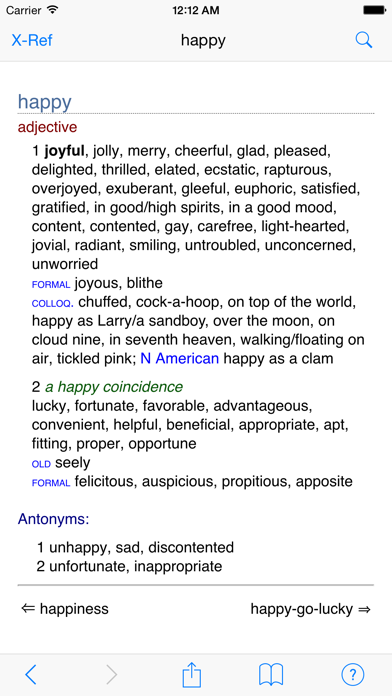
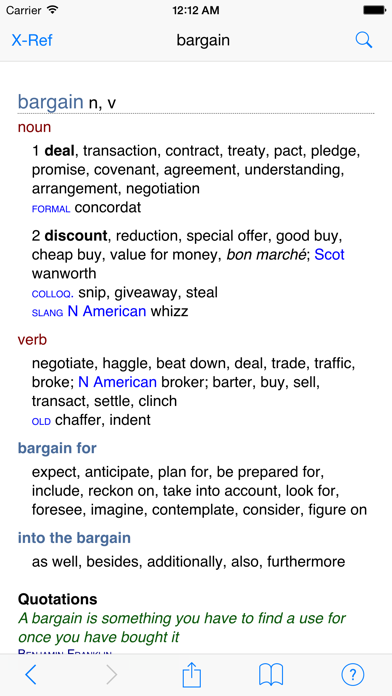
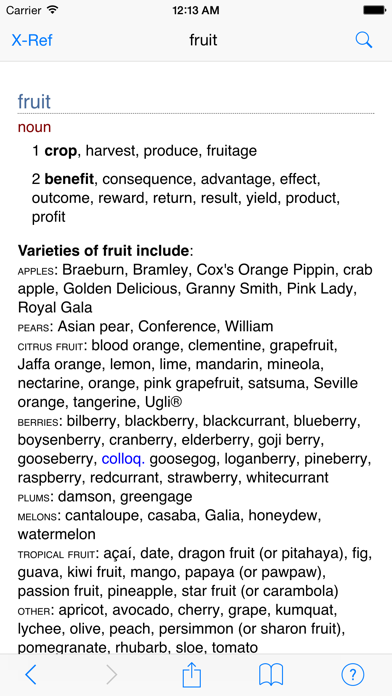
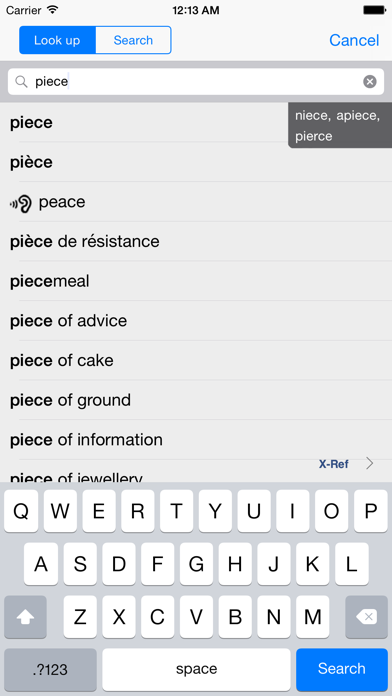
What is Chambers Thesaurus?
The Chambers Thesaurus is a reference app designed for writers, word game enthusiasts, and language lovers. It contains nearly 40,000 indexed words and about 400,000 synonyms and antonyms. The app offers various search features, including alphabetical listing, spelling suggestions, sounds-like and often-confused words, fast pattern-matching search, and cross-referencing to offline and online dictionaries. It also supports Split View and Slide Over on newer iPads and dark mode on iOS 13+. The app does not require an internet connection and can be cross-referenced with the Chambers Dictionary app.
1. The Chambers Thesaurus is the perfect reference for writers and word game enthusiasts, while all lovers of language will find it a pleasure to browse through.
2. The intelligent word entry suggests possible correct spellings as you type, as well as listing words that sound the same or are often confused.
3. Our WordWeb, Chambers and Oxford dictionaries are also available separately for Windows and Mac desktop (Collins coming soon).
4. The Chambers Dictionary is also available as a separate app, and can easily be cross-referenced using the X-Ref button.
5. On newer iPads it supports Split View and Slide Over for easily viewing with other apps.
6. There are also standard bookmark, recent word and random word features.
7. There are nearly 40 000 distinct indexed words, and a total of about 400 000 synonyms and antonyms.
8. With iOS 13+ it supports dark mode.
9. No Internet connection is required.
10. Liked Chambers Thesaurus? here are 5 Reference apps like Webster Roget's A-Z Thesaurus; French Dictionary & Thesaurus; Power Thesaurus; Dutch Dictionary & Thesaurus; Companion Thesaurus;
Or follow the guide below to use on PC:
Select Windows version:
Install Chambers Thesaurus app on your Windows in 4 steps below:
Download a Compatible APK for PC
| Download | Developer | Rating | Current version |
|---|---|---|---|
| Get APK for PC → | Antony Lewis | 4.89 | 5.7 |
Get Chambers Thesaurus on Apple macOS
| Download | Developer | Reviews | Rating |
|---|---|---|---|
| Get $4.99 on Mac | Antony Lewis | 9 | 4.89 |
Download on Android: Download Android
- Contains nearly 40,000 indexed words and about 400,000 synonyms and antonyms
- Offers various search features, including alphabetical listing, spelling suggestions, sounds-like and often-confused words, fast pattern-matching search, and cross-referencing to offline and online dictionaries
- Supports Split View and Slide Over on newer iPads and dark mode on iOS 13+
- Does not require an internet connection
- Can be cross-referenced with the Chambers Dictionary app
- Includes standard bookmark, recent word, and random word features.
- The app allows for switching between purchased dictionaries and thesauruses, just like the desktop software.
- The app categorizes words as formal or colloquial, which is a unique and useful feature.
- The search feature allows for fuzzy matching, making it perfect for crossword puzzles.
- The shade of red on the app icon is different from that of the Chambers dictionary icon, which can be annoying.
- The app is not as good as the Roget's in book form, but it is still better than other apps claiming to be Roget's.
Fabulous (like a all WordWeb’s desktop software)
awesome
Perfect for crosswords
Tried all. This is best.