
Last Updated by Alexander RADYUSHIN on 2025-03-28
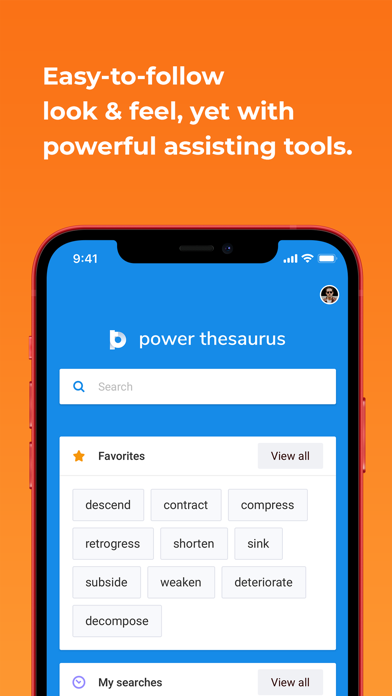
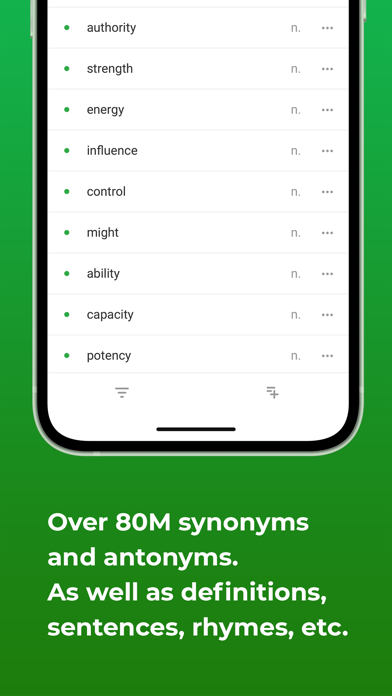
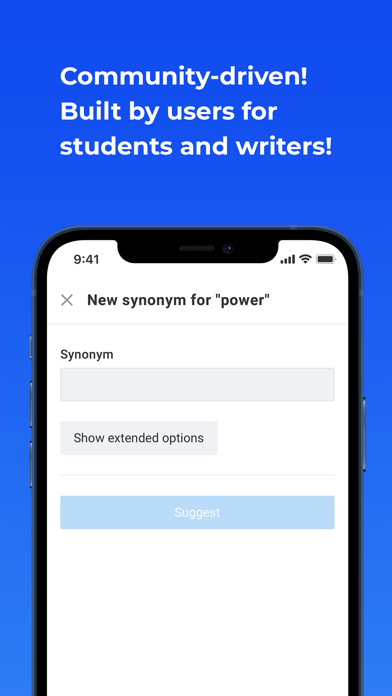
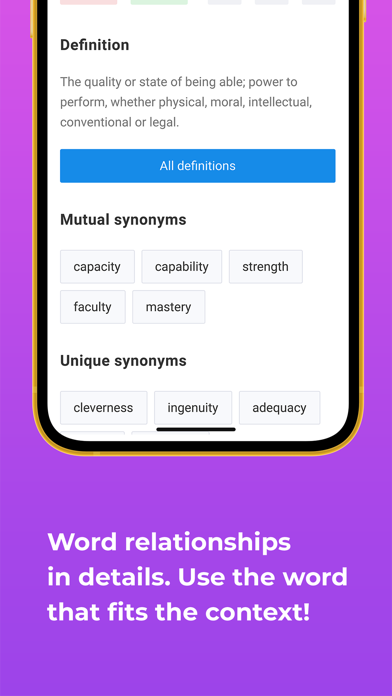
What is Power Thesaurus? Power Thesaurus is a community-driven online thesaurus that offers an extensive collection of synonyms, antonyms, and other term relations. The app is designed for writers and students who need a fast, convenient, and comprehensive tool to find the right words. The app is updated in real-time by the Power Thesaurus community, ensuring that users have access to the latest and most accurate information.
1. The extensive collection of synonyms, antonyms and other term relations is updated in real-time by Power Thesaurus community for writers and students.
2. Developed by PowerThesaurus.org (popular community-driven online thesaurus).
3. Liked Power Thesaurus? here are 5 Reference apps like Kabbalah Power Meditation; Funny Camera - Super Power Movie Photo Fx Effects; LDS Scripture Power Memorization; Practical Guide for The 48 Laws of Power; IBM Power Quick Reference;
GET Compatible PC App
| App | Download | Rating | Maker |
|---|---|---|---|
 Power Thesaurus Power Thesaurus |
Get App ↲ | 2,302 4.72 |
Alexander RADYUSHIN |
Or follow the guide below to use on PC:
Select Windows version:
Install Power Thesaurus app on your Windows in 4 steps below:
Download a Compatible APK for PC
| Download | Developer | Rating | Current version |
|---|---|---|---|
| Get APK for PC → | Alexander RADYUSHIN | 4.72 | 2.7.1 |
Get Power Thesaurus on Apple macOS
| Download | Developer | Reviews | Rating |
|---|---|---|---|
| Get Free on Mac | Alexander RADYUSHIN | 2302 | 4.72 |
Download on Android: Download Android
- Lighting fast, convenient, and comprehensive
- Easy-to-follow look & feel with powerful assisting tools
- Real-time results based on tens of thousands of daily updates
- Filter results by type (word or phrase), parts of speech, or tags
- Flexible sorting by rating, alphabetically, number of syllables, or length
- Term copy & pronounce
- User accounts (by powerthesaurus.org) to suggest new terms, vote on results, save favorites and search history, and access the app across devices
- Ad-free for Power Thesaurus PRO users.
- Provides synonyms, antonyms, and similar words and phrases
- Easy to navigate and use
- Includes a definition tab for new words
- Useful for improving writing skills
- User-voted similar words may not always be the best replacement
- Contains ads, including pop-up ads for anti-smoking campaigns (as of June 2019)
Quick reference
Best Thesaurus I've Seen
No ads + super fast
Smoke em’ if you got em’.