
Last Updated by Nicola Vacca on 2024-12-24

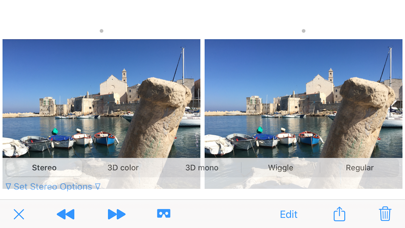


What is Camera 3D Pro? The Camera 3D Pro app is designed to allow iPhone users to take 3D pictures in just a few simple steps. The app offers both full auto mode and pro mode, and can take a 3D shot in less than 3 seconds. The motion sensor is used to best match left and right images, and the app also includes a front camera for 3D selfies. The app also includes a player for anaglyph, stereoscopic, simulated 3D, and regular pictures, as well as a stereo editor for cropping, rotating, changing alignment, and applying ghost reduction. The app supports various 3D formats and allows for exporting and sharing of 3D pictures.
1. - Import 3D pictures coming from other sources (other cameras, apps, downloaded) to exploit all the app's features.
2. - Left and Right views can be exported to create 3D picture with your preferred software directly on Mac/PC.
3. - Full resolution saving pictures in your camera roll, Mac/Pc.
4. - Motion sensor is used to best match left and right image.
5. Liked Camera 3D Pro? here are 5 Photo & Video apps like iSwap Faces Pro; Project 365; iTimeLapse Pro - Time Lapse videos; LED Paint Pro; Camera Plus Pro;
Or follow the guide below to use on PC:
Select Windows version:
Install Camera 3D Pro app on your Windows in 4 steps below:
Download a Compatible APK for PC
| Download | Developer | Rating | Current version |
|---|---|---|---|
| Get APK for PC → | Nicola Vacca | 3.97 | 2.2.4 |
Get Camera 3D Pro on Apple macOS
| Download | Developer | Reviews | Rating |
|---|---|---|---|
| Get Free on Mac | Nicola Vacca | 250 | 3.97 |
Download on Android: Download Android
- Full auto mode and pro mode for taking 3D shots
- Motion sensor used to match left and right images
- Front camera for 3D selfies
- Player for anaglyph, stereoscopic, simulated 3D, and regular pictures
- Stereo editor for cropping, rotating, changing alignment, and applying ghost reduction
- Supports various 3D formats, including anaglyph, stereoscopic, wigglegram, virtual headsets, and jps
- Allows for importing 3D pictures from other sources
- Allows for exporting and sharing of 3D pictures in various formats and resolutions
- Supports external viewers such as Zeiss Cinemizer, Nvidia 3d Vision, and 3DTV
- Includes an expansion pack with unlimited 3D camera roll, stereo editor, export and share options, and import capabilities
- Ad-free experience.
- Gives amazing 3-D pictures without even using the advanced mode
- Has a setting for zero parallax and a simple slider for the 1/30 rule
- Automatic image stabilization after shots are taken minimizes personal errors
- Simple to use and well-designed
- Can take super high-quality pictures in different formats
- AirCast to TV feature is great for group viewing
- Can take breathtaking SBS 3-D photos
- Easy to use single-lens/camera way to capture 3D photos of still subjects
- At first, the sliding feature may feel clumsy to use based on personal hand steadiness
Wow..
Fantastic
Extremely cool app!
Absolutely love this App...