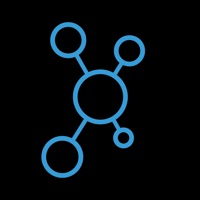
Last Updated by Geometry on 2025-04-10

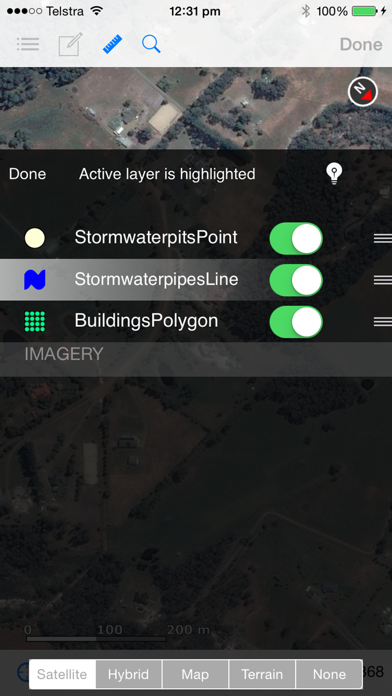
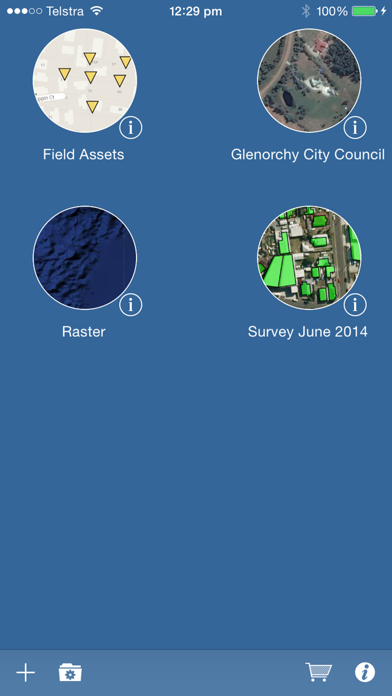
What is iGIS? iGIS is a mobile GIS solution that enables users to load, view, investigate, create, and export their own data over a background of map service imagery. It is the world's first and leading iOS GIS that offers true GIS functionality on the iPhone. The app allows users to import data easily using a unique data import facility and supports raster data in many formats and ESRI Shapefiles. The spatial data is stored on the iPhone, so there's no need for an internet connection to see the data. The app includes support for multiple layers of points, lines, and polygons, all styled as per the user's preference.
1. iGIS represents a new era in mobile GIS solutions by enabling users to load, view, investigate, create and export their own data over a background of map service imagery.
2. This application is designed for GIS professionals and an understanding of some basic GIS concepts such as layers, shapefiles, projections etc, would make using iGIS simpler.
3. Your spatial data is stored on the iPhone, so there’s no need for an Internet connection to see your data – great for field work.
4. Raster data in many formats (pre-processing required) and ESRI Shapefiles (.shp) are supported at the moment.
5. Importing data is easy with our unique data import facility using the USB cable or wirelessly on your Mac, PC and Linux.
6. Add and edit your own layers, via the map display and customisable data entry forms.
7. We include support for multiple layers of points, lines, and polygons – all styled as you like.
8. Export your layers to ESRI shapefiles for use back in your enterprise.
9. Add comments to your maps - A point layer is added with a name and description field.
10. We also support over 3000 projections, so no need for re-projection.
11. Your data.
12. Liked iGIS? here are 5 Business apps like ADP Mobile Solutions; Indeed Job Search; Microsoft Teams; Zoom Workplace; DoorDash - Dasher;
Or follow the guide below to use on PC:
Select Windows version:
Install iGIS app on your Windows in 4 steps below:
Download a Compatible APK for PC
| Download | Developer | Rating | Current version |
|---|---|---|---|
| Get APK for PC → | Geometry | 3.89 | 8.4.11 |
Download on Android: Download Android
- Unique data import facility using USB cable or wirelessly on Mac, PC, and Linux
- Supports raster data in many formats and ESRI Shapefiles
- Spatial data is stored on the iPhone, no need for an internet connection
- Supports over 3000 projections, no need for re-projection
- Multiple layers of points, lines, and polygons, all styled as per the user's preference
- Imagery layers in V5
- Add comments to maps
- Add and edit own layers via map display and customizable data entry forms
- Export layers to ESRI Shapefiles
- Multi-threaded map renderer for great speed
- Support for large datasets
- Display current GPS location in chosen projection (+ compass)
- Zoom to current location and data extent
- Map pan, zoom in, zoom out
- Changeable drawing styles for a layer: size, color, transparency
- Set the draw order and visibility of map layers
- Set the zoom scale for layers via a simple slider
- Select and interrogate feature attributes via point and click
- Designed for GIS professionals with an understanding of basic GIS concepts
- Continued use of GPS running in the background can decrease battery life.
- Slick data upload feature
- Responsive support team
- Regular updates and active development
- Works well with WGS84 projection
- Great for displaying GIS data on an iPhone
- Replaces the need for a non-dynamic map book or bulky Trimble
- Versatile and can be used for field work and in the office
- Difficulty with executing certain projections
- Limited symbology options for multiple categories in each shapefile
- Table of contents for layer adjustment, toggling, and symbolism could be more intuitive
- App crashes frequently, especially when changing data settings (on 4th gen iPad with cellular)
A work in progress that is well worth the money
Mixed feelings about new release
Finally GIS on the iPhone
Best GIS app on the iPhone