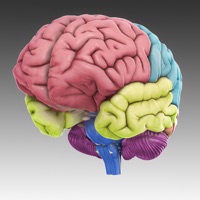
Last Updated by Cold Spring Harbor Laboratory on 2025-04-01
1. Each detailed structure comes with information on functions, disorders, brain damage, case studies, and links to modern research.
2. 3D Brain was produced for the Genes to Cognition (G2C) Online website funded by the Dana Foundation and Hewlett Foundation.
3. Discover how each brain region functions, what happens when it is injured, and how it is involved in mental illness.
4. Created by Vivid Apps and AXS Biomedical Animation Studio for the Cold Spring Harbor Laboratory DNA Learning Center.
5. Use your touch screen to rotate and zoom around 29 interactive structures.
6. Liked 3D Brain? here are 5 Education apps like Duolingo - Language Lessons; ClassDojo; Canvas Student; Remind: School Communication; PictureThis - Plant Identifier;
GET Compatible PC App
| App | Download | Rating | Maker |
|---|---|---|---|
 3D Brain 3D Brain |
Get App ↲ | 134 3.72 |
Cold Spring Harbor Laboratory |
Or follow the guide below to use on PC:
Select Windows version:
Install 3D Brain app on your Windows in 4 steps below:
Download a Compatible APK for PC
| Download | Developer | Rating | Current version |
|---|---|---|---|
| Get APK for PC → | Cold Spring Harbor Laboratory | 3.72 | 1.3.2 |
Get 3D Brain on Apple macOS
| Download | Developer | Reviews | Rating |
|---|---|---|---|
| Get Free on Mac | Cold Spring Harbor Laboratory | 134 | 3.72 |
Download on Android: Download Android
- Great tool for studying the nervous system and different parts of the brain
- Useful for graduate students in psychology, clinical psychology, and neuroscience
- Helpful for studying for the psychology GRE
- Nice 3D rendering
- Provides options for labels
- Upgraded version is terrible
- Low resolution images in the free version
- App UI could be improved with a simple "back" button
- Page turning animation makes it hard to compare location
- Can't navigate directly on the brain area in the 3D view
- Ordering of brain areas in the list isn't intuitive
- Only highlights 29 brain areas, not enough for some users
Pretty basic
Great for neuropsychology. Do Not Upgrade!
Very informative, easy to use!
Where is the back button?