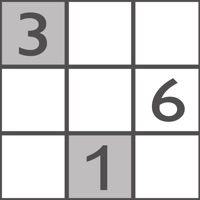
Last Updated by genina.com on 2025-01-26
1. Want to know how you stack up against other Sudoku players? Upload your results to our servers and see for yourself, or take part in a weekly Sudoku competition.
2. With 4 difficulty levels, intuitive interface, and all the functions right at your fingertips, this Sudoku app is sure to be your favorite.
3. Please contact our support team at sudoku@genina.com if you have any questions, comments, or suggestions about improving this Sudoku app.
4. Liked Sudoku Premium? here are 5 Games apps like Trivia Crack Premium Quiz Game; HoneyWorks Premium Live(ハニプレ); Premium Sudoku Cards; Cribbage Premium; Backgammon Premium;
Or follow the guide below to use on PC:
Select Windows version:
Install Sudoku Premium app on your Windows in 4 steps below:
Download a Compatible APK for PC
| Download | Developer | Rating | Current version |
|---|---|---|---|
| Get APK for PC → | genina.com | 4.40 | 11.0.10 |
Get Sudoku Premium on Apple macOS
| Download | Developer | Reviews | Rating |
|---|---|---|---|
| Get $1.99 on Mac | genina.com | 57 | 4.40 |
Download on Android: Download Android
Love!!
Clean interface. Worth it to avoid ads
Did not replace the free version, no way to import scores
Thought this was ad free