
Last Updated by Kiragames Co., Ltd. on 2024-10-03

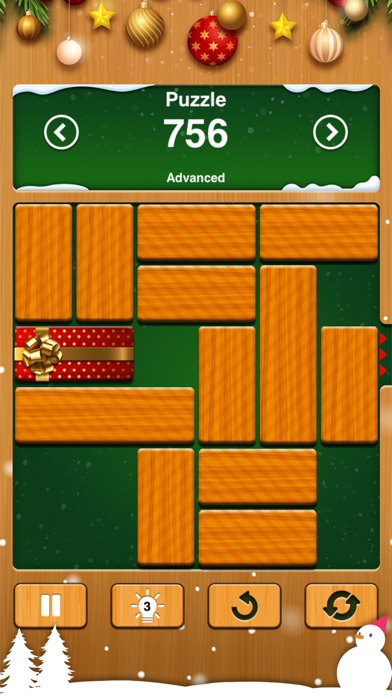

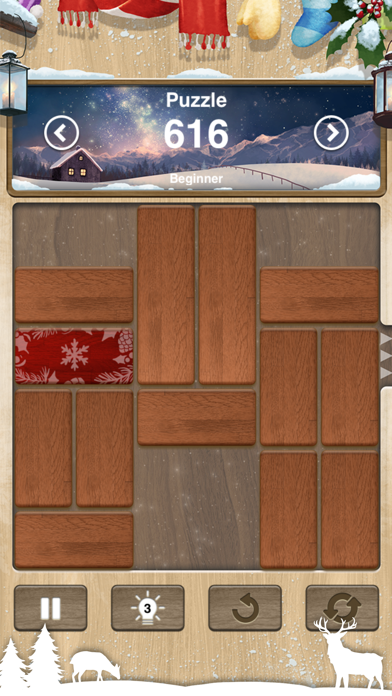
What is Unblock Me Premium? Unblock Me is a classic puzzle game that challenges players to move wooden blocks to create a path for a red block to exit the board. The game has over 18,000 puzzles and four challenging modes: Relax, Challenge, Multiplayer, and Daily. It is a family-friendly game suitable for all ages and is available for all iOS devices. The game has won several awards and has been downloaded over 160 million times worldwide.
1. Unfortunately, transferring between Unblock Me Free VS Unblock Me Premium is NOT yet available.
2. Unblock Me Free & Unblock Me Premium can be played both ONLINE and OFFLINE.
3. Unblock Me Free is a free game with in-game advertising.
4. Unblock Me Premium is the paid version of Unblock Me with ad-free gameplay.
5. Unfortunately, syncing game progress data across platforms is NOT available.
6. Improve your cognitive & problem-solving skills with Unblock Me.
7. The game progress will sync as soon as the device is online again.
8. The game is tiny in size but mighty in puzzles.
9. Choose from 4 challenging modes; Relax, Challenge, Multiplayer or Daily.
10. A family-friendly game; suitable for all ages.
11. Move the wooden blocks to create a path for the Red block to get it off the board.
12. Liked Unblock Me Premium? here are 5 Games apps like Trivia Crack Premium Quiz Game; HoneyWorks Premium Live(ハニプレ); Premium Sudoku Cards; Cribbage Premium; Backgammon Premium;
GET Compatible PC App
| App | Download | Rating | Maker |
|---|---|---|---|
 Unblock Me Premium Unblock Me Premium |
Get App ↲ | 1,771 4.90 |
Kiragames Co., Ltd. |
Or follow the guide below to use on PC:
Select Windows version:
Install Unblock Me Premium app on your Windows in 4 steps below:
Download a Compatible APK for PC
| Download | Developer | Rating | Current version |
|---|---|---|---|
| Get APK for PC → | Kiragames Co., Ltd. | 4.90 | 2.4.9 |
Get Unblock Me Premium on Apple macOS
| Download | Developer | Reviews | Rating |
|---|---|---|---|
| Get $0.99 on Mac | Kiragames Co., Ltd. | 1771 | 4.90 |
Download on Android: Download Android
- Over 18,000 puzzles
- Four challenging modes: Relax, Challenge, Multiplayer, and Daily
- Puzzle Packs: Starter, Beginner, Intermediate, Advanced, Expert, and Original
- Family-friendly game suitable for all ages
- Easy game tutorials
- Daily rewards with free hints
- Free themes, including seasonal and festive themes
- Available for all iOS devices
- Can be played both online and offline
- No syncing of game progress data between Unblock Me Free and Unblock Me Premium
- No transferring of hints between devices/platforms
- No syncing of game progress data across platforms
- Follow on Twitter, Facebook, Instagram, and YouTube
- Privacy policy available on the website
- Customer support available at support@kiragames.com
- Simple and easy to learn gameplay
- Challenging and addictive puzzles
- Regular updates to keep up with iOS updates
- Does not require internet connection to play
- Suitable for all levels, from beginner to expert
- Serious bugs in some modes, such as Daily Puzzle mode
- New features added may not function properly
- Syncing across devices may not work as claimed by developers
My favorite app!
Not all modes work
Classic game that is reliable
Hours of fun for the puzzle-minded