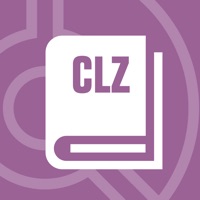
Published by Collectorz.com on 2025-04-07
What is CLZ Books?
The CLZ Books app is a book cataloging app that allows users to easily keep track of their book collection and wish list. The app offers automatic book details and cover images by scanning ISBN barcodes with the camera. Users can also add books to their inventory by searching for author and title. The app allows users to edit book entries to add personal information and use the CLZ Cloud service to share their app subscription to other mobile devices, sync their book library between devices, view and share their book collection online, and have an online cloud-backup of their book organizer database. The app also offers a Statistics screen to view collection totals and charts and allows users to browse, sort, group, and search their book inventory in many ways. The app is a subscription app, costing $14.99 per year, with a free 7-day trial.
1. Sort by author, title, publication date, date added etc.. Group your books into folders by author, publisher, genre, subject, location, etc... Or just use the search box top right.
2. Total books and authors, most recent additions, charts by author, publisher, publication year, read it status, subject, genre and format.
3. View and share your book collection online, using the CLZ Cloud viewer website.
4. Sync data to/from our Book Connect web-based software (separate subscription).
5. The free trial automatically continues into the subscription of your choice.
6. Share your app subscription to other mobile devices, without paying again.
7. Sync your book library between devices (e.g. your phones and tablets).
8. * The payment will be charged to your iTunes Account when you confirm the purchase.
9. Always have an online cloud-backup of your book organizer database.
10. You can start a 7-day free trial from the app's start-up screen.
11. Organize the books that you own and keep track of the books that are still on your wish list.
12. Liked CLZ Books? here are 5 Book apps like Books of the day; MoboReader: eBooks & Webnovels; Come Ons - Funny Book of Free Pickup Lines; The Urantia Book; Little Stories: Bedtime Books;
Or follow the guide below to use on PC:
Select Windows version:
Install CLZ Books - library organizer app on your Windows in 4 steps below:
Download a Compatible APK for PC
| Download | Developer | Rating | Current version |
|---|---|---|---|
| Get APK for PC → | Collectorz.com | 4.82 | 10.2.1 |
Get CLZ Books on Apple macOS
| Download | Developer | Reviews | Rating |
|---|---|---|---|
| Get Free on Mac | Collectorz.com | 1934 | 4.82 |
Download on Android: Download Android
- Keep track of your collection and your wish list
- Easily add books to your book inventory, using our CLZ Core online book database
- Two ways to catalog books: scan ISBN barcodes or search by author and title
- Automatically download book details and cover art
- Edit your book entries to add personal info
- Use our CLZ Cloud service to share your app subscription to other mobile devices, sync your book library between devices, view and share your book collection online, and have an online cloud-backup of your book organizer database
- View collection totals and charts in the Statistics screen
- Browse, sort, group, and search your book inventory in many ways
- Subscription app, costing $14.99 per year, with a free 7-day trial.
- Excellent customer service and support
- Easy to manually input data for books without ISBN numbers
- Ability to input various data, including reading date and price
- Scanning feature works well
- Ability to separate books into collections
- App may crash when editing new entries to place in a collection (as reported by one user)
This App has awesome support!
Thank you CLZ!
Keep track of your books!
CLZ Books