
Last Updated by Tecarta, Inc. on 2025-04-07
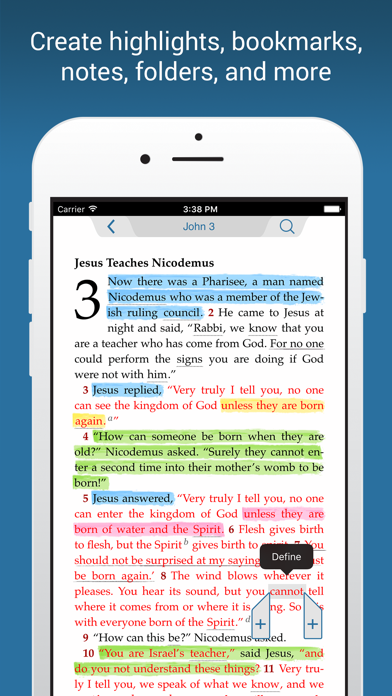
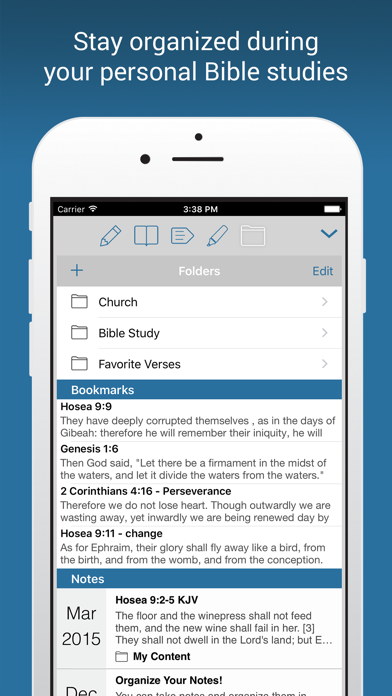

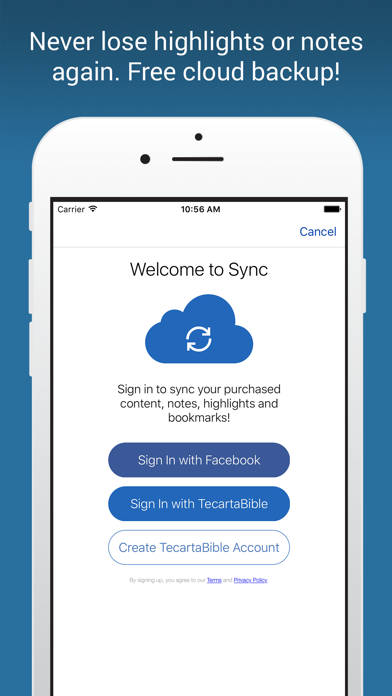
What is NIV Bible?
The NIV Bible app by Tecarta is a fast and easy-to-use Bible app designed for Bible study, quick navigation, and easy note-taking. It includes a local version of the New International Version (2011) of the Bible, and additional translations can be purchased via in-app purchase or streamed with an internet connection. The app features a simple, powerful design that allows users to read the Bible offline, navigate, search, highlight verses, bookmark, make margin notes, copy/paste, and take notes. It also includes features such as night mode, full-text search, cross-references, and split-screen capability.
1. A simple, powerful design will allow you to easily read the Bible off-line (without an Internet connection), navigate, search, highlight verses, bookmark, make margin notes, copy/paste or take notes.
2. The NIV Bible is Tecarta's Bible app and includes a local version of the New International Version (2011) of the Bible.
3. No other Bible app matches the design, functionality of Tecarta's Bible app.
4. Additional translations such as The Message, New Living Translation (NLT), NIV or NASB can be affordably purchased via in-app purchase or streamed with an Internet connection.
5. You get a very fast app designed for Bible Study, quick navigation and easy note taking.
6. Find out for yourself why Tecarta Bibles are the top selling Bibles on iPhones and iPads.
7. Liked NIV Bible? here are 5 Book apps like Holy Bible King James + Audio; Bible Offline - KJV Holy Bible; Bible for Women & Daily Study; Life Bible App; Bible For Women.;
Or follow the guide below to use on PC:
Select Windows version:
Install NIV Bible app on your Windows in 4 steps below:
Download a Compatible APK for PC
| Download | Developer | Rating | Current version |
|---|---|---|---|
| Get APK for PC → | Tecarta, Inc. | 4.91 | 7.16.2 |
Get NIV Bible on Apple macOS
| Download | Developer | Reviews | Rating |
|---|---|---|---|
| Get $5.99 on Mac | Tecarta, Inc. | 4380 | 4.91 |
Download on Android: Download Android
- Fast and easy to use
- Flip back and forth from Bible to note-taking with one touch
- No internet connection needed for downloaded Bibles
- Study, Parallel, or Reading mode
- Copy and paste multiple verses easily and quickly
- Quick navigation by predictive entry or table of contents
- Margin notes for specific passages
- Night mode for low light reading
- Word and verse selection for highlights
- Facebook and Twitter sharing
- Full-text search by OT, NT, or current book
- Bookmark favorite passages
- Powerful folder system for organizing notes and bookmarks
- History folder and back button
- Portrait/Landscape mode
- Cross-references by tap and hold underlined words in NIV and NASB
- Adjustable font sizes
- E-mail notes to yourself, friends, or family
- Red-letter editions (NIV, ESV, NKJV, KJV, and NASB) can be optionally disabled
- Expandable Bible translations library through in-app purchase
- Split-screen capability for parallel translations or for seeing Bible study with personal or study notes at the same time
- Autoscroll with adjustable speed
- Synchronize notes, bookmarks, margin notes, and highlights across all devices
- AirPrint enabled
- In-app translations include NIrV, MSG, KJV, CEV, NKJV, NLT, AMP, NCV, NASB, NVI, CUV, CUVS, and Korean Bible
- In-app Study Bibles include NIV Study Bible 2011 version, NIV Quest Study Bible, NIV Women's Devotional Bible, NIV Student Bible, and MacArthur's Daily Bible.
- The app is easy to use and navigate, making it a convenient tool for daily Bible reading and study.
- The app offers a variety of translations and commentaries, allowing users to compare and contrast different versions of the Bible.
- The app allows users to take notes and highlight verses, making it a useful tool for personal study and reflection.
- The app offers a daily Bible verse feature, which can help users start their day with a moment of reflection and inspiration.
- The app does not allow users to underline and highlight at the same time in the Bible and notes.
- Some users may prefer physical copies of the Bible over digital versions, despite the app's efforts to replicate the feel of a hard copy.
As a pastor with lots of resources, I find this app to be my go-to on the phone Bible.
Bible App
Awesome new version
Excellent and Easy to use