
Published by Tord Romstad on 2014-10-29
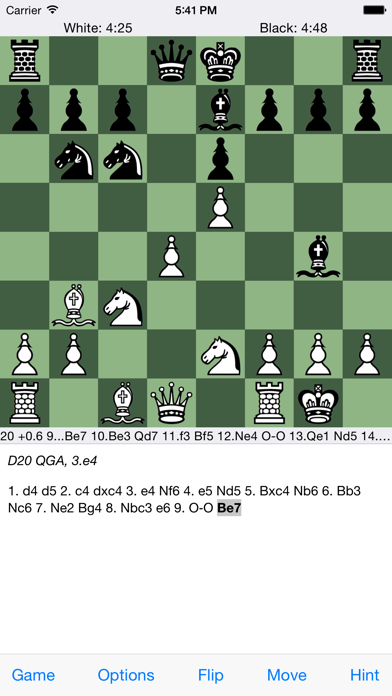
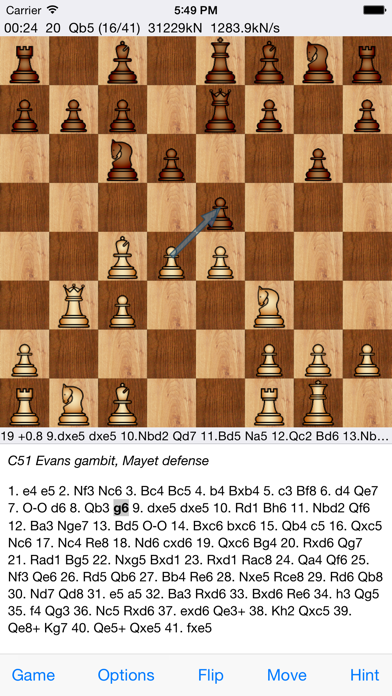
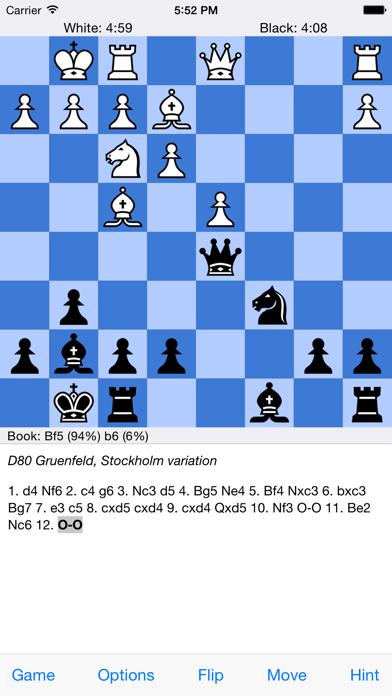
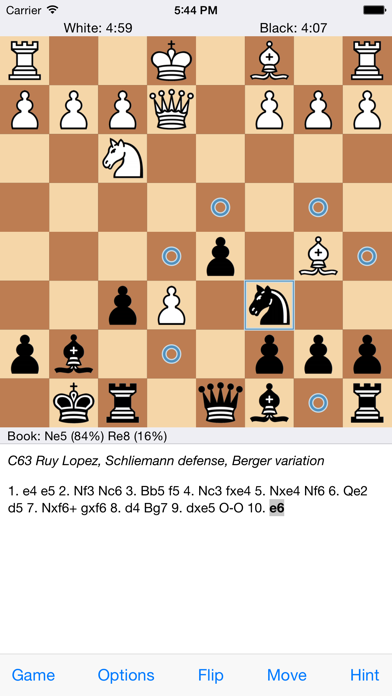
What is Stockfish Chess? This is a free chess program that is much stronger than most commercial iPhone chess apps. It plays aggressive and dynamic chess, and is not afraid of sacrificing material for initiative or attacking chances. It has adjustable playing strength and allows you to choose between several styles of play. It has a big, deep and varied opening book and displays book moves and engine analysis. It also allows you to easily set up board positions and supports saving and loading games to PGN files, sending games by e-mail, and transferring PGN files between your device and your computer. You can play against the machine, or play both sides, with or without book moves and engine analysis displayed on the screen. It also has nine piece sets and eight color schemes to choose from. The complete source code is available under the GNU General Public License.
1. * Displays book moves and engine analysis, including search depth, evaluations and main lines.
2. * Play against the machine, or play both sides, with or without book moves and engine analysis displayed on the screen.
3. * Supports saving and loading games to PGN files, sending games by e-mail, and transferring PGN files between your device and your computer.
4. * Plays aggressive and dynamic chess, and is not afraid of sacrificing material for initiative or attacking chances.
5. * Choose between several styles of play: "Passive", "Solid", "Active", "Aggressive" or "Suicidal".
6. * Able to think during the opponent's time, for maximum playing strength (disabled by default, in order to save battery life).
7. Choose between three levels of book variety.
8. * Choose from nine piece sets and eight color schemes.
9. * Complete source code available under the GNU General Public License.
10. * Big, deep and varied opening book.
11. Liked Stockfish Chess? here are 5 Games apps like Chess ∘; chess24; Real Chess Master 3D; Chinese Dark Chess King; ™ Chess;
Or follow the guide below to use on PC:
Select Windows version:
Install Stockfish Chess app on your Windows in 4 steps below:
Download a Compatible APK for PC
| Download | Developer | Rating | Current version |
|---|---|---|---|
| Get APK for PC → | Tord Romstad | 3.93 | 2.13.0 |
Get Stockfish Chess on Apple macOS
| Download | Developer | Reviews | Rating |
|---|---|---|---|
| Get Free on Mac | Tord Romstad | 214 | 3.93 |
Download on Android: Download Android
- Free, but much stronger than most commercial iPhone chess apps
- Plays aggressive and dynamic chess
- Adjustable playing strength
- Choose between several styles of play: "Passive", "Solid", "Active", "Aggressive" or "Suicidal"
- Big, deep and varied opening book
- Choose between three levels of book variety
- Displays book moves and engine analysis, including search depth, evaluations and main lines
- Allows you to easily set up board positions
- Able to think during the opponent's time, for maximum playing strength (disabled by default, in order to save battery life)
- Supports saving and loading games to PGN files
- Sending games by e-mail
- Transferring PGN files between your device and your computer
- Play against the machine, or play both sides
- Choose from nine piece sets and eight color schemes
- Complete source code available under the GNU General Public License.
- Stockfish is the strongest chess app in the world, with a playing strength well over 3000 elo.
- It helps users improve their chess skills.
- It is free to download and use.
- The opening book and playing strength are amazing.
- It is very useful for chess tournament players.
- It would be nice to have the option to enter variations without overwriting the entire game.
- Users would like the option to write annotations when going over their games.
- The app has not been updated in a long time, and it is unclear how it is running on Stockfish 10.
The best chess app
Only One question
Very Strong Chess Engine.
Add Variations and Annotations