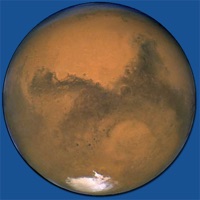
Last Updated by Julian James on 2025-05-07
1. Mars Atlas displays the approximate phase, axial tilt and central meridian of Mars from your chosen location and time, and renders these on the globe.
2. Mars Atlas is an astronomy application that lets you use pinch and finger gestures to manipulate a 3D globe of Mars.
3. The Mars globe can be shown with north or south at the top or inverted to suit different telescope views.
4. You can switch to a 'Globe' mode that allows you to spin Mars around to see the whole globe.
5. Over 1600 named features are included as well as 6 spacecraft that returned data from the surface of Mars.
6. The feature database is searchable and can move the globe to a searched feature.
7. The phase can be switched off to show the whole globe more clearly.
8. As you zoom in more labels appear as finer detail comes into view.
9. You can double tap on the labels to get more information about a particular feature.
10. There is also a realtime mode that will update to the current time.
11. Date, time and location can be changed.
12. Liked Mars Atlas? here are 5 Reference apps like Mars Watch; Mars Atlas; Bible; 韩剧TV-追剧大本营; Muslim Pro: Quran Athan Prayer;
Or follow the guide below to use on PC:
Select Windows version:
Install Mars Atlas app on your Windows in 4 steps below:
Download a Compatible APK for PC
| Download | Developer | Rating | Current version |
|---|---|---|---|
| Get APK for PC → | Julian James | 4.67 | 3.0.5 |
Get Mars Atlas on Apple macOS
| Download | Developer | Reviews | Rating |
|---|---|---|---|
| Get $5.99 on Mac | Julian James | 3 | 4.67 |
Download on Android: Download Android
Amazing performance
Decent, but not worth the money
A great start.
Excellent