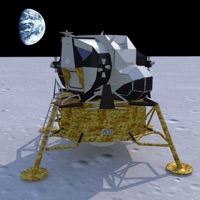
Last Updated by Julian James on 2025-04-12
1. Apollo "Eagle" is a simulation of the final twelve minutes of the landing of "Eagle", the Lunar Module from Apollo 11.
2. The resume option will return to the previous full landing attempt.
3. Altitude and rates are in feet as these units were used on the original landing.
4. You can attempt a full landing or select a practice version.
5. The landing info button shows basic information about how to conduct the landing.
6. Astronomical apps Moon Atlas, Mars Atlas, Venus Atlas and Planisphere are also available on the App Store.
7. The key is to lose the forward velocity before pitching over and landing vertically.
8. If you fail to land successfully you can use the time slider to rewind to an earlier point in the flight.
9. Ideally, you need to have your altitude and forward rates less than 10 fps (feet per second).
10. Check out Zone Warrior which is also available on the App Store.
11. By adjusting the throttle and pitch you can land safely.
12. Liked Apollo Eagle? here are 5 Games apps like Eagle Bird Wild Life Sim Games; Lucky Eagle Play - Slots Games; Eagle Simulator; Clan of Eagle; Police Eagle robot battle;
Or follow the guide below to use on PC:
Select Windows version:
Install Apollo Eagle app on your Windows in 4 steps below:
Download a Compatible APK for PC
| Download | Developer | Rating | Current version |
|---|---|---|---|
| Get APK for PC → | Julian James | 4.30 | 1.1.5 |
Get Apollo Eagle on Apple macOS
| Download | Developer | Reviews | Rating |
|---|---|---|---|
| Get $0.99 on Mac | Julian James | 10 | 4.30 |
Download on Android: Download Android
Extremely Realistic Lunar Landing App
Apollo Eagle advice/praise!
Fun!!
Best Luna lander ever