
Last Updated by Unify Software and Solutions GmbH & Co.KG on 2025-04-04
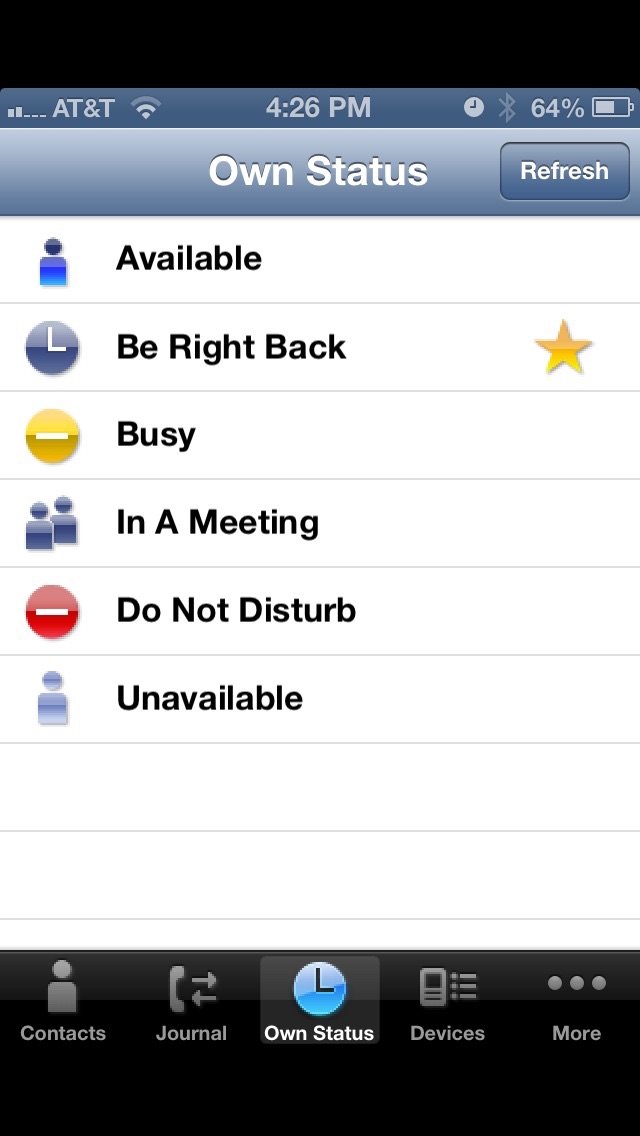
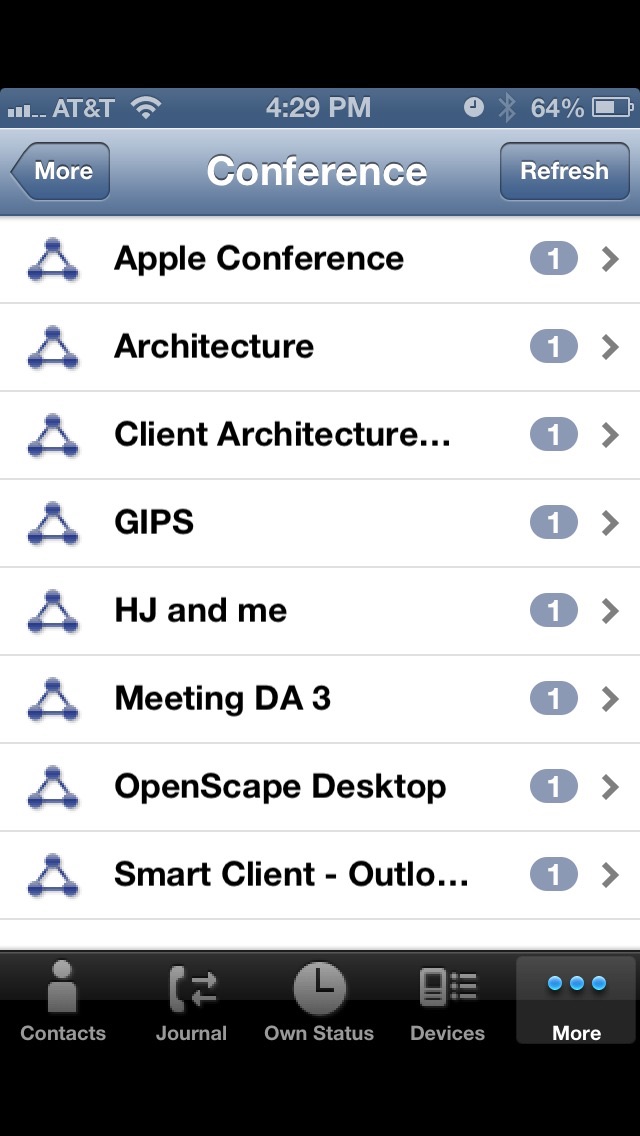
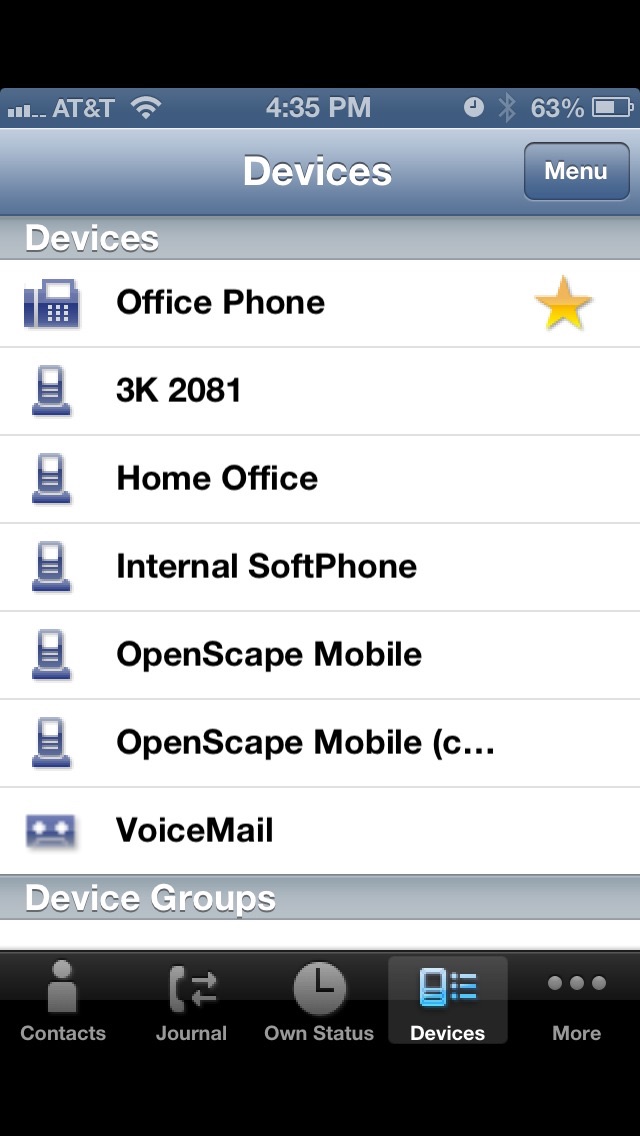
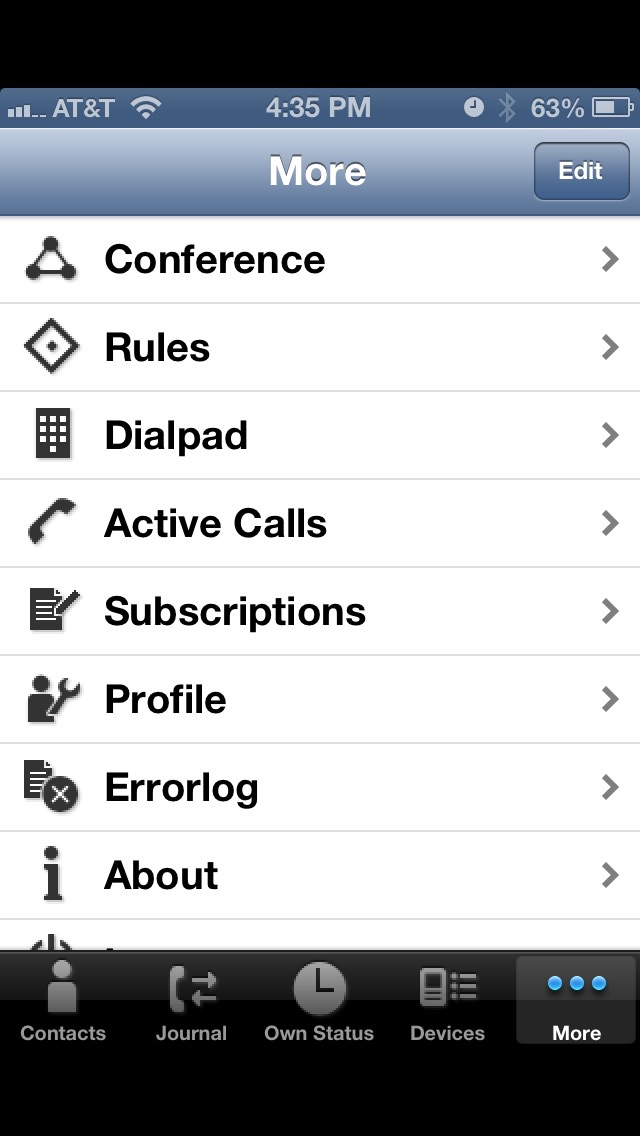
What is OpenScape UC? The OpenScape UC Application is designed to provide intelligent access to all your communications from your iPhone, ensuring you stay connected and productive at the least possible cost. It supports OpenScape UC Server 3.2, 4.0 & 6.0 and allows you to set your user presence status, manage your OpenScape contacts, initiate ad-hoc conferences, view missed calls in the Journal, and more.
1. OpenScape UC Application provides intelligent access to all your communications from your iPhone, ensuring you stay connected and productive at the least possible cost.
2. Today’s reality - A mobile, global, distributed and virtual workforce.
3. But you still need fast access to the right people on the first attempt, regardless of where you are or where they are.
4. The voice connection is still set up by your iPhone using your carrier.
5. The OpenScape UC Application is not a softphone.
6. Liked OpenScape UC? here are 5 Business apps like ADP Mobile Solutions; Indeed Job Search; Microsoft Teams; Zoom Workplace; DoorDash - Dasher;
GET Compatible PC App
| App | Download | Rating | Maker |
|---|---|---|---|
 OpenScape UC OpenScape UC |
Get App ↲ | 1 5.00 |
Unify Software and Solutions GmbH & Co.KG |
Or follow the guide below to use on PC:
Select Windows version:
Install OpenScape UC app on your Windows in 4 steps below:
Download a Compatible APK for PC
| Download | Developer | Rating | Current version |
|---|---|---|---|
| Get APK for PC → | Unify Software and Solutions GmbH & Co.KG | 5.00 | 2.3.180 |
Get OpenScape UC on Apple macOS
| Download | Developer | Reviews | Rating |
|---|---|---|---|
| Get Free on Mac | Unify Software and Solutions GmbH & Co.KG | 1 | 5.00 |
Download on Android: Download Android
- Set your user presence status and preferred device or device list
- Be reached on a single published phone number
- See your OpenScape contacts and their presence status
- Manage your OpenScape contacts and place calls to your contacts through your corporate network
- Initiate ad-hoc conferences and join a conference, plus see the conference status
- Activate rules and set time zone, location and status note
- View missed calls in the Journal
- Not a softphone, the voice connection is still set up by your iPhone using your carrier.
- Excellent UC app and system for business
- Works well to tie into work computer's system
- Updated version 2.0.16 fixed the timeout issue
- Can go for days without using the app and it still works
- Freezes after making a home call
- Need to close and reopen the product to do anything after making a phone call
- Confusing website for support
- Cannot see if there is voicemail from the application and no automatic notification for it.
An impressive product with a "bug"
Freezes after making call
Need to be able to see if you have voicemail using the application
Must have UC app