
Published by carmat on 2021-08-20

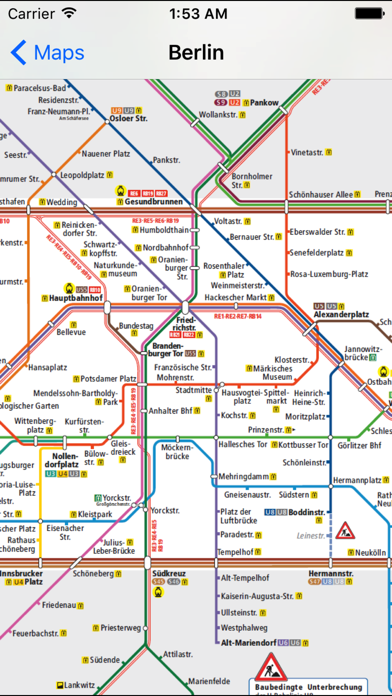
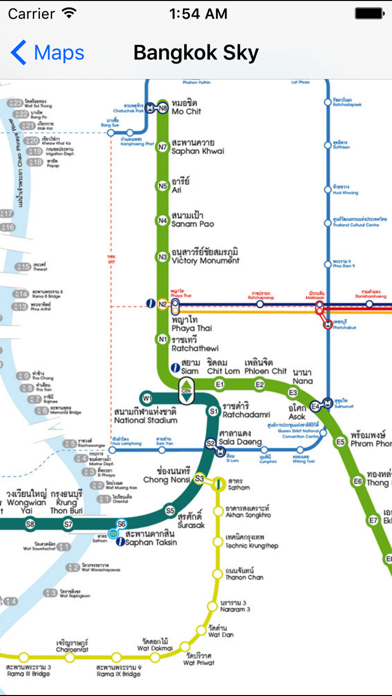
What is AllSubway? The AllSubway app is a database application that provides subway maps of the most important world cities in your iPhone or iPod touch. It is the first and cheapest app of its kind and does not require an internet connection to view maps. The app offers zoom in and zoom out with multitouch, indexed search, and new maps in every new release.
1. Atlanta, Baltimore, Boston, Calgary, Chicago, Chicago Metra, Cleveland, Dallas, Denver, Guadalajara, Hudson Bergen, Las Vegas, Los Angeles, Mexico City, Miami, Minneapolis, Monterrey, Montreal, New Mexico Rail, New York, NY Long Island Rail, NY Metro North Rail, Newark, NJ Transit Rail, Path rail, Philadelphia, Phoenix, Pittsburgh, Portland, San Francisco Bart, Salt Lake City, San Diego, San Francisco Muni, Seattle light rail, Silicon Valley, St.
2. The FIRST and the CHEAPEST database application of the most important world cities subway maps in your iPhone or iPod touch.
3. Zoom in and zoom out with multitouch (Two finger pinch, no double tap).
4. Liked AllSubway? here are 5 Travel apps like Lyft; Southwest Airlines; United Airlines; Fly Delta; Expedia: Hotels, Flights & Car;
Or follow the guide below to use on PC:
Select Windows version:
Install AllSubway app on your Windows in 4 steps below:
Download a Compatible APK for PC
| Download | Developer | Rating | Current version |
|---|---|---|---|
| Get APK for PC → | carmat | 3.78 | 4.11.6 |
Download on Android: Download Android
- Provides subway maps of up to 216 world cities
- Includes cities from Europe, North America, South America, Africa, Asia, and Australia
- Zoom in and zoom out with multitouch (Two finger pinch, no double tap)
- Indexed search
- No internet connection required to view maps
- New maps in every new release
- Users can request their preferred maps
- Available for iPhone and iPod touch
- For more info, visit http://carmat.altervista.org
- For suggestions, contact carlo.mat@tiscali.it
- Provides metro maps for multiple cities in one place
- Fairly easy to use
- Good value for the price
- Author updates the app and adds more cities
- Maps do not rotate, making them difficult to read on iPhone
- San Francisco BART map is out of date and missing information
Great app!
Great info but unusable
Maps out of date
Now a Fantastic App