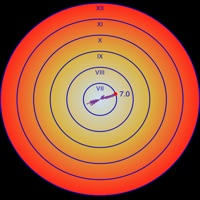
Last Updated by Blue Rocket, Inc on 2024-11-21

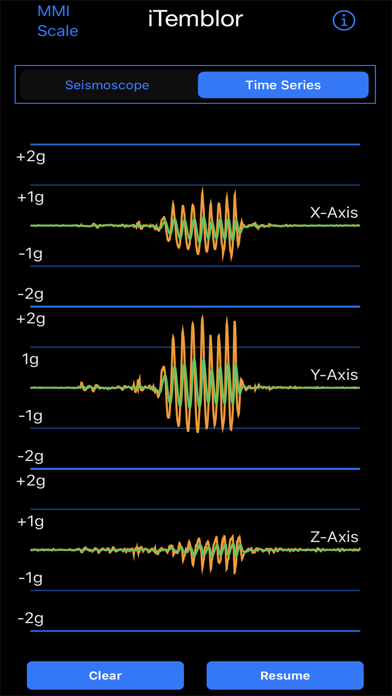
What is iTemblor? iTemblor is an app that allows users to explore the relationship between the acceleration they impart on their phone and earthquake shaking intensity based on the Modified Mercalli Intensity (MMI) scale. The app has two views: Seismoscope View and Time Series View. The Seismoscope View records the intensity and direction of shaking in the horizontal plane, while the Time Series View plots the accelerations in 3 dimensions (x, y, and z axes). The app records the accelerations and subtracts the effect of gravity, and a low pass filter is applied to constrain the recordings to stay within the bandwidth of large earthquakes.
1. Use iTemblor to explore the relationship between acceleration you impart on your phone and earthquake shaking intensity, based on the Modified Mercalli Intensity (MMI) scale.
2. The movements you impart, plotted in 2D, are measured as acceleration in time which is then converted into MMI values using an empirical relationship between ground acceleration and MMI shaking intensity (Richter, 1958, Western United States).
3. While the familiar Richter earthquake magnitude relationship (and others) scale with recorded ground movement, the MMI scale is a qualitative or observational scale of earthquake shaking intensity developed for comparing earthquake effects in locations where there are no seismographs.
4. The Seismoscope View - The seismoscope is one of the oldest earthquake measurement devices, dating back to ancient China, and records the intensity and direction of shaking in the horizontal plane.
5. iTemblor is designed to provide fun and interesting correlations between the accelerations you impart on your iPhone through shaking and earthquake intensity.
6. The seismoscope view displays the fully filtered signal (equivalent to the green trace in the time series view).
7. The Time Series View - The time series view is a traditional seismogram view that plots the accelerations you impart to your phone in 3 dimensions (x, y and z axes).
8. In the spirit of the seismoscope, it’s most accurate to use this view by placing your phone on a flat surface (or hold it roughly horizontal) and to shake it horizontally.
9. The Data - iTemblor records the accelerations you impart onto your device and subtracts the effect of gravity.
10. Then, a low pass filter is applied to constrain the recordings to stay within the bandwidth of large earthquakes (less than 10 hertz).
11. The time series view displays two traces.
12. Liked iTemblor? here are 5 Education apps like Duolingo - Language Lessons; ClassDojo; Canvas Student; Remind: School Communication; PictureThis - Plant Identifier;
Or follow the guide below to use on PC:
Select Windows version:
Install iTemblor app on your Windows in 4 steps below:
Download a Compatible APK for PC
| Download | Developer | Rating | Current version |
|---|---|---|---|
| Get APK for PC → | Blue Rocket, Inc | 5.00 | 2.1.4 |
Get iTemblor on Apple macOS
| Download | Developer | Reviews | Rating |
|---|---|---|---|
| Get Free on Mac | Blue Rocket, Inc | 1 | 5.00 |
Download on Android: Download Android
- Seismoscope View: records the intensity and direction of shaking in the horizontal plane
- Time Series View: plots the accelerations in 3 dimensions (x, y, and z axes)
- Records the accelerations and subtracts the effect of gravity
- Applies a low pass filter to constrain the recordings to stay within the bandwidth of large earthquakes
- Provides fun and interesting correlations between the accelerations and earthquake intensity
- Uses published empirical data to create generalized and realistic representations
- Results should be viewed as approximate and used for educational and entertainment purposes only.