
Last Updated by Hexler Limited on 2025-04-03
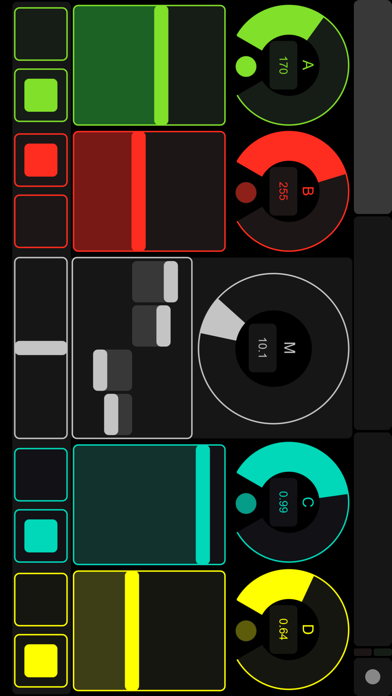
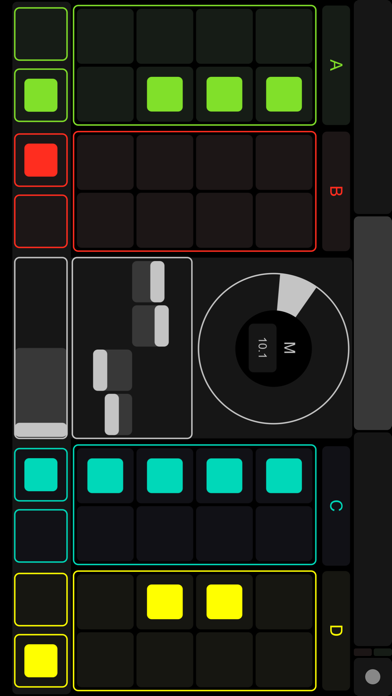
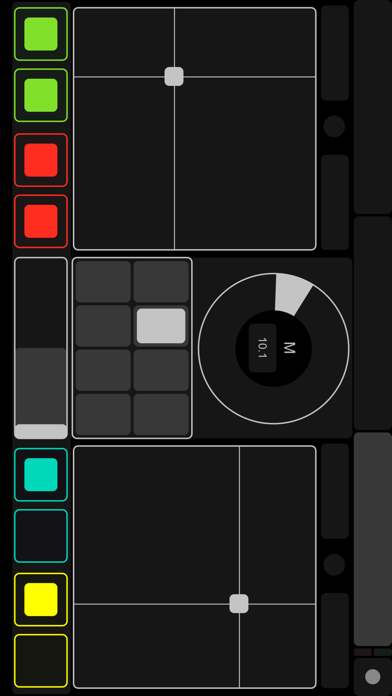
What is TouchOSC Mk1? TouchOSC is a modular OSC and MIDI control surface app for iOS devices that supports sending and receiving Open Sound Control and MIDI messages over Wi-Fi and CoreMIDI inter-app communication and compatible hardware. It allows remote control and feedback from software and hardware that implement the OSC or MIDI protocols. The app provides customizable touch controls to send and receive messages and can send Accelerometer data. It comes with example layouts and custom layouts can be constructed using the free TouchOSC Editor application.
1. The application allows to remote control and receive feedback from software and hardware that implement the OSC or MIDI protocols such as Apple Logic Pro/Express, Ableton Live, Renoise, Pure Data, Max/MSP/Jitter, Max for Live, OSCulator, VDMX, Resolume Avenue/Arena, Modul8, Plogue Bidule, NI Traktor, NI Reaktor, Quartz Composer, Supercollider, vvvv, Isadora and many others.
2. Please see for more information, video demonstrations and download the free layout editor application for macOS, Windows and Linux and the free TouchOSC Bridge utility to easily control any MIDI-capable application on your computer.
3. It supports sending and receiving Open Sound Control and MIDI messages over Wi-Fi and CoreMIDI inter-app communication and compatible hardware.
4. The application comes with example layouts and completely custom layouts can be constructed using the free TouchOSC Editor application.
5. TouchOSC is a modular OSC and MIDI control surface for iPhone, iPod Touch and iPad by hexler.
6. Additionally the program can send Accelerometer data.
7. Liked TouchOSC Mk1? here are 5 Music apps like TouchOSC; Spotify - Music and Podcasts; Pandora: Music & Podcasts; Shazam: Find Music & Concerts; Musi - Simple Music Streaming;
Or follow the guide below to use on PC:
Select Windows version:
Install TouchOSC Mk1 app on your Windows in 4 steps below:
Download a Compatible APK for PC
| Download | Developer | Rating | Current version |
|---|---|---|---|
| Get APK for PC → | Hexler Limited | 4.21 | 1.9.12 |
Get TouchOSC Mk1 on Apple macOS
| Download | Developer | Reviews | Rating |
|---|---|---|---|
| Get $4.99 on Mac | Hexler Limited | 87 | 4.21 |
Download on Android: Download Android
- Modular OSC and MIDI control surface app for iOS devices
- Supports sending and receiving Open Sound Control and MIDI messages over Wi-Fi and CoreMIDI inter-app communication and compatible hardware
- Allows remote control and feedback from software and hardware that implement the OSC or MIDI protocols
- Provides customizable touch controls to send and receive messages
- Can send Accelerometer data
- Comes with example layouts
- Custom layouts can be constructed using the free TouchOSC Editor application
- Free TouchOSC Bridge utility to easily control any MIDI-capable application on your computer.
- Easy to set up and customize layouts
- Enables control and efficiency at an affordable price
- Reliable and works well for controlling various projects
- Compatible with multiple tools such as Plogue Bidule, Pure Data, and Max
- Stable and intuitive, making it valuable for live situations
- Limited control customization options with only 8 colors to choose from
- Inability to import custom graphical assets for buttons
First day using the app and my life has already gotten better.
Works great, really ugly!
Super versatile, great app for experimenters as well as professionals.
Ditto