
Last Updated by Bitcount ltd. on 2025-04-06
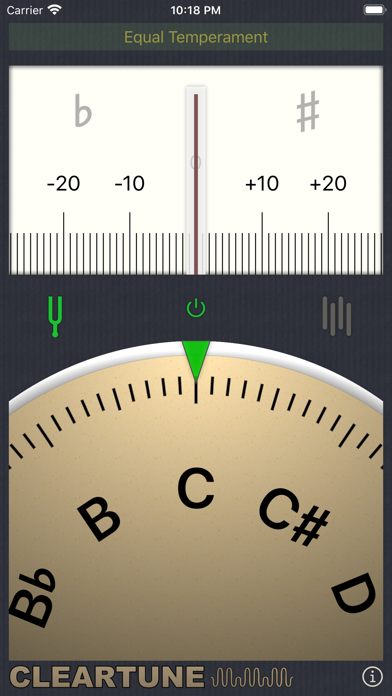
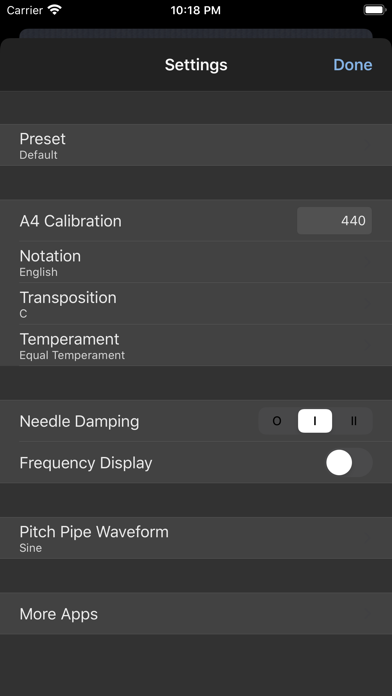
What is Cleartune?
Cleartune is a chromatic instrument tuner and pitch pipe app that allows users to quickly and accurately tune their instruments using the built-in microphone in their device. It features a unique "note wheel" interface and a highly responsive fine-tuning meter for the perfect tune. Cleartune can tune a wide range of instruments, including acoustic or electric guitar, bass, bowed strings, woodwinds, brass, piano, tympani, and more.
1. Cleartune can tune acoustic or electric guitar, bass, bowed strings, woodwinds, brass, piano, tympani and any other instrument that can sustain a tone.
2. Cleartune features a unique "note wheel" interface allowing you to quickly find your pitch, paired with a highly responsive fine-tuning meter for the perfect tune.
3. Cleartune is a chromatic instrument tuner and pitch pipe that allows you to quickly and accurately tune your instrument using the built-in mic in your device.
4. With support for custom temperaments, transposition, notations such as solfège, and adjustable calibration, Cleartune packs more power than most pro tuners, yet is simple enough for everyone to use.
5. With a built in temperament for violin family instruments, Cleartune will have the 5ths singing perfectly.
6. "I've been having trouble with interference on stage with other tuners for the iPhone.
7. Used Cleartune last night before a gig and had no problems with stage noise.
8. "My most indispensable app is my guitar tuner, Cleartune.
9. Most electronic tuners cannot properly tune a violin.
10. None of the old visual or analog tuners are as precise.
11. Liked Cleartune? here are 5 Music apps like Spotify - Music and Podcasts; Pandora: Music & Podcasts; Shazam: Find Music & Concerts; Musi - Simple Music Streaming; SiriusXM: Music, Sports & News;
Or follow the guide below to use on PC:
Select Windows version:
Install Cleartune app on your Windows in 4 steps below:
Download a Compatible APK for PC
| Download | Developer | Rating | Current version |
|---|---|---|---|
| Get APK for PC → | Bitcount ltd. | 3.70 | 2.3 |
Get Cleartune on Apple macOS
| Download | Developer | Reviews | Rating |
|---|---|---|---|
| Get $3.99 on Mac | Bitcount ltd. | 835 | 3.70 |
Download on Android: Download Android
- Note Wheel Display
- Ultra responsive 25 cent range fine tuning display
- Needle Damping option
- Accuracy ±0.01 semitone (±1 cent)
- Selectable Temperaments
- Selectable Notations (such as Solfège)
- User-defined temperament and notations
- Support for transposing instruments
- Automatic reference note calibration
- Adjustable A4 calibration in 0.1 Hz increment
- Pitch Pipe/Tone generator
- Selectable tone waveform
- Automatic or manual note selection
- The app has been updated for iOS 11, making it functional again for users who were afraid they would lose it.
- The app has a microtonal tuning functionality that was peerless in the previous version.
- The app has a tone generator that can be used to demonstrate what it sounds like when two pitches go in and out of tune with each other.
- The app has a pitch grid that can be removed to compare the wheel movement with the sound waves.
- The microtonal tuning functionality has not been reincorporated into the new version.
- The unlocking feature that removes the pitch grid has been removed, making it difficult to compare the wheel movement with the sound waves.
Thank you for the update!
Why did you remove features?
indispensable iOS app
Thank you for the update!!!!!