
Last Updated by Nguyen Van Thanh on 2025-06-01

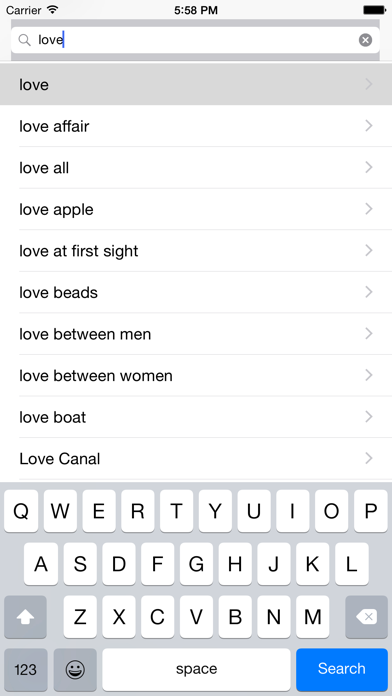
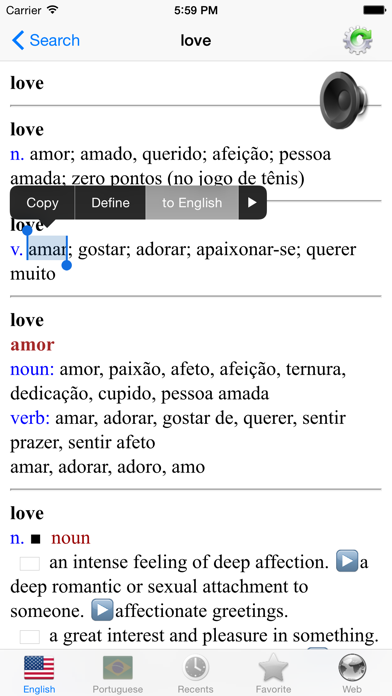
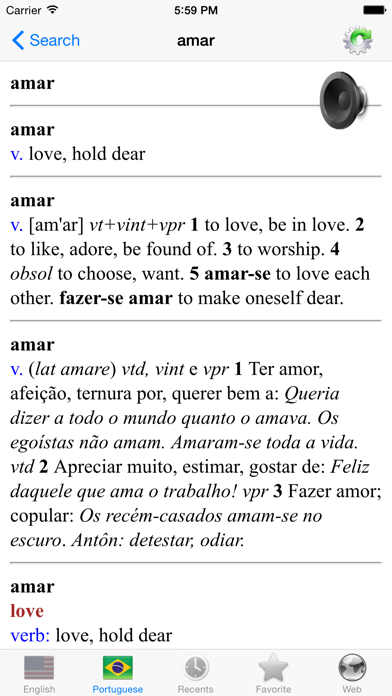
What is Portuguese English best dictionary?
This is a Portuguese-English and English-Portuguese dictionary app that offers a large vocabulary of almost a million words in both languages, including all major terminologies. It provides detailed descriptions and specific examples for each word, and a simple user interface that enhances the program's effectiveness and user convenience. The app also offers full support for pronunciation in both languages, which is helpful for language learners. The app can be used offline, but an internet connection is required for the internal browser and pronunciation features.
1. * Este programa pode ser executado em modo offline, mas a conexão com a internet necessária para o navegador interno e pronúncia.
2. * Full support pronunciation for both English and Portuguese will help you so much in study these languages.
3. Liked Portuguese English best dictionary? here are 5 Education apps like EWA English Language Learning; IXL - Math, English, & More; ELSA Speak - English Learning; Speak & Learn English: Learna; Bright - English for beginners;
GET Compatible PC App
| App | Download | Rating | Maker |
|---|---|---|---|
 Portuguese English best dictionary Portuguese English best dictionary |
Get App ↲ | 121 4.17 |
Nguyen Van Thanh |
Or follow the guide below to use on PC:
Select Windows version:
Install Portuguese English best dictionary app on your Windows in 4 steps below:
Download a Compatible APK for PC
| Download | Developer | Rating | Current version |
|---|---|---|---|
| Get APK for PC → | Nguyen Van Thanh | 4.17 | 1.19 |
Get Portuguese English best dictionary on Apple macOS
| Download | Developer | Reviews | Rating |
|---|---|---|---|
| Get Free on Mac | Nguyen Van Thanh | 121 | 4.17 |
Download on Android: Download Android
- Large vocabulary of almost a million words in both Portuguese and English
- Detailed descriptions and specific examples for each word
- Simple user interface for easy navigation and use
- High performance for quick and efficient use
- Full support for pronunciation in both languages by native speakers
- Offline mode available for use without an internet connection
- Internal browser for quick access to online resources
- Search history and bookmarking features for easy access to previously searched words.
- Response time is phenomenal
- Great examples provided
- Can be used offline
- One of the most complete translation dictionaries between BP and English
- Entries could be cleaned up
- App needs to be revised to scale properly on iPhone 6
- Ads can be frustrating and ruin the overall experience
- Lack of transparency on where to go to pay to stop ads
- App closes out to open unsolicited ads in Safari, which is ridiculous
Good, but could be improved
Ads are ridiculous! Useless as a free app!
Transparency
Marvelous Portuguese/English Dictionary