Last Updated by Kavita Gabani on 2025-03-31


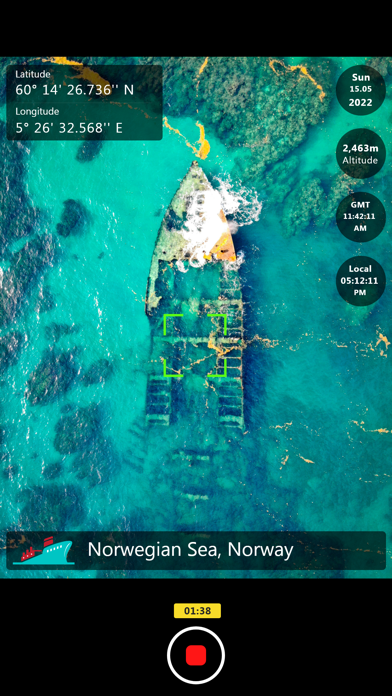

What is GPS camera Lite?
The GPS lite Tool is an application that allows users to add GPS coordinates, date and time stamps, and other information to their photos. It is useful for businesses and fields like Marine, Aviation, Farming, Military, Civil Engineering, and Architecture where site location and pictures need to be shared with clients and colleagues. The app is easy to use and offers various GPS coordinate types, time and date formats, camera features, and units.
1. Click your unlimited photos with the help of GPS Map camera lite for photo location & Time Stamp Application, for that download gps camera with longitude and latitude now and make the best use of it.
2. From Address, Latitude, Longitude to Altitude And Date Time, You can have every information as a template on your clicked photos as Auto stamp, once you click it from a GPS map camera lite App.
3. It’s an easy tool for many businesses and fields like Marine, Aviation, Farming, Military, Civil Engineering, and Architecture where you can easily share Site location and Pictures with your client and colleagues.
4. - Now, you can click unlimited photos having GPS Location, GPS coordinates, and DateTime Stamp.
5. A photo having GPS coordinates printed on it has become easy now with the help of GPS lite Tool.
6. - Spot Oriented organisations, were You required to send pictures with Live Location To Clients.
7. - Once you open an application, Camera screen will get opened.
8. - People have Destination festivities of occasions like Weddings, Birthdays, Festivals, Anniversaries and so on.
9. Liked GPS camera Lite? here are 5 Photo & Video apps like Lapse - Disposable Camera; YouCam Perfect: Beauty Camera; Canon Camera Connect; Dazz Cam - Vintage Camera; 1998 Cam - Vintage Camera;
Or follow the guide below to use on PC:
Select Windows version:
Install GPS camera Lite: geotag photo app on your Windows in 4 steps below:
Download a Compatible APK for PC
| Download | Developer | Rating | Current version |
|---|---|---|---|
| Get APK for PC → | Kavita Gabani | 4.67 | 1.0.14 |
Get GPS camera Lite on Apple macOS
| Download | Developer | Reviews | Rating |
|---|---|---|---|
| Get Free on Mac | Kavita Gabani | 6 | 4.67 |
Download on Android: Download Android
- Add GPS coordinates, date and time stamps, and other information to photos
- Choose from various GPS coordinate types, time and date formats, camera features, and units
- Flash, focus, and rotate camera options
- True North or Magnetic North compass directions
- Geotag photos and find location from photos
- Unlimited photo stamps with every click
- Suitable for businesses and individuals related to land, infrastructure, architecture, events, travel, food, style, and art blogging, and spot-oriented organizations.