Last Updated by DELICACYINTERNET TECH PTE.LTD. on 2025-03-20
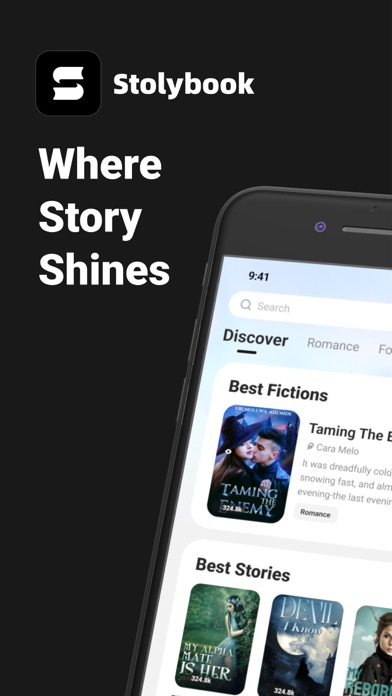

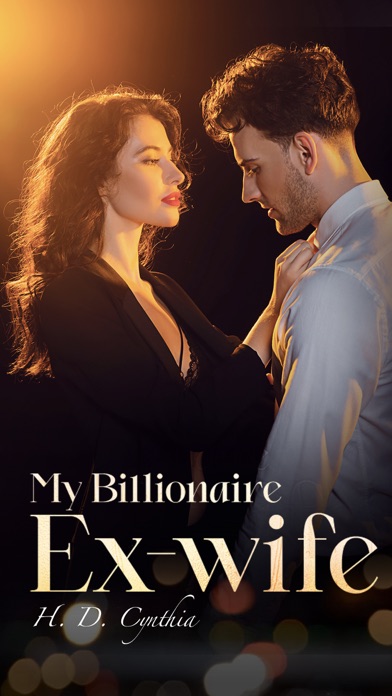

What is Stolybook? Stolybook is a reading app that offers a large collection of trending web novels and stories from various genres. The app provides new chapters every day to keep readers engaged and satisfied. It also offers personalized reading settings and multiple booklists and recommendations for entertainment.
1. New chapters are updated everyday to keep you engaged so you’ll never feel bored! Stories created by writers from all over the world can be read on Stolybook.
2. You can read your favorite books online and your reading histories are saved automatically so you never lose them.
3. We provide the most reader-friendly designs and personalized settings for all web novel lovers.
4. No more need to buy the paperback version once you get hooked on light reading.
5. Liked Stolybook? here are 5 Book apps like MetroNovel - Let Stories Shine; iReader-Story, Novel & E-book; Storysome - Completed Story; Manobook: My Good Story Reader; Storyaholic - Short Story;
GET Compatible PC App
| App | Download | Rating | Maker |
|---|---|---|---|
 Stolybook Stolybook |
Get App ↲ | 584 4.77 |
DELICACYINTERNET TECH PTE.LTD. |
Or follow the guide below to use on PC:
Select Windows version:
Install Stolybook - Where Story Shines app on your Windows in 4 steps below:
Download a Compatible APK for PC
| Download | Developer | Rating | Current version |
|---|---|---|---|
| Get APK for PC → | DELICACYINTERNET TECH PTE.LTD. | 4.77 | 1.14.0 |
Get Stolybook on Apple macOS
| Download | Developer | Reviews | Rating |
|---|---|---|---|
| Get Free on Mac | DELICACYINTERNET TECH PTE.LTD. | 584 | 4.77 |
Download on Android: Download Android
- A wide range of genres to choose from, including Alpha, Werewolf, Vampire, Badboy, Mafia, Billionaire, Mate, Marriage, Dominant, Submission, Pregnant, Bully, Abuse, Rejection, Mystery, Romance, and more.
- New chapters updated every day to keep readers engaged.
- Stories created by writers from all over the world.
- Special booklists and editor’s recommendations provided for readers.
- Personalized reading settings to suit readers' needs.
- An international and professional author team to provide quality stories.
- Reader-friendly designs and personalized settings.
- Reading histories are saved automatically.
- No need to buy paperback versions.
- Built to make reading enjoyable.