Last Updated by Studytracks on 2024-07-08


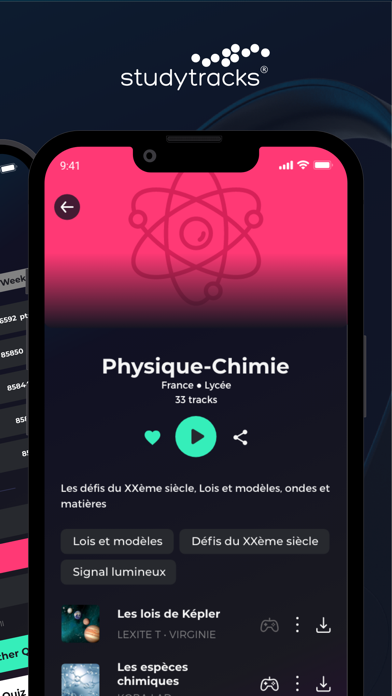

What is Studytracks? Studytracks is a free mobile application that helps students learn through music. The app features thousands of songs covering the curriculum from 5th grade to high school, including the CAP. The app is designed for self-directed learners, and there is a web platform available for teachers that is linked to the GAR.
1. Sans s’y attendre, les paroles restent ancrées dans votre esprit et vous vous en rappelez instantanément.
2. Vous écoutez une chanson et vous vous souvenez des paroles pendant des années.
3. Elle a été développée avec le concours de spécialistes mondiaux des sciences cognitives.
4. Studytracks est une application permettant d’apprendre en chanson.
5. Cette Application GRATUITE est destinée aux élèves autonomes.
6. GRATUIT - Le plaisir d'apprendre grâce au pouvoir de la musique.
7. Studytracks est une méthode pédagogique qui a fait ses preuves.
8. Liked Studytracks? here are 5 Education apps like Duolingo - Language Lessons; ClassDojo; Canvas Student; Remind: School Communication; PictureThis - Plant Identifier;
Or follow the guide below to use on PC:
Select Windows version:
Install Studytracks app on your Windows in 4 steps below:
Download a Compatible APK for PC
| Download | Developer | Rating | Current version |
|---|---|---|---|
| Get APK for PC → | Studytracks | 5.00 | 2.1.59 |
Download on Android: Download Android
- Thousands of songs covering the curriculum from 5th grade to high school, including the CAP
- A proven pedagogical method developed with the help of world-renowned cognitive science specialists
- Free to download and use
- A web platform for teachers linked to the GAR
- Helps students learn through music, making it easier to remember information
- Available for iOS and Android devices
- Privacy policy and terms of use are available on the Studytracks website.