
Last Updated by Redoules Olivier on 2025-04-16
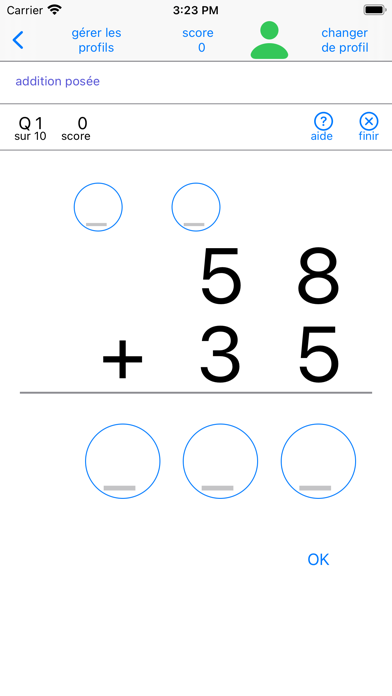
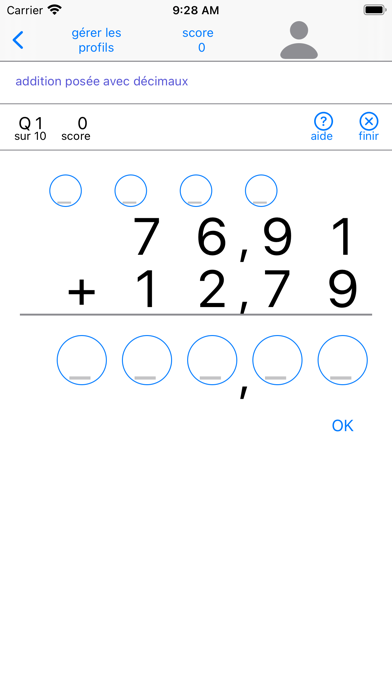
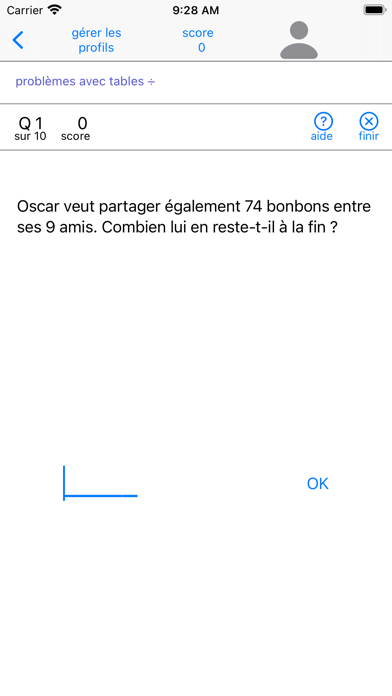
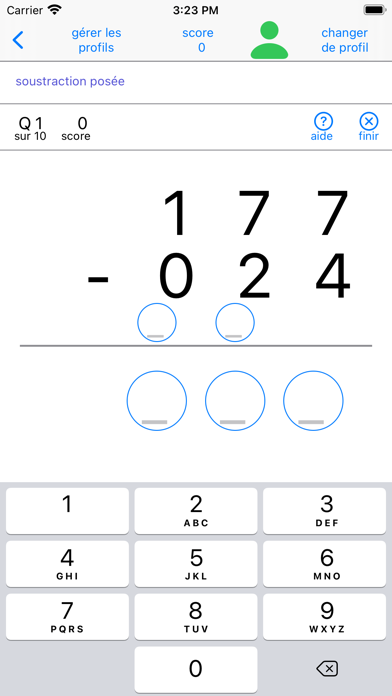
What is CM1 EXO Calcul?
The app is designed to help children practice and improve their math skills through a variety of exercises. It contains nearly 50 exercises, each with new questions and answers, and is organized by level of difficulty. The app also allows parents to track their child's progress, set goals, and recommend exercises to focus on. It is suitable for children in CM1 and can also be used as a teaching aid for teachers.
1. L'application peut servir de support pédagogique aux enseignants dans le cadre d'un travail en semi-autonomie pour des élèves de CM1 : le mode multi profils permet de créer des espaces de travail pour plusieurs élèves ; les exercices générés avec leurs corrigés constituent une aide à l'enseignement ; le tableau de suivi et les scores permettent de mesurer les progrès.
2. L'application contient des exercices par thème et niveau, avec chaque fois de nouvelles questions, et corrige les réponses.
3. Pour les parents, un tableau de bord permet suivre les progrès, fixer des objectifs ou recommander des exercices à faire en priorité.
4. L'application permet de créer plusieurs profils : plusieurs enfants peuvent l'utiliser, tout en conservant pour chacun son historique et ses préférences.
5. Elle permet aussi de fixer des objectifs de travail (par exemple 100 réponses correctes par jour) et de signaler des sujets à travailler en priorité.
6. Pour l'élève, des corrigés détaillés systématiques, des encouragements et un score lui permettent de visualiser ses progrès et son travail dans le temps.
7. Je trouvais que les exercices donnés par les enseignants ne suffisaient pas à un entraînement régulier, qui est nécessaire pour maîtriser les notions et les méthodes en mathématiques.
8. Je suis parent d'élève et j'ai créé des applications pour aider mes enfants à réviser les maths.
9. Les exercices sont classés par niveaux de difficulté, et chaque fois accompagnés d’une aide explicative.
10. Chaque exercice est un petit programme informatique qui créé des questions et corrige les réponses.
11. L'application peut également aider des élèves de CM2 à réviser les bases apprises en CM1 .
12. Liked CM1 EXO Calcul? here are 5 Education apps like Duolingo - Language Lessons; ClassDojo; Canvas Student; Remind: School Communication; PictureThis - Plant Identifier;
Or follow the guide below to use on PC:
Select Windows version:
Install CM1 EXO Calcul app on your Windows in 4 steps below:
Download a Compatible APK for PC
| Download | Developer | Rating | Current version |
|---|---|---|---|
| Get APK for PC → | Redoules Olivier | 1 | 1.0 |
Get CM1 EXO Calcul on Apple macOS
| Download | Developer | Reviews | Rating |
|---|---|---|---|
| Get $0.99 on Mac | Redoules Olivier | 0 | 1 |
Download on Android: Download Android
- Nearly 50 exercises covering calculations and operations in the CM1 curriculum
- Exercises are organized by level of difficulty and accompanied by explanatory help
- New questions generated each time an exercise is taken
- Detailed and systematic corrections provided for each exercise
- Ability to set goals and track progress through a dashboard for parents
- Encouragements and scores provided for students to visualize their progress over time
- Multi-profile support allows multiple children to use the app while maintaining their own history and preferences
- No ads, in-app purchases, or data collection
- Can also be used as a teaching aid for teachers to create workspaces for multiple students and track progress through the dashboard.