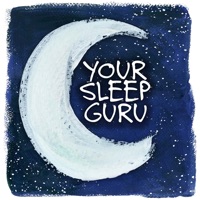
Published by YOUR SLEEP GURU LIMITED LIABILITY COMPANY, L.L.C. on 2024-12-10




What is Your Sleep Guru? The app offers guided visualization recordings that help with relaxation and reduce stress and anxiety. The recordings allow users to visualize themselves in various peaceful natural environments, which helps them detach from things that create stress or pain. The app offers a variety of natural settings to choose from, including tropical islands, ancient oasis, hot springs, forest bathing, cherry blossoms, and more.
1. Sleep and relaxation are essential, wouldn't you agree? Putting a little time aside to experience a guided visualization can help you have an afternoon power nap or a refreshing night's sleep.
2. Oneness with nature is also calming and powerful because nature provides excellent stress relief, allowing you to detach from things that create stress or pain in the first place.
3. Poor sleep is linked to depression, lack of concentration, an impaired immune system and weight gain, to name but a few things.
4. Guided imagery is a method that helps with relaxation and reduces stress and anxiety.
5. As you become absorbed in the details of nature and the landscape, your state of relaxation will deepen.
6. Each story begins with a short breathing exercise or body scan before the audio escape into a natural setting.
7. These recordings allow you to visualize yourself in various peaceful natural environments so you can leave your cares behind you.
8. That's why a good eight hours of sleep is so important.
9. "With gratitude and tears, I thank you for taking me to this place.
10. "A pleasant journey that I wanted to last longer.
11. Liked Your Sleep Guru? here are 5 Health & Fitness apps like TaoMix 2: Sleep Sounds & Focus; Sleeptot - Baby White Noise; Avrora - Sleep Booster; North Windford ~ Sleep Relax Meditate; Sleep Analysis - Sleeptic;
GET Compatible PC App
| App | Download | Rating | Maker |
|---|---|---|---|
 Your Sleep Guru Your Sleep Guru |
Get App ↲ | 2 5.00 |
YOUR SLEEP GURU LIMITED LIABILITY COMPANY, L.L.C. |
Or follow the guide below to use on PC:
Select Windows version:
Install Your Sleep Guru app on your Windows in 4 steps below:
Download a Compatible APK for PC
| Download | Developer | Rating | Current version |
|---|---|---|---|
| Get APK for PC → | YOUR SLEEP GURU LIMITED LIABILITY COMPANY, L.L.C. | 5.00 | 2024.2 |
Get Your Sleep Guru on Apple macOS
| Download | Developer | Reviews | Rating |
|---|---|---|---|
| Get Free on Mac | YOUR SLEEP GURU LIMITED LIABILITY COMPANY, L.L.C. | 2 | 5.00 |
Download on Android: Download Android
- Short breathing exercise or body scan before the audio escape into a natural setting
- A variety of natural settings to choose from
- Helps with relaxation and reduces stress and anxiety
- Improves sleep quality
- Can be used for afternoon power naps or a refreshing night's sleep
- Oneness with nature is calming and powerful
- Poor sleep is linked to depression, lack of concentration, an impaired immune system, and weight gain
- User-friendly interface
- Positive feedback from users