
Published by Tecedu on 2023-12-09
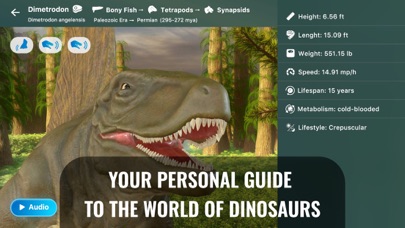
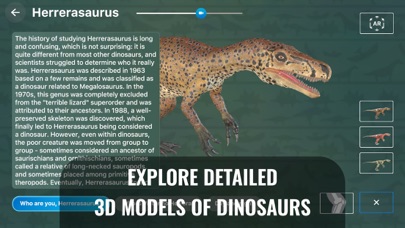


What is 3D Dinopedia? The Dino.pet mobile app is an educational and entertaining app for dinosaur enthusiasts of all ages. It offers access to stunning 3D models of over 60 dinosaurs, audio guides, and text files to learn about each species. Users can take photos with ancient dinosaurs anywhere, indoors or outdoors, and purchase dinosaur kits with amazing puzzles for kids and adults. The app also features a puzzle game, an AR mode, and quizzes/tests to test your knowledge of the ancient dinosaur world.
1. Would you like to test your intellectual skills in the dinosaur world expertise? Download the Dino.pet mobile app and purchase dinosaur kits with amazing puzzles for kids and adults.
2. Download the Dino.pet mobile app, launch the augmented reality (AR) mode, choose your favorite dinosaur and take photos with a real size giant anywhere you like! That is what our technology allows.
3. Download the Dino.pet mobile app and get access to stunning 3D models of more than 60 dinosaurs, learn about each species in text files and audio guides, take photos with ancient dinosaurs anywhere – indoors or outdoors.
4. The Dino.pet mobile app can deepen a child’s dinosaur world knowledge and broaden horizons in a play mode.
5. It is time to take a break and unwind! Just launch the puzzle game and assemble the puzzles in 2D and 3D modes, with amazing pictures describing the harsh Mesozoic era reality.
6. Be Alan Grant from “Jurassic Park” movie, excavate reptiles’ fossils, clean them gently and model your favorite dinosaur appearance.
7. Can you easily distinguish Allosaurus from Tyrannosaurus? Or can you easily identify a theropod and a sauropod by their pelvic bones? Then the testing mode is for you! Answer questions in three sections: etymology, archeology and paleontology.
8. Studying the ancient world of dinosaurs is always interesting, but even that can get boring.
9. Thus, the young dinosaurs’ fans will easily name dozen of the coolest Mesozoic era dinosaurs.
10. In our application, you will also have the ability to study the unique dinosaur “structure” - complete skeletal system and full organs set.
11. Are you a true dinosaur fan, or are you just getting to know these amazing creatures? Then you are in the right spot.
12. Liked 3D Dinopedia? here are 5 Education apps like Paleontology & Dinosaurs; Canvas Student; ClassDojo; Google Classroom;
Or follow the guide below to use on PC:
Select Windows version:
Install 3D Dinopedia: Paleontology app on your Windows in 4 steps below:
Download a Compatible APK for PC
| Download | Developer | Rating | Current version |
|---|---|---|---|
| Get APK for PC → | Tecedu | 4.42 | 4.13 |
Download on Android: Download Android
- Access to over 60 3D models of dinosaurs
- Audio guides and text files to learn about each species
- Ability to take photos with ancient dinosaurs anywhere, indoors or outdoors
- Dinosaur kits with amazing puzzles for kids and adults
- Puzzle game with 2D and 3D modes
- AR mode to take photos with a real-size dinosaur and study the unique dinosaur "structure"
- Educational benefits for kids to deepen their dinosaur world knowledge and broaden horizons in a play mode
- Quizzes/tests to test your knowledge of the ancient dinosaur world
- Learning based on awards/achievements recognition principle to let your young paleontologist shine amongst friends and even some adults.