Last Updated by Netmarble Corporation on 2025-03-05

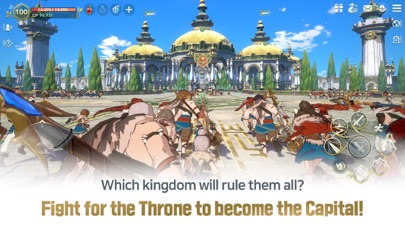


What is Ni no Kuni?
Ni no Kuni: Cross Worlds is the latest installment in the Ni no Kuni game series, directed and produced by Level-5, featuring animation from Studio Ghibli and music by composer Joe Hisaishi. It is a virtual reality game where players embark on a grand journey in a world where reality and fantasy collide. The game offers an open world with beautiful graphics, customizable player characters, and collectible creatures called Familiars. Players can also decorate their own farm and join a kingdom to make friends and rebuild it.
1. Experience the epic that unfolds in 『Ni no Kuni: Cross Worlds』, where endless adventures await.
2. A grand journey awaits you upon arriving in another world via the virtual reality game [Soul Divers].
3. Meet the mysterious creatures unique to 『Ni no Kuni: Cross Worlds』.
4. Work together to rebuild the fallen [Nameless Kingdom] and develop your kingdom's resources.
5. *By downloading this game, you are agreeing to our Terms of Service and Privacy Policy.
6. ■ An open world indistinguishable from an animated film.
7. triumph in various challenges to become the greatest on the server.
8. Beautiful graphics rendered in the Unreal 4 Engine.
9. ■ Customizable player characters show your individuality.
10. You can place [decorations] like gardens, trees, and houses.
11. Liked Ni no Kuni? here are 5 Games apps like Math Puzzle Games - Cross Math; Picture Cross; 二ノ国:Cross Worlds; 일곱 개의 대죄: GRAND CROSS; Cross'em All;
GET Compatible PC App
| App | Download | Rating | Maker |
|---|---|---|---|
 Ni no Kuni Ni no Kuni |
Get App ↲ | 24,934 4.61 |
Netmarble Corporation |
Or follow the guide below to use on PC:
Select Windows version:
Install Ni no Kuni: Cross Worlds app on your Windows in 4 steps below:
Download a Compatible APK for PC
| Download | Developer | Rating | Current version |
|---|---|---|---|
| Get APK for PC → | Netmarble Corporation | 4.61 | 2.13.006 |
Get Ni no Kuni on Apple macOS
| Download | Developer | Reviews | Rating |
|---|---|---|---|
| Get Free on Mac | Netmarble Corporation | 24934 | 4.61 |
Download on Android: Download Android
- A story where reality and fantasy collide
- An open world with beautiful graphics rendered in the Unreal 4 Engine
- Customizable player characters to show individuality
- Collectible creatures called Familiars to get stronger together
- Decorate your own farm with decorations like gardens, trees, and houses
- Join a kingdom to make friends and rebuild it
- Interactive social objects to decorate the kingdom
- Minimum requirements: iPhone 6s or later, 2GB of RAM
- Recommended requirements: iPhone XS or later, 4GB of RAM
- In-app purchases available
- Terms of Service and Privacy Policy apply when downloading the game.