
Last Updated by Playcus Limited on 2025-01-10
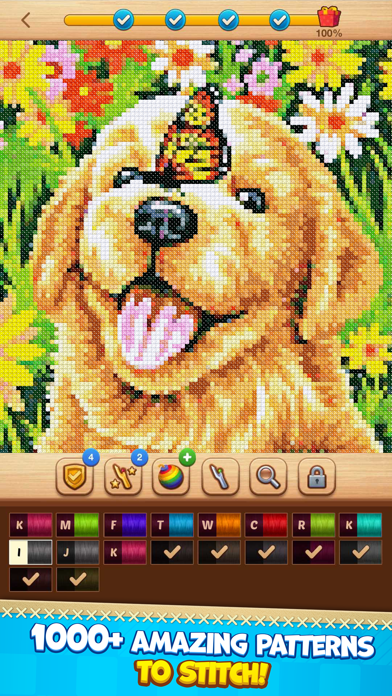
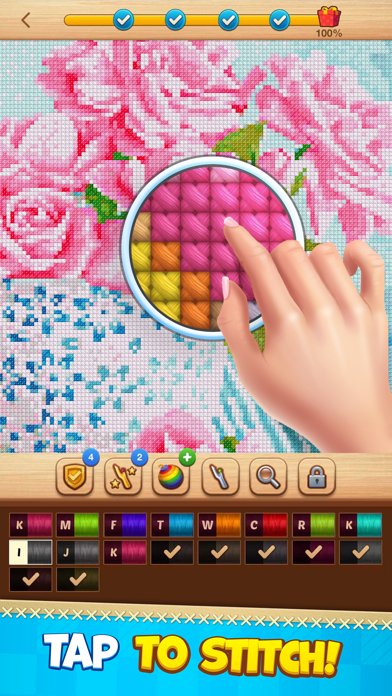
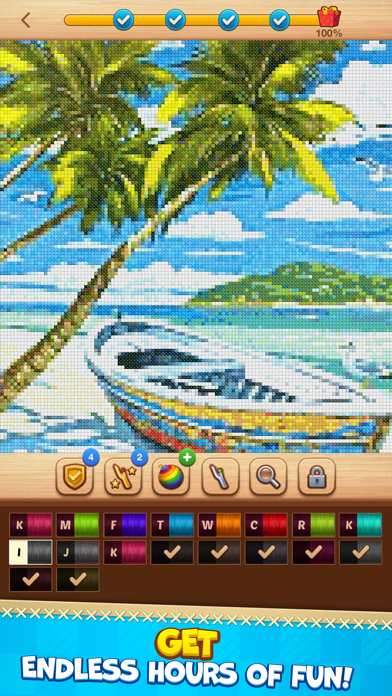
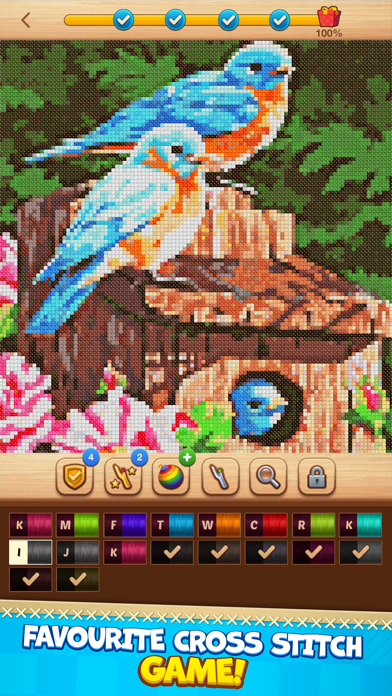
What is Cross-Stitch? Cross Stitch Coloring Book is a coloring app that offers a wide range of free and amazing patterns in different categories including Animals, Flowers, Landscape, Food, Pets, Mystery, Birds, Seasons, Mandala and many others. The app allows users to create their own incredible artworks by embroidery and cross-stitching. Users can also import their own pictures to color or choose from hundreds of beautiful and unique patterns in the app's gallery.
1. Cross Stitch Coloring Book can help you to color your stress away and lets you choose from a wide range of free and amazing patterns in different categories including Animals, Flowers, Landscape, Food, Pets, Mystery, Birds, Seasons, Mandala and many others.
2. Download Cross Stitch Coloring Book and release your inner artist now! Choose us for colorful cross stitch patterns.
3. Take a photo or import a picture from your gallery, and Cross Stitch Coloring Book will immediately convert it into a cross stitch pattern.
4. Take a break with Cross Stitch Coloring Book, the most calming coloring app.
5. Dozens of various coloring patterns of mandalas, sweets, nature, animals, flowers, and many other styles updated every day.
6. Bring your own pictures to life using import or discover hundreds of beautiful and unique patterns in our gallery.
7. Easily post your masterpiece on your social networks and share it with family and friends.
8. Liked Cross-Stitch? here are 5 Games apps like Cross Stitch: Color by Number; Cross Stitch Coloring Art; Magic Cross-Stitch: Pixel Art; Cross-Stitch World; Cross Stitch: Coloring Art;
Or follow the guide below to use on PC:
Select Windows version:
Install Cross-Stitch: Coloring Book app on your Windows in 4 steps below:
Download a Compatible APK for PC
| Download | Developer | Rating | Current version |
|---|---|---|---|
| Get APK for PC → | Playcus Limited | 4.60 | 0.0.806 |
Get Cross-Stitch on Apple macOS
| Download | Developer | Reviews | Rating |
|---|---|---|---|
| Get Free on Mac | Playcus Limited | 10194 | 4.60 |
Download on Android: Download Android
- User-friendly gameplay and calming music
- Dozens of various coloring patterns updated every day, including festive-themed patterns
- Ability to convert a photo or imported picture into a cross-stitch pattern
- Social sharing feature to easily post masterpieces on social networks and share with family and friends
- Constant app improvements to provide the best game experience
- Privacy Policy and Terms of Service available for users to review.
- The app is fun to use and has enjoyable features.
- The ability to choose from a variety of pictures to color is a plus.
- The option to search for the last square of a color with a long press would be a helpful addition.
- The inability to delete completed pictures from the profile is frustrating.
- The excessive amount of ads, including mandatory ones, takes away from the overall experience.
- The difficulty in navigating the board with one hand and the tedious process of removing stitches individually is a major drawback.
This app is horrible and tedious/ boring.
Screen jumps
Love it but...
Very Frustrating