
Last Updated by SICS srl on 2025-01-23
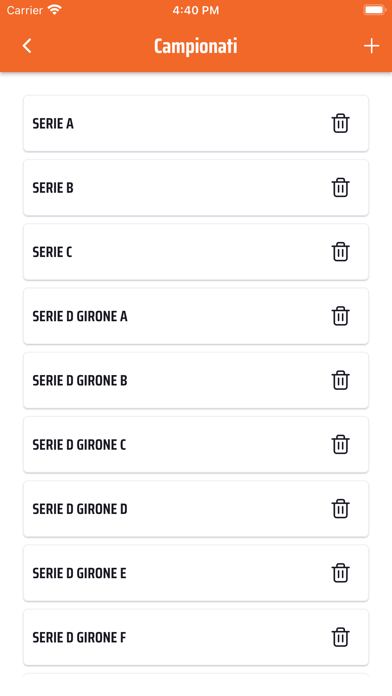
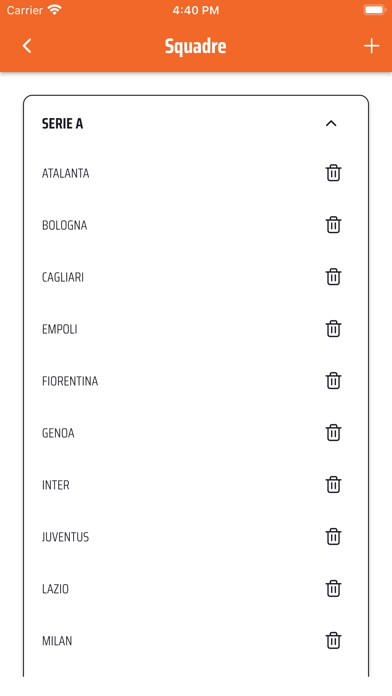

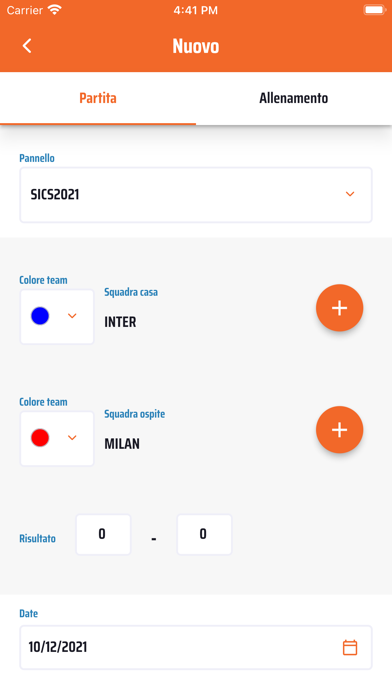
What is VM LiveScout?
The app is a sports tagging and statistics tool that allows users to tag actions and events during matches and training sessions. It automatically generates statistics for teams and players and allows users to export the collected data to VideoMatch. Users can create tournaments, teams, squads, and lineups, and customize tagging panels with rules and positive/negative results.
1. Tag actions and events during the match and the training session using customized tagging panels.
2. Create your tagging Panels, each Panel can contain more buttons, for each button more sub-leves can be defined.
3. Create a new game, tag the actions/events in real time or after the match using one Panel at your choice.
4. Automatically creates Statistics for teams and players, export the collected data to VideoMatch.
5. Liked VM LiveScout? here are 5 Sports apps like ESPN: Live Sports & Scores; ESPN Fantasy Sports & More; FanDuel Sportsbook & Casino; MLB Ballpark; DraftKings Sportsbook & Casino;
Or follow the guide below to use on PC:
Select Windows version:
Install VM LiveScout app on your Windows in 4 steps below:
Download a Compatible APK for PC
| Download | Developer | Rating | Current version |
|---|---|---|---|
| Get APK for PC → | SICS srl | 1 | 2.2.9 |
Download on Android: Download Android
- Customized tagging panels for matches and training sessions
- Automatic generation of statistics for teams and players
- Export data to VideoMatch for additional tagging and analysis
- Create tournaments, teams, squads, and lineups
- Customizable rules for button behavior
- Positive/negative results for each button
- Real-time or post-match tagging options
- Link collected data to match video for additional tagging and playlist creation.