
Last Updated by hassan abbasi on 2025-04-09

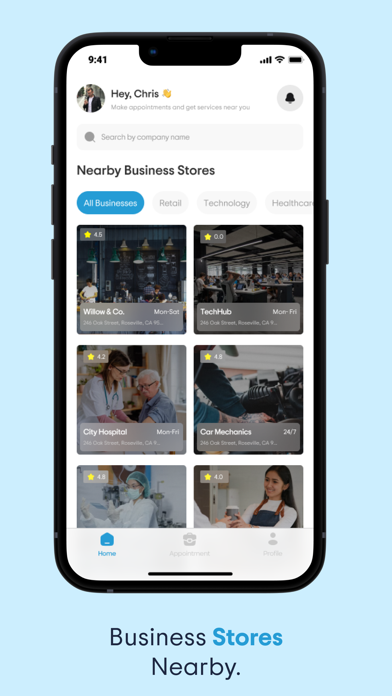


What is Appt Now?
ApptNow is a free appointment scheduling app that helps professionals to schedule appointments and reduce no-shows using automated notification reminders. The app is designed to eliminate waiting and lines for customers and help businesses make appointments via the app. It also provides a web panel for businesses to register and add employees with their timing.
1. Replace your paper appointment book today and let the app send appointment reminders, so your clients never miss a booking again! ApptNow is the free scheduling app for any business with a repetitive client base, like barbershops, super stores, salons, auto stores etc.
2. ApptNow is a free appointment scheduling app that makes life easier for professionals who have no time to stay in lines and waiting for turn.
3. The main purpose of ApptNow is to eliminate waiting and lines for the customers and help businesses make appointments via the app.
4. Apptnow makes it easy to book appointments with clients and prospects.
5. It's an online assistant where prospects, customers, and clients can see your real-time availability and book their own appointments.
6. The app helps you effortlessly schedule appointments and reduce no-shows using automated notification reminders.
7. The tool allows you to send confirmations through notification that reflect your branding.
8. Web Penal for businesses where they can register business easily and add employees with their timing as well.
9. Liked Appt Now? here are 5 Business apps like ADP Mobile Solutions; Indeed Job Search; Microsoft Teams; Zoom Workplace; DoorDash - Dasher;
Or follow the guide below to use on PC:
Select Windows version:
Install Appt Now app on your Windows in 4 steps below:
Download a Compatible APK for PC
| Download | Developer | Rating | Current version |
|---|---|---|---|
| Get APK for PC → | hassan abbasi | 1 | 2.0 |
Download on Android: Download Android
- Free appointment scheduling app
- Automated notification reminders to reduce no-shows
- Replace paper appointment book
- Web panel for businesses to register and add employees
- Real-time availability for clients and prospects
- Send confirmations through notification that reflect your branding
- Suitable for any business with a repetitive client base, like barbershops, super stores, salons, auto stores, etc.