
Written by Sound Jedi Ltd.
Get a Compatible APK for PC
| Download | Developer | Rating | Score | Current version | Adult Ranking |
|---|---|---|---|---|---|
| Check for APK → | Sound Jedi Ltd. | 13409 | 4.21418 | 1.23 | 4+ |



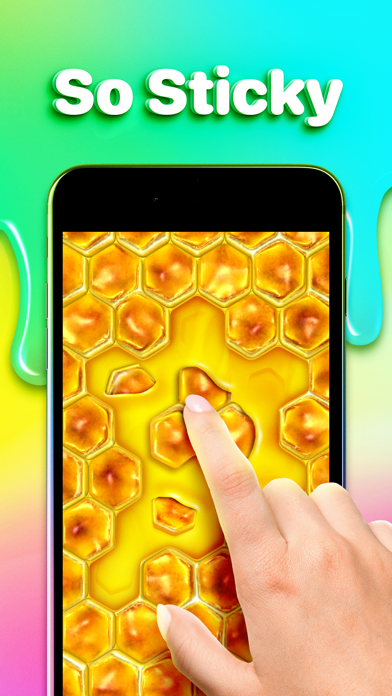
What is Jelly Toys?
Jelly Toy is a stress-relieving app that offers a realistic slime simulator experience. It provides a sensory paradise of ASMR stimulation with juicy colors, relaxing sounds, and aesthetically pleasing textures. The app features three sections, including fascinating slime games, antistress fidget pop-its, and relaxing sounds. It is an all-in-one solution for anyone seeking relaxation, diversion, or a moment of distraction.
1. Choose a gummy squishy slime, stretch, squeeze, poke, or do whatever you want with it—and lose yourself in the sensory paradise of ASMR stimulation.
2. Once you open the app, you will instantly drop into the world of juicy colors, relaxing sounds, and aesthetically pleasing textures.
3. Jelly Toy is always at hand when you need relaxation, diversion, or a moment of distraction.
4. — realistic tactile ASMR experience and brain tingling sensation.
5. The app comes with 3 sections — Slimes, Pop it, Sounds — that trigger all your senses and help you unwind after a busy day.
6. Jelly Toy can be used by calm-seeking adults, fun-loving kids, or even serious Zen practitioners.
7. There’s always something new to explore! We’re packing the app with new features and content to keep it fresh and exciting.
8. Jelly Toy is your portal to peace of mind and innocent fun.
9. — to rekindle inner calm, induce deep sleep, or otherwise, improve concentration.
10. 30+ textures and 20+ pop-its of different shapes and colors.
11. Take it from us, using this intuitive slime simulator is as fun and simple as 1-2-3.
12. Liked Jelly Toys? here are 5 Entertainment apps like Squishy Magic: 3D Toy Coloring; Toy Phone Play; CAT ALONE 2 - Cat Toy; Dog Piano Karaoke Toy and Puppy Keyboard Tunes; Pixar Stickers: Toy Story 4;
Not satisfied? Check for compatible PC Apps or Alternatives
| App | Download | Rating | Maker |
|---|---|---|---|
 jelly toys jelly toys |
Get App or Alternatives | 13409 Reviews 4.21418 |
Sound Jedi Ltd. |
Select Windows version:
Download and install the Jelly Toys - Slime Simulator app on your Windows 10,8,7 or Mac in 4 simple steps below:
To get Jelly Toys on Windows 11, check if there's a native Jelly Toys Windows app here » ». If none, follow the steps below:
| Minimum requirements | Recommended |
|---|---|
|
|
Jelly Toys - Slime Simulator On iTunes
| Download | Developer | Rating | Score | Current version | Adult Ranking |
|---|---|---|---|---|---|
| Free On iTunes | Sound Jedi Ltd. | 13409 | 4.21418 | 1.23 | 4+ |
Download on Android: Download Android
- Realistic tactile ASMR experience and brain tingling sensation
- Three sections: Slime games, Pop it, and Sounds
- 30+ textures and 20+ pop-its of different shapes and colors
- Regular updates with new features and content
- Quick and easy to use
- Suitable for calm-seeking adults, fun-loving kids, or serious Zen practitioners
- Benefits include stress reduction, time-killing, fun, creativity boost, concentration improvement, tingling ASMR sensation, and brain relaxation
- Privacy policy and terms of use available on the app's website.
- The app provides a relaxing and soothing experience similar to ASMR.
- The app has a variety of slimes with different textures and movements.
- The app has high ratings from users.
- The app needs an update to improve its features and functionality.
- Some users feel that all the slimes should be unlocked for free to create a happier community.
- The app has some ads, although not excessive.
Hb
Jelly Toys
AMAZING
Jelly toys game app