
Last Updated by Sound Jedi Ltd. on 2025-02-19


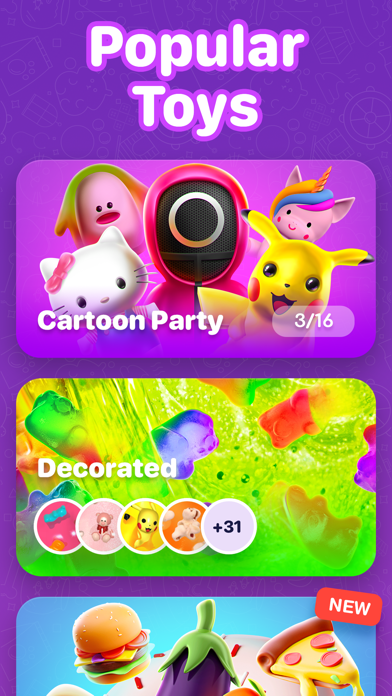

What is Squishy? Squishy - Squeeze Them All! is a mobile app that offers a collection of cute and colorful squishy toys that can help relieve stress and anxiety. The app provides a variety of shapes, colors, and textures to choose from, making it an enjoyable and entertaining experience for users of all ages. The app also offers regular updates and rewards to keep users engaged and entertained.
1. Cute squishies are a new generation of anti-stress sensory games that bring so many benefits to mental health and stimulate pleasantly your sense of touch.
2. If you are looking for fun, soothing sensory toys, you’ve come to the right place! With Squishy - Squeeze Them All!, you are only a few squeezes away to a calmer mood and day.
3. Squishy - Squeeze Them All! is your emergency go-to app that you can take anywhere and start playing each time you need your portion of fun and relaxation.
4. A witty bunny, a creamy donut, or a funny poo-like toy—choose your favorite fidget and tap, squish, squeeze, crush or scrunch it up.
5. Tons of brightly colored toys that come in a shocking variety of shapes and sizes: animals, cartoon stars, food items, and many more.
6. Squeezing a squishy is like crushing a loaf of Wonder Bread between your fingers, it stimulates the tingles and gives a magic sensation of joy and relaxation.
7. The app features the sweetest toys of various shapes, colors, and textures for your ultimate squishing experience.
8. These games are easy as ABC, but they have the superpower to improve your sense of positive energy.
9. Imagine that these little buddies are filled with stress and start to squeeze them out.
10. Since you open the app, you’ll lose all sense of time.
11. We have a huge range of squishies for people of all ages and tastes.
12. Liked Squishy? here are 5 Entertainment apps like Squishy Magic: 3D Toy Coloring; Squishy Maker - 3d Simulator; Fidget Games: Squishy Slime; Squishy Simulator Games; Squishy Toys : 3D Art Maker;
Or follow the guide below to use on PC:
Select Windows version:
Install Squishy - 3D Slimy Fidget Toys app on your Windows in 4 steps below:
Download a Compatible APK for PC
| Download | Developer | Rating | Current version |
|---|---|---|---|
| Get APK for PC → | Sound Jedi Ltd. | 4.48 | 1.8 |
Get Squishy on Apple macOS
| Download | Developer | Reviews | Rating |
|---|---|---|---|
| Get Free on Mac | Sound Jedi Ltd. | 417 | 4.48 |
Download on Android: Download Android
- A wide range of squishy toys in various shapes, colors, and sizes
- Easy gameplay that is suitable for all ages
- Realistic tactile feeling that provides a satisfying sensory experience
- Relaxing ASMR experience that can help relieve stress and anxiety
- Toys are conveniently presented by categories for easy browsing
- Regular updates and rewards to keep users engaged and entertained
- Beautiful calming sounds to enhance the overall experience
- Privacy Policy and Terms of Use URLs provided for transparency and user protection.