
Published by den do on 2024-03-23
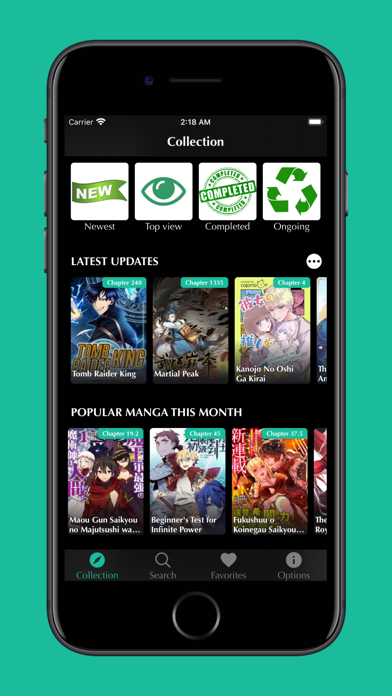
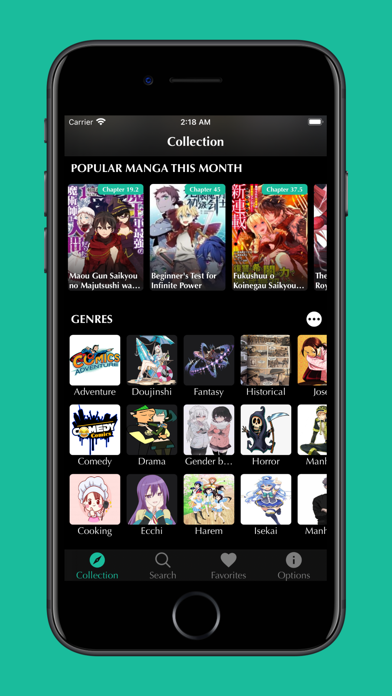
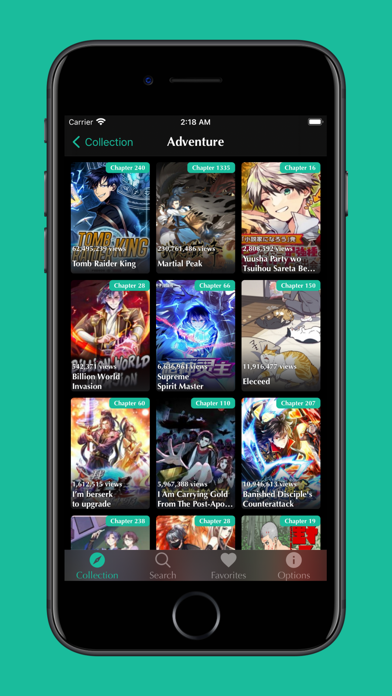
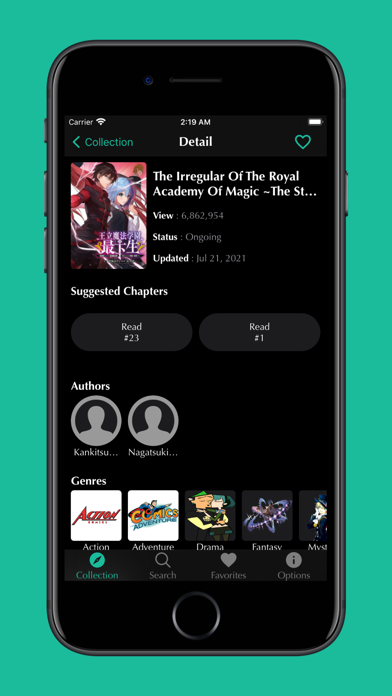
What is MangaBAT?
MangaBat is a free manga/comics reader app that is available for all users worldwide. It has a friendly user-interface and offers a wide range of manga/comic content without any limitations or payment requirements. The app also provides necessary features to enhance the user's reading experience.
1. - Give you the quick way for reading the first & the latest chapter, or continue to read the previous manga/comic.
2. - It simply aggregates links from internet in a convenient, without storing any manga data on a private server.
3. - Manga Status: Newest, Top View, Completed, Ongoing.
4. - The important & necessary features will support you to have the interested experience at your entertainment time.
5. - Sort Favorites by: Latest Updates, Recently Read, Recently Added, A-Z, Z-A.
6. - Due to copyrights, the licensed manga are not available for users.
7. - Discovery the related manga/comic by Authors, Genres.
8. - Reading mode: Left to Right, Right to Left, Vertical, Webtoons.
9. Paying to remove the Ads will help the MangaBat's Team have the budget for development.
10. And if you think the content of some manga are objectionable, please report it to us.
11. - There is not any manga/comic limitation even you don't need to pay anything.
12. Liked MangaBAT? here are 5 Book apps like MANGA Plus by SHUEISHA; Manga Viewer - CBZ(CBR) Reader; Comixology - Comics & Manga; Shonen Jump Manga & Comics; MangaToon - Manga Reader;
Or follow the guide below to use on PC:
Select Windows version:
Install MangaBAT - Manga Rock Pro app on your Windows in 4 steps below:
Download a Compatible APK for PC
| Download | Developer | Rating | Current version |
|---|---|---|---|
| Get APK for PC → | den do | 4.16 | 1.1.4 |
Download on Android: Download Android
- Search for manga/comics
- Save to Favorites
- Save reading position
- Access all chapters from the Reader page
- Discover related manga/comics by Authors, Genres
- Reading mode: Left to Right, Right to Left, Vertical, Webtoons
- Sort Favorites by: Latest Updates, Recently Read, Recently Added, A-Z, Z-A
- Quick way to read the first & latest chapter or continue reading the previous manga/comic
- Supports popular and latest manga releases
- Manga/comic results by searching
- Manga Status: Newest, Top View, Completed, Ongoing
- Genres: Cooking, Action, Drama, Fantasy, Adventure, Comedy, Historical, Manhua, Manhwa, Webtoons
- Available for iOS 10.0 and later on iPhone, iPad, and iPod Touch
- Option to remove ads by paying a one-time fee, which helps support the development of the app
- Disclaimer: The app aggregates links from the internet and does not store any manga data on a private server. Licensed manga may not be available, and objectionable content can be reported to the app's team.
- Wide selection of manga available
- Ability to zoom in and out while reading
- Offers colored versions of some manga
- Easy to keep track of which manga you're reading with the option to order by most recently updated
- Annoying ads (although they can be removed with a purchase)
I love this app
This app is hands down the most useful thing in the appstore
good so far reading TBHK💜
Amazing