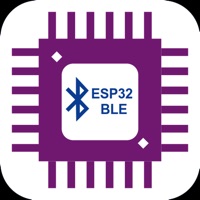
Last Updated by Gopi Gadhiya on 2025-05-12
1. - By default, Data sent in ASCII format and It can be changed from long pressing of particular Button.
2. - By default, \r\n will be sent on every sending data and It can be changeable from long pressing of particular Button.
3. - By default, Received data in ASCII format and It can be changed from top MENU.
4. - Simple copy option in sent data just long press on data.
5. - Custom your own buttons for frequent sending of same data.
6. -- This app can send and receive commands via BLE so you can debug your ESP32 based hardware problems easily.
7. - Control any Micro-controller that uses any BLE Module like ESP32 through your smart phone.
8. - One-of-a-kind App that is used for scanning nearby BLE devices and also use for serial communication.
9. Liked ESP32 BLE Terminal? here are 5 Developer Tools apps like GitHub; DManager!; Device Monitor²; O-KAM Pro; Python Editor App;
Or follow the guide below to use on PC:
Select Windows version:
Install ESP32 BLE Terminal app on your Windows in 4 steps below:
Download a Compatible APK for PC
| Download | Developer | Rating | Current version |
|---|---|---|---|
| Get APK for PC → | Gopi Gadhiya | 2.33 | 1.2 |
Get ESP32 BLE Terminal on Apple macOS
| Download | Developer | Reviews | Rating |
|---|---|---|---|
| Get $0.99 on Mac | Gopi Gadhiya | 3 | 2.33 |
Download on Android: Download Android