
Last Updated by White Hat Jr on 2025-04-14


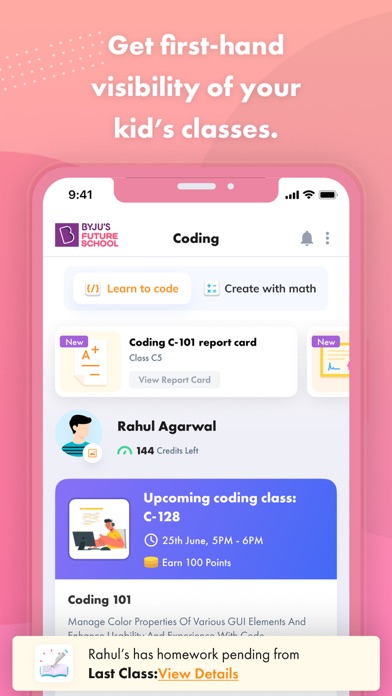
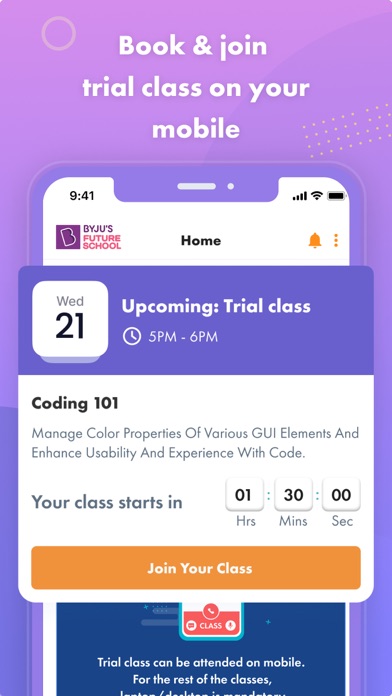
What is BYJU’S FutureSchool?
BYJU’S FutureSchool is an online learning platform that offers one-on-one live coding and math classes for kids. The platform is designed to help children understand fundamental concepts through logic, structure, and algorithmic thinking. The app offers a free trial class for both coding and math classes.
1. So help your kid build a strong foundation, create fun projects, and become future-ready with BYJU’S FutureSchool’s online coding & math classes.
2. The classes will help your child develop a strong foundation in math, which will help them further understand and solve complex math concepts in the future.
3. Help your kid learn while they create! BYJU’S FutureSchool is a one-on-one learning platform for coding & math for kids.
4. BYJU’S FutureSchool 1:1 live coding classes for kids are conducted by educators who are handpicked through our 5-Step Teacher Selection Process.
5. Our advanced syllabus also introduces the child to technologies of the future like coding a self-driving car, creating your own video game, building 3D simulations of space, and running code for a satellite launched by SpaceX Falcon 9.
6. Our live classes are designed to help your kid understand fundamental concepts through logic, structure, and algorithmic thinking.
7. :1234:Solve real-world problems: Each kid registering for free math trial class can learn to apply math by solving fun, real-word problems.
8. These online math classes are for kids in grades 1–8.
9. Liked BYJU’S FutureSchool? here are 5 Education apps like QuizAcademy School Edition; Handy Randy; Molecules; Learn French - AccelaStudy®; Learn German - AccelaStudy®;
Or follow the guide below to use on PC:
Select Windows version:
Install BYJU’S FutureSchool app on your Windows in 4 steps below:
Download a Compatible APK for PC
| Download | Developer | Rating | Current version |
|---|---|---|---|
| Get APK for PC → | White Hat Jr | 4.53 | 5.5.2 |
Get BYJU’S FutureSchool on Apple macOS
| Download | Developer | Reviews | Rating |
|---|---|---|---|
| Get Free on Mac | White Hat Jr | 530 | 4.53 |
Download on Android: Download Android
- One-on-one live coding classes for kids conducted by handpicked educators
- Advanced syllabus that introduces children to future technologies
- Opportunities to interact with and be mentored by international Venture Capitalists, start-up leaders from Silicon Valley, leading engineers from Googleplex, and more
- Online math classes for kids in grades 1-8
- Personal attention from a dedicated teacher
- Fun activities to build curiosity for the subject
- Real-world problem-solving to apply learning
- Schedule a free trial class
- Create a game/app for kids registering for a free coding trial class
- Solve real-world problems for kids registering for a free math trial class
- Trusted by parents and loved by children with a 4.7/5 rating from active students
- Available in 8 countries
- Over 214,000 students globally
- Over 11,000 all-women teachers
- Up to 40,000 fun classes taught each day
- Easy setup process
- Knowledgeable teacher
- Child enjoyed the learning experience
- Positive impact on child's love for learning
- Promised class time not available after signing up
- Poor customer service with reps not returning calls
- Unclear money back guarantee
- Other child did not enjoy their class
- Technical complexity of class interaction may be difficult for children.
Great learning experience
Not what was promised so far.
I love byjus and i want laptop
Fantastic