
Written by APPEXION LTD
Get a Compatible APK for PC
| Download | Developer | Rating | Score | Current version | Adult Ranking |
|---|---|---|---|---|---|
| Check for APK → | APPEXION LTD | 1902 | 4.42797 | 1.1.9 | 17+ |


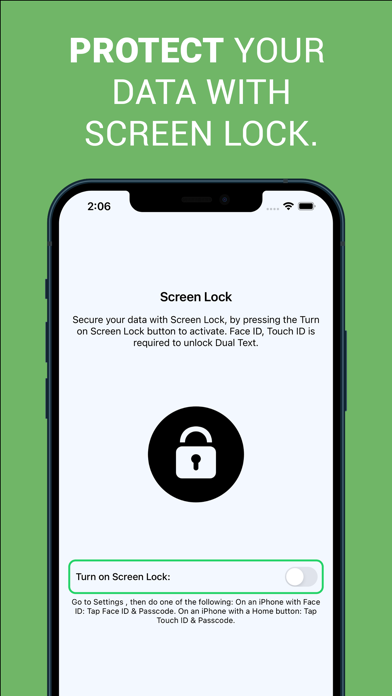
What is Dual Messenger? Dual Text is an app that allows users to have two WhatsApp numbers on their iPhone or one number on two different devices like an iPad and iPhone. The app works like WhatsApp Web, and users can activate and mirror their WhatsApp session by scanning the QR code present in the app's web browser. The app also offers a Screen Lock feature to keep user data private.
1. Very easy to use, our app works like WhatsApp Web, just scan the QR code present in our web browser to activate and mirror your WhatsApp session.
2. With Dual Text you can have two WhatsApp numbers on your iPhone or one number on two different devices like an iPad and your iPhone.
3. Devices must be connected to the internet at all times in order for the WhatsApp session to be duplicated.
4. The name WhatsApp as well as related names, marks, emblems and images are registered trademarks of their respective owners.
5. To use your WhatsApp number on another device, just install our app on it and scan the QR code.
6. We are NOT affiliated, associated, authorized, endorsed by, or in any way officially connected with WhatsApp LLC, or any of its subsidiaries or its affiliates.
7. For maximum privacy, our app offers the possibility to activate a Screen Lock to secure your data.
8. It is unlocked using Touch ID, Face ID, or the Passcode of your phone.
9. Liked Dual Messenger? here are 5 Social Networking apps like SeenLife Messenger; VK: social network, messenger; Signal - Private Messenger; Messenger Kids; surespot encrypted messenger;
Not satisfied? Check for compatible PC Apps or Alternatives
| App | Download | Rating | Maker |
|---|---|---|---|
 dual messenger dual messenger |
Get App or Alternatives | 1902 Reviews 4.42797 |
APPEXION LTD |
Select Windows version:
Download and install the Dual Messenger for Web App Duo app on your Windows 10,8,7 or Mac in 4 simple steps below:
To get Dual Messenger on Windows 11, check if there's a native Dual Messenger Windows app here » ». If none, follow the steps below:
| Minimum requirements | Recommended |
|---|---|
|
|
Dual Messenger for Web App Duo On iTunes
| Download | Developer | Rating | Score | Current version | Adult Ranking |
|---|---|---|---|---|---|
| Free On iTunes | APPEXION LTD | 1902 | 4.42797 | 1.1.9 | 17+ |
Download on Android: Download Android
- Dual WhatsApp numbers on iPhone or one number on two different devices
- Works like WhatsApp Web
- QR code scanning to activate and mirror WhatsApp session
- Screen Lock feature for privacy
- One-click session logout
- Notice of Non-Affiliation and Disclaimer with WhatsApp LLC and its subsidiaries
- Privacy Policy and Terms of Use available on the app's website.
- None mentioned in the reviews
- Incoming or going call feature is missing
- Paid subscription doesn't work properly
- App doesn't work and violates IP rights
- UI is difficult to navigate and not optimized for iPhone scaling
- Loading WhatsApp account takes more than a minute
It’s ok
Useless
Terrible UI and always loads upon opening
Unable to see incoming or outgoing calls